
CodeWhisperer - Quick Guide
What is CodeWhisperer?
Amazon CodeWhisperer is an AI-powered code suggestion tool that provides real-time code recommendations to developers. The code suggestions are based on large language models (LLMs) trained on billions of lines of code. CodeWhisperer provides context-aware code suggestions which include boilerplate code, function templates, error handling snippets, and API call examples.
CodeWhisperer helps developers write code faster and with fewer errors in various programming languages like Java, Python, JavaScript, TypeScript, C#, GO, PHP, Rust, Kotlin, SQL, Scala, C, C++, etc. This feature makes it a valuable tool for both beginners and experienced programmers.
Developers can use CodeWhisperer in various IDEs such as Visual Studio Code, IntelliJ IDEA, CLion, GoLand, WebStorm, Rider, PhpStorm, PyCharm, RubyMine, DataGrip, and AWS Cloud9.
Key Features and Benefits of CodeWhisperer
In this section, we have highlighted some of the key features and benefits of Amazon CodeWhisperer that makes it an essential tool for modern developers −
1. Real-Time Code Suggestions
Amazon CodeWhisperer analyzes the context of your programming code in real-time and provides suggestions as you type the code. The suggestions can be a single line of code or entire functions or complete block. This feature significantly speeds up the development process.
2. Multi-Language Support
Amazon CodeWhisperer supports a wide variety of programming languages including Python, Java, JavaScript, TypeScript, C#, GO, PHP, etc. This feature allows developers to use it in different projects without switching tools.
3. Context-Aware Suggestions
One of the key features of CodeWhisperer is its ability to understand the context of the code you are writing. It analyzes the previous lines of code and provides suggestions that are highly relevant to your task. It helps improve coding accuracy.
4. Seamless IDE Integration
CodeWhisperer can easily and directly integrate with popular IDEs like Visual Studio Code, IntelliJ IDEA, and Jupyter. This feature makes it easy to incorporate into your existing workflow without even learning new tools.
5. Customizable Settings
You can adjust Amazon CodeWhisperers suggestions to match your preferences. It includes the frequency and style of the suggestions, to align with your coding practices.
How does CodeWhisperer Enhance Developer Productivity?
Amazon CodeWhisperer is designed to boost developer productivity. Listed below are some of the ways in which CodeWhishperer helps boost productivity −
Automating Repetitive Tasks
Developers often spend a lot of time writing repetitive codes, like setting up API connections, handling exceptions, or manipulating data. Amazon CodeWhisperer automates all these tasks by providing intelligent suggestions. It allows the developers to focus on more creative coding work.
Reducing Errors and Bugs
CodeWhisperer gives relevant and context-aware suggestions, so developers get minimum coding errors. It also improves the overall quality of the code and reduces the bugs.
Faster Development Cycle
CodeWhisperer gives real-time code suggestions which saves developers time. This speeds up the development process and helps developers to release the final product faster.
Improving Code Consistency
Amazon CodeWhisperer ensures that all the team members write code in a similar style. This makes easier for everyone to collaborate and review the code.
Helping Beginners Learn
CodeWhisperer gives useful code suggestions that follow good practices. This helps the beginners learn faster and write more efficient code.
CodeWhisperer - Getting Started
It is very easy to start working with Amazon CodeWhisperer. Whether you are a beginner or an experienced programmer, it can significantly enhance your coding efficiency.
With the help of a few easy steps, you can install, configure, and start using CodeWhisperer in your preferred IDE.
Prerequisites for Using CodeWhisperer
Before start working with Amazon CodeWhisperer, you need to fulfill the following prerequisites −
AWS Account
To use Amazon CodeWhisperer, you must have an Amazon Web Services (AWS) account. If you do not have an AWS account, you can create it for free on AWS website. Once created an account, you now need to log in to the AWS Management Console.
Integrated Development Environment (IDE)
CodeWhisperer works well with several popular IDEs such as Visual Studio Code, IntelliJ IDEA, CLion, GoLand, WebStorm, Rider, PhpStorm, PyCharm, RubyMine, DataGrip, and AWS Cloud9.
You must have one of these IDEs installed on your machine. If you do not have any, you can download and install the IDE of your choice before proceeding.
Supported Programming Languages
CodeWhisperer currently supports programming languages like Java, Python, JavaScript, TypeScript, C#, GO, PHP, Rust, Kotlin, SQL, Scala, C, C++.
Before starting to work with CodeWhisperer, it is recommended to ensure that your project is using one of these supported languages so that it can provide you with relevant suggestions.
AWS Toolkit
You will also need to have the AWS Toolkit installed in your IDE. The AWS Toolkit is a plugin that integrates your IDE with AWS services, including CodeWhisperer.
How to Install and Configure CodeWhisperer?
Follow the steps given below to install and configure Amazon CodeWhisperer −
Step 1: Install AWS Toolkit in Your IDE
First, you need to install AWS toolkit in your preferred IDE. For example, if you're using Visual Studio Code, you can search for the AWS Toolkit in the Extensions Marketplace and install it. For IntelliJ IDEA, you can find the AWS Toolkit in the Plugins section.
Once the AWS Toolkit is installed, you need to restart your IDE to activate the plugin.
Step 2: Enable Amazon CodeWhisperer
After installing the AWS Toolkit, first open the AWS Toolkit panel in your IDE. Now, find the Amazon CodeWhisperer under the list of available services and enable it. You may need to log in to your AWS account to authenticate the service.
Step 3: Connect to Your AWS Account
If you are not already signed in, you will need to sign in to your AWS account using the username and password you used to set up your AWS account. This step is very important as it allows CodeWhisperer to access your coding environment and provide suggestions based on your code.
Step 4: Configure the Settings
You can easily configure CodeWhisperer settings as per your needs. For example, if you want to customize CodeWhisperers suggestions, go to the settings in your IDEs AWS Toolkit section. Here, you can control how often suggestions appear and what type of suggestions you prefer (e.g., single lines, blocks of code, etc.).
Setting Up Amazon CodeWhisperer in Your IDE
After installing and configuring CodeWhisperer, you now need to set it up in your IDE so you can start using it to enhance your coding experience. Follow the below given steps −
Step 1: Open a New or Existing Project
In your IDE, you need to open your project that uses one of the supported programming languages like Python, Java, or JavaScript. Amazon CodeWhisperer will automatically detect the language you are using and start providing suggestions based on the context of your code.
Step 2: Start Writing Code
As you start typing in your code editor, CodeWhisperer will analyze your code and offer real-time suggestions. These suggestions will appear as a dropdown or inline in your editor. You can choose to accept, reject, or modify the suggestions.
CodeWhisperer - Code Suggestions
Amazon CodeWhisperer uses machine learning models to understand the code you are currently writing. It analyzes the code you have written till now and based on that information it generates code suggestions in real time.
- As soon as you start typing code in your editor, CodeWhisperer processes the context of your current code.
- After processing, CodeWhisperer provides suggestions that help you complete functions, methods, and even entire blocks of code.
- CodeWhisperer has been designed to predict what you might need next, whether it is a variable, function name, or common code structure. These suggestions are especially useful for repetitive tasks.
The ML model used by CodeWhisperer is trained on large language models (LLMs) which mainly includes common coding patterns, functions, and libraries across various programming languages.
Examples of Code Suggestions
Amazon CodeWhisperer supports multiple programming languages, including Python, Java, and JavaScript.
Lets see how CodeWhisperer provides suggestion for Python language in Jupyter Notebook −
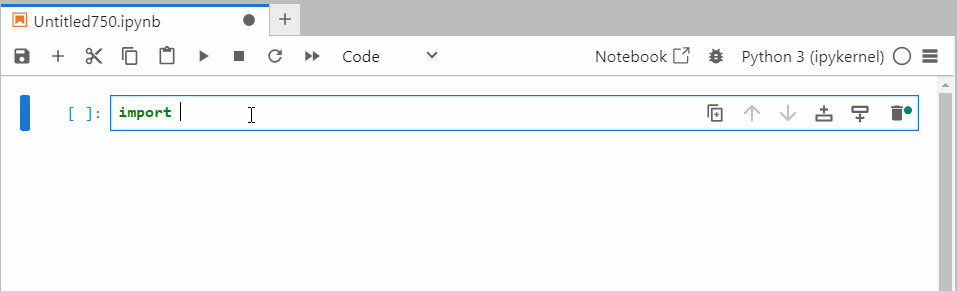
In JavaScript, for example, if you are trying to create an event listener for a button click, CodeWhisperer might suggest the following −
document.getElementById('myButton').addEventListener('click', function() {
alert('Button clicked!');
});
It helps you complete the code for adding event listeners or other DOM manipulations efficiently.
Customizing CodeWhisperer Suggestions
One of the key features of Amazon CodeWhisperer is that it allows you to customize the suggestions to match your coding style and preferences.
Adjusting Suggestion Frequency
You can adjust how frequently you want coding suggestions. Suppose if you think you are getting too many suggestions, you can decrease the frequency in the settings menu. On the other hand, if you want more detailed suggestions, you can increase the complexity of the suggested code blocks.
Customizing Code Blocks
Amazon CodeWhisperer does not only provide single-line suggestions, but you can also choose to receive suggestions for entire blocks of code.
If you are working on a big project where you frequently repeat similar code patterns, you can customize CodeWhisperer to suggest entire code snippets. It saves the time of developer on writing code.
Pause Automatic Code Suggestions
You can also pause automatic code suggestions in Amazon CodeWhisperer. Given below is an example that shows how to pause and resume automatic code suggestions by CodeWhisperer in Jupyterlab −
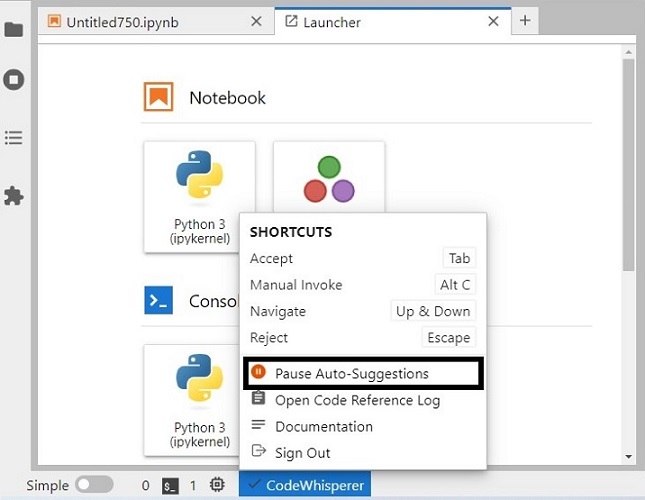
Language-Specific Customization
You can also customize CodeWhisperer depending on the programming language you are using. For example, you can customize it for more detailed suggestions in Python but limit them in JavaScript to single-line code suggestions.
Ignoring Specific Suggestions
If there are some specific types of suggestions that you do not find useful, you can customize CodeWhisperer to ignore them.
For example, if you are comfortable in writing your variable names, you can customize CodeWhisperer to only provide suggestions for more complex parts of your code.
CodeWhisperer vs GitHub Copilot
Amazon CodeWhisperer and Github Copilot are both AI-powered code suggestion tools, but they are designed for different purposes. The following table compares and contrasts the most important features of Amazon CodeWhisperer and GitHub Copilot −
| Feature | CodeWhisperer | GitHub Copilot |
|---|---|---|
| Focus | It is optimized for AWS development and integration with AWS services like Lambda, S3, EC2. | It is a general-purpose AI code assistant for various programming languages. |
| AWS Integration | It is integrated with AWS SDKs, APIs, and services. | It has no specific AWS integration. It works with GitHub repositories and editors. |
| Security & Privacy | It prioritizes secure coding practices and data privacy. | There are concerns that the code suggestions might be based on publicly available open-source code. It could lead to licensing issues. |
| Programming Language Support | It mainly focuses on AWS-friendly languages like Python, Java, JavaScript, but also supports other languages like C, C++, etc. | It supports a wide range of programming languages like Python, JavaScript, Java, Ruby, etc. |
| Supported IDEs | It works well with IDEs like Visual Studio Code, IntelliJ IDEA, PyCharm, Jupyter Lab, and other AWS-specific IDEs. | You can integrate it with popular IDEs like Visual Studio Code, Neovim, JetBrains IDEs. |
| Code Suggestions | It provides context-aware suggestions, especially for cloud development. | It provides general code suggestions across various coding tasks. |
| Customization | It focuses on AWS use cases with recommendations based on best practices for cloud apps. User can customize the code suggestions as per need. | It is more general-purpose and less focused on specific cloud platforms. |
| Pricing | It is currently available as part of the AWS Toolkit. It may have pricing in future. | It is a subscription-based pricing model. A free trial is also available. |
Advantages of CodeWhisperer Over Traditional Code Editors
Traditional code editors like Visual Studio Code or PyCharm provide only some basic features such as syntax highlighting, code completion, and debugging tools. However, these editors rely on human input and documentation to suggest code completions or auto-correct minor syntax errors.
Lets see some advantages of Amazon CodeWhisperer over traditional code editors −
1. AI-Powered Suggestions
Traditional code editors provide some basic auto-complete features. On the other hand, Amazon CodeWhisperer uses machine learning models to generate real-time code suggestions based on your code context.
2. Faster Code Writing
Traditional code editors require developers to manually write most of their code. But, with Amazon CodeWhisperer, code suggestions reduce the development time of typing especially for repetitive code blocks.
3. Easy AWS Integration
Amazon CodeWhisperer provides easy integration with AWS service which however traditional code editors do not provide. For developers who are working with cloud services, this built-in integration saves time for AWS documentation or writing API calls manually.
When to Choose Amazon CodeWhisperer for Your Projects?
Choosing the right tool depends on your specific project needs. Below are some scenarios where Amazon CodeWhisperer can be useful −
1. AWS-Based Projects
If you are working on a project that depends on AWS services like Lambda, S3, or Dynamo DB, CodeWhisperer is the best tool. It is designed to understand AWS SDKs and provides suggestions that can help you write AWS-specific code faster and more efficiently.
2. Projects Require Strict Security
If you are working on a project that requires strict security and data privacy, Amazon CodeWhisperer is a good choice. It provides code suggestions that follows secure coding practices. This feature helps you avoid common security mistakes.
3. Strict-Deadline Projects
If you are working on a project with strict deadlines, Amazon CodeWhisperers real-time suggestions can help you speed up the development cycle. Rather than spending time on repetitive tasks, with CodeWhisperer you can focus on developing products faster.
4. Collaboration in Teams
In the case of working with a team, consistency in coding style becomes important. Amazon CodeWhisperer ensures that the team members are following similar coding patterns. This feature makes it easier for everyone to understand and review each others code in a team.
CodeWhisperer - Security and Privacy
Amazon CodeWhisperer prioritizes security and privacy. It ensures that your data remains private and protected. When using CodeWhisperer, it is important that you understand to know how your data is managed and handled −
No Sharing of Code
CodeWhisperer does not share your code with third parties. Your code remains secure and private within your development environment.
Real-Time Data Processing
CodeWhisperer does not store your code in long-term storage systems as it provides code suggestions by processing data in real time. This real-time processing allows developers to get instant code recommendations while keeping their data secure.
Compliance with Industry Standards
Amazon Web Services (AWS) has strict rules for security and compliance. CodeWhisperer, which is part of AWS, also follows these rules to make sure your data is handled properly.
Whether you are working on software for finance, healthcare, or any other sensitive area, Amazon CodeWhisperer helps keep your data secure and meets important regulations like GDPR and HIPAA.
Ensuring Secure Code Development with CodeWhisperer
Lets see how CodeWhisperer enhances the security of your code −
Secure Coding Practices
CodeWhisperer gives suggestions for writing code that follows safe coding practices.
Whether it is about handling sensitive information or using secure APIs, CodeWhisperer helps developers avoid some common security mistakes such as injection attacks, buffer overflows, and mishandling user inputs.
Helps Prevent Vulnerabilities
Modern software can be complex, and if developers are not aware, vulnerabilities in the code can easily occur.
CodeWhisperer assists developers by identifying possible security issues while suggesting code. This feature helps ensure that your application is built with fewer vulnerabilities from the beginning which further lowers the chances of security problems in future.
Protection Against Malicious Code
CodeWhisperer also protects your project from the risk of malicious code being added into your project.
By recommending safe code patterns, it helps developers write code that is less likely to have vulnerabilities such as cross-site scripting (XSS) or SQL injection. This extra layer of protection keeps your project safe from potential attacks.
CodeWhisperer - Troubleshooting
Amazon CodeWhisperer is a powerful tool designed to help developers by providing code suggestions, improving productivity, and enhancing the overall coding experience. But like any other tool, users may encounter issues from time to time.
Common Issues in CodeWhisperer
In this section, lets understand some common issues that you might face while using CodeWhisperer, followed by their plausible solutions −
Issue 1: Code Suggestions Not Appearing
One of the most common issues that users normally face is "not receiving any code suggestions from CodeWhisperer".
Solution
If you face this issue, then you need to ensure that CodeWhisperer is properly installed and enabled in your IDE. You should check your IDE settings to confirm that CodeWhisperer is active and correctly configured. You can also restart your IDE if necessary.
Issue 2: Slow Performance
Users may sometimes experience slow performance while using Amazon CodeWhisperer.
Solution
You should first check your internet connection, as CodeWhisperer requires a stable connection for real-time suggestions. Additionally, closing other heavy applications running in the background can improve performance also.
Issue 3: Inaccurate Suggestions
Users may sometimes get irrelevant or inaccurate suggestions provided by CodeWhisperer.
Solution
If you find irrelevant or inaccurate suggestions that you feel are not fitting your coding style, then try to provide context within your code comments. This context can help CodeWhisperer generate more personalized suggestions.
Issue 4: Installation Issues
Users may sometimes face problems while installing or configuring.
Solution
You must ensure that you are following the correct installation instructions for your specific IDE.
Improving Code Suggestion Accuracy in CodeWhisperer
Listed below are some suggestions that you can implement to improve the accuracy of Amazon CodeWhisperer −
Provide Context
You can add comments and context to your code which can significantly enhance the quality of code suggestions by CodeWhisperer.
Use Code Patterns
If you frequently use some specific coding patterns then ensure that you consistently apply them in your code. This helps Amazon CodeWhisperer learn your preferences over time and provides more relevant suggestions.
Update Regularly
You should keep your IDE and CodeWhisperer updated to the latest versions. It helps with performance improvements, bug fixes, and better algorithms for generating code suggestions.
Explore Settings
You should check the settings of CodeWhisperer within your IDE. It is because adjusting certain preferences can enhance its responsiveness and relevance to your coding style.
How to Provide Feedback to AWS?
You should provide feedback to AWS about your experience with CodeWhisperer to improve its performance. Lets see how you can share your feedback −
Use In-Tool Feedback Options
CodeWhisperer often has built-in feedback mechanisms within the IDE. You can check the options that allow you to rate suggestions or report issues directly while using the tool.
AWS Support Forums
You can share your experiences and issues in the support forums. It can help improve the tool and assist other users facing similar challenges.
Contact AWS Support
For more serious concerns or issues, you can contact AWS support directly. Try to describe the problem in detail and include any relevant code snippets or error messages. This information will help the AWS team understand your concerns better.
Feedback Surveys
Sometimes AWS conducts surveys to gather user feedback on their services. You can participate in these surveys to share your thoughts on CodeWhisperer.