
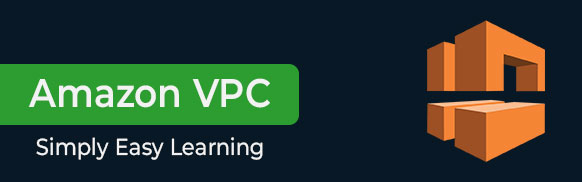
Amazon VPC Tutorial
Amazon VPC (Virtual Private Cloud) allows you to define a logically isolated network within AWS. It provides complete control over your cloud networking. You can also customize your VPC with subnets, IP ranges, and gateways to have secure communication between your AWS resources.
You can create a custom VPC using the AWS Management Console. First, navigate to the VPC dashboard, click on Create VPC define your CIDR block, and configure subnets and route tables. Once you configured the VPC, launch instances into it for secure and private communication within your cloud environment.
The key components of Amazon VPC include Subnets to divide the VPC into smaller networks, Route Tables that define how traffic is routed, Internet and NAT gateways for providing external access, and Security groups to control inbound and outbound traffic to instances.
Who Should Learn Amazon VPC?
This Amazon VPC tutorial can benefit a diverse audience, including −
- Cloud Architects − Professionals who are responsible for designing cloud infrastructure and want to build and optimize secure networks on AWS.
- Network Engineers − Individuals focused on networking within cloud environments and want to expand their skills into AWS cloud networking.
- DevOps Engineers − DevOps engineers who need to manage and automate cloud networking infrastructure using Amazon VPC.
- System Administrators − Administrators responsible for managing cloud resources and ensuring that virtual networks are secure and scalable.
- Small Business Owners/IT Managers − Individuals managing cloud resources for smaller organizations that need to optimize cost and performance in their network infrastructure.
- Students and IT Graduates − Students who want to understand cloud networking fundamentals as part of their cloud computing studies or preparation for AWS certifications.
Prerequisites to Learn Amazon VPC
To use and understand Amazon VPC, the reader should have −
- Basic Knowledge of Networking − Understanding of basic networking concepts such as IP addresses, subnets, routers, and firewall.
- Familiarity with AWS Console − Basic understanding of core AWS services like Amazon S3, IAM (Identity and Access Management) and EC2.
- AWS Account Setup − An active AWS account with proper permission to create and manage VPCs.
- Understanding of Cloud Computing − Knowledge of cloud computing especially around infrastructure-as-a-service (IaaS).
- Knowledge of Security Groups and Access Control − Understanding of basic security concepts like security groups, firewalls, and access control lists (ACLs) will be helpful.
- Experience with EC2 − It is optional but since Amazon VPC is often used in conjunction with EC2 instances, familiarity with launching EC2 instances could be beneficial.
FAQs on Amazon VPC
In this section, we have collected a set of Frequently Asked Questions on Amazon VPC followed by their answers −
1. What is Amazon VPC and why is it important?
Amazon VPC (Virtual Private Cloud) allows you to define a logically isolated network within AWS. It provides complete control over your cloud networking.
You can also customize your VPC with subnets, IP ranges, and gateways to have secure communication between your AWS resources. VPCs are important for setting up a secure, scalable, and flexible cloud environment.
2. What are the key components of Amazon VPC?
The key components of Amazon VPC are −
- Subnets to divide the VPC into smaller networks,
- Route Tables define how traffic is routed,
- Internet and NAT gateways provide external access,
- Security Groups control inbound and outbound traffic to instances.
3. How do I create a custom VPC?
You can create a custom VPC using the AWS Management Console. First, navigate to the VPC dashboard, click on "Create VPC," define your CIDR block, and configure subnets and route tables. You also need to configure the security settings.
Once you configured the VPC, launch instances into it for secure and private communication within your cloud environment.
4. How do Security Groups and NACLs differ in VPC?
Security groups act as virtual firewalls for EC2 instances. They control inbound and outbound traffic at the instance level. Network Access Control Lists (NACLs), on the other hand, operate at the subnet level and manage traffic entering or exiting the subnet.
Security groups are stateful which means that return traffic is automatically allowed, while NACLs are stateless which means it require explicit rules for inbound and outbound traffic.
5. What is VPC Peering and how does it work?
VPC Peering allows you to connect two VPCs for seamless communication. It works by establishing a direct network route between the VPCs. The role of direct network is to eliminate the need for gateways or VPNs.
VPC Peering is commonly used for inter-account and inter-region connectivity which makes it easier to manage workloads across multiple VPCs securely.
6. How can I secure my Amazon VPC?
You can secure your Amazon VPC by using security groups, NACLs, and enabling encryption. Security groups control instance-level traffic, while NACLs manage subnet-level traffic.
Additionally, use VPN connections, AWS Direct Connect, and AWS Key Management Service (KMS) are used to enhance security further. It is also recommended to log in with AWS CloudTrail and VPC Flow Logs for monitoring.
7. What are VPC endpoints?
VPC endpoints allow you to privately connect your VPC to supported AWS services without using a public IP or traversing the internet.
There are two types of VPC endpoints namely Interface Endpoints and Gateway Endpoints. They both provide enhanced security and lower latency by keeping traffic within the AWS network.
8. How does Amazon VPC integrate with other AWS services?
You can easily integrate Amazon VPC with other AWS services like EC2, RDS, Lambda, and ELB. For example, you can launch EC2 instances in your VPC subnets, manage database access via RDS in private subnets, and route traffic through Elastic Load Balancers.
VPC integration ensures better security, control, and performance across your cloud infrastructure.
9. What is the role of Route Table in Amazon VPC?
Route tables in a VPC controls traffic by defining the paths that network traffic follows. They consist of a set of rules, called routes, which determine where to direct traffic destined for specific IP addresses. Each subnet must be associated with a route table. The main route table controls traffic within the VPC.
10. How can I monitor my VPC?
You can monitor your VPC using AWS CloudWatch and VPC Flow Logs. CloudWatch provides metrics like network traffic and instance performance. VPC Flow Logs, on the other hand, capture IP traffic to and from network interfaces in your VPC. With the help of these tools, you can track performance, diagnose issues, and maintain security within your VPC.
11. What are NAT Gateways and how do they work in VPC?
NAT Gateways enable instances in private subnets to access the internet as well as preventing incoming traffic from initiating connections. This ensures private subnet security while allowing necessary internet access for updates and patches.
NAT Gateways are fully managed by AWS which makes them a reliable option for outbound internet connectivity.
12. Can I connect VPCs in different regions?
Yes, you can connect VPCs in different AWS regions using VPC Peering or AWS Transit Gateway.
Cross-region VPC Peering enables private communication between VPCs in different regions hence reduces the need for public internet access. This setup is ideal for global workloads that requires secure and low-latency communication between regions.