
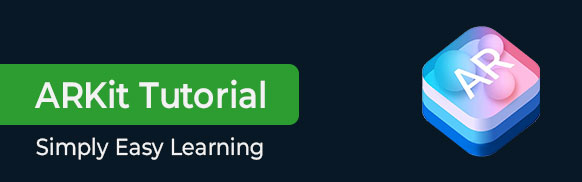
Arkit Tutorial
ARKit is an Augmented Reality (AR) framework developed by Apple to build AR applications and games for iOS mobile devices.
This Arkit tutorial will teach you all the detailed points and facts about using Apple’s ARKit, a key driver of Apple’s success in creating immersive AR experiences.
This tutorial is helpful for students as well as experienced professionals, and it covers key tools like ARKit 6 and its compatibility with Unreal Engine. We'll also walk you through how ARKit can take your AR projects to the next level.
What is ARKit?
ARKit is Apple’s Augmented Reality (AR) toolkit, to create AR applications for iOS devices. It integrates objects with the real world using the camera and motion sensors of iOS devices. This powerful toolkit helps developers to build AR applications for iPhone and iPad.
Augmented Reality is the next big thing when it comes to mobile platforms, and here we’re going to learn from scratch to master the most important features, such as face tracking, blendshapes, and using ARKit with Unity to create engaging experiences.
Features of ARKit
The following are the core features of ARKit −
- 4K Video − Capture 4K video feed during AR sessions for high-quality video creation. Requires iPhone 11 or later, or iPad Pro (5th gen).
- Depth API − Utilizes LiDAR Scanner for per-pixel depth information, enhancing virtual object occlusion and enabling precise measurements.
- Instant AR − Allows quick plane detection for instant placement of AR objects without scanning. Automatically enabled on compatible devices.
- Motion Capture − Real-time capture of body movement using a single camera, enhancing AR experiences by integrating human motion.
- Simultaneous Front and Back Camera − Use face and world tracking simultaneously, enabling interactive AR content with just the user's face.
- Image and Video Capture Improvements − Capture high-resolution background images, support for HDR video, and control over camera settings like exposure and white balance.
- Scene Geometry − Creates a detailed map of your space with labels for physical features, unlocking better object occlusion and real-world physics.
- People Occlusion − Allows AR content to realistically pass behind and in front of people, enhancing immersion and enabling green-screen effects.
ARKit Applications and Games
The following are the applications and games developed using ARKit −
- IKEA Place
- AR Dragon
- AR MeasureKit
- LEGO AR Studio
- Zombie Gunship Revenant
- Drive Ahead! Minigolf
- GIPHY World
- Paint Space AR
- Alice in Wonderland AR
Prerequisites to Learn ARKit?
A basic understanding of unity and development, along with an iOS device with an A9 processor or later (iPhone SE, iPhone 6s, or iPad 2017) running iOS 11 or later.
Who can Learn ARKit?
Students and professional developers who want to create AR applications and games can learn ARKit, particularly if they have a basic understanding of Unity and development.
ARKit FAQs
1. What language does ARKit use?
C# is the primary language used for development. In Unity, ARKit development uses the Unity ARKit plugin to easily access all the ARKit functions by wrapping the ARKit SDK in C# scripts.
2. Is ARKit easy to learn?
Yes, ARKit is easy to learn but you need to know about Unity 3D or SceneKit.
3. Does ARKit support Android?
ARKit is an application programming interface (API) for iOS and iPad only.
4. How much does ARKit cost?
Apples ARKit is free for those with Developer Program accounts that cost $99.
5. What are the new features of ARkit?
ARKit now provides 4K video for better AR experiences with high-resolution videos.
6. Are there any tutorials or guides for developing AR apps?
Yes, there are many resources and tutorials available for developing AR apps. Depending on your experience with iOS, some concepts may be easy to understand, while working with 3D objects might present more of a challenge.
7. Is ARKit or ARCore best for developing AR applications?
Both are widely used development tools for creating AR applications. ARKit is better for image recognition and specific iOS tasks, while ARCore is more suitable for general graphics manipulation and gaming.
8. What is the minimum requirement for ARKit?
To use ARKit, your device must run iOS 11.0 or later and have an A9 processor or newer.