
 Data Structure
Data Structure Networking
Networking RDBMS
RDBMS Operating System
Operating System Java
Java MS Excel
MS Excel iOS
iOS HTML
HTML CSS
CSS Android
Android Python
Python C Programming
C Programming C++
C++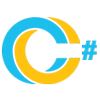 C#
C# MongoDB
MongoDB MySQL
MySQL Javascript
Javascript PHP
PHP
- Selected Reading
- UPSC IAS Exams Notes
- Developer's Best Practices
- Questions and Answers
- Effective Resume Writing
- HR Interview Questions
- Computer Glossary
- Who is Who
Found 6709 Articles for Javascript

427 Views
A set is also a data structure that is almost similar to the map data structure. The only difference between them is that map stores the elements in the form of key-value pair, while set does not it only stores a single value in the same order as it was inserted. It can also store primitive data types as well as objects as map does. A set contains all the elements in the same order as they are inserted. But, we can sort a set in any order whether in increasing or decreasing order of elements using the sort() method ... Read More

2K+ Views
In JavaScript, Map is a type of data structure that stores the values in the form of key value pairs. It can store all types of data types, whether they are primitive or JavaScript objects. It stores the elements in the same order in which they are inserted, hence, when we iterate through its elements, it prints the elements in the same order as we have stored them. As we have discussed that the order of elements stored in a Map is same as we insert elements in that Map. But, we can also sort the elements of the map ... Read More

207 Views
The performance.now() method is used to calculate the performance of the code written by any programmer or the coder. The performance.now() method will return a numerical value that will be the time taken by the written code to execute. The value returned by this method may vary every time we execute the code even for the same code. In today’s time, everyone wants to write the fast loading and the efficient code for a problem that can work on every parameter and fastest of all other solutions. So, to measure the efficiency and to make sure that the written code ... Read More

551 Views
What is JQuery? JQuery is a JavaScript library You can use the library to manipulate HTML documents, add animations, perform event handling, and do a lot more things. JQuery is compatible with many browsers so pages made in one of them will run successfully on other browsers. The aim of designing this library is to make client-side scripting easy. Why JQuery Alternatives? JavaScript commands needed to run JQuery CSS and JavaScript knowledge is required to work on JQuery Debugging a JQuery code is difficult Each update of JQuery has to be downloaded from Google How to ... Read More

437 Views
Overview A class in any element defines the type of the data contained in an element. A same class name can be taken by another tag or element also. There is no such property for the class attribute that the class name should be unique. To find whether all the elements contain the same classes or not, can be achieved with the help of HTML, CSS and JavaScript. The HTML provides the layout of the page and the layout for the elements for the same classes and the JavaScript will provide the functionality to check whether all the elements contain ... Read More

1K+ Views
Overview A vanilla JavaScript is a framework of JavaScript, it provides mainly two different methods to find the width of a div using the "offsetWidth" and "clientWidth". Both methods have the ability to find the width of any element on a web page. In this vanilla JavaScript refers to the methods of the JavaScript that are predefined for the developers. It provides cross-platform compatibility. Syntax The Syntax to find the width of the div is given below. These two methods are used to calculate the width of the div. elementHTML.offsetWidth elementHTML.clientWidth elementHTML − It is the div ... Read More

2K+ Views
Overview JavaScript provides various methods for the manipulation and to get the information about the HTML elements. From the several methods JavaScript has its own predefined methods which returns the specific coordinates or position of the HTML element. These two methods are offsetLeft and offsetTop, these two methods return the exact position of the HTML elements. JavaScript also provides another function as getBoundingClientRect() this method also provides the same result as the offset method. The getBoundingRect() has four properties as top, left, right and bottom and the offset has only two properties that are left and top. Syntax The ... Read More

3K+ Views
Overview A canvas is a HTML element that provides us to display any type of custom text or graphics on the web page. A canvas makes a graphics editable through which we can make our own custom text or design. A canvas element can be added to the HTML using tag or using JavaScript we can add it through the 'document' object 'createElement' method. As we have to find the height of the text that is written in the HTML canvas, we can use the ''textMetrics" objects measureText() property to calculate height of the text. Syntax The Syntax used ... Read More

4K+ Views
Overview The area of the triangle refers to the full area which means the perimeter of the triangle and the inside area. So to calculate the area of a triangle we will be calculating the perimeter of its and then the area but all these was the manual understanding of finding it. So by using JavaScript we will be automating this whole process which means a user only enters the sides of the triangle and to the interface and the area of the triangle will be calculated automatically. Expression (Heroine's Formula) The given below shows the heroine's formula expression − ... Read More

764 Views
Overview The extraction of colors from an image means that the colors which are present in an image in the form of pixels will be extracted, and an average of the pixels of the distinct is calculated in the form of RGB (Red Green Blue) and a new average color will be formed on the basis of the average of the color pixels. So we can achieve this with the help of JavaScript, in the JavaScript there is a property "canvas" which is used to draw an image or any content in the form of pixels. Approach To build this ... Read More