
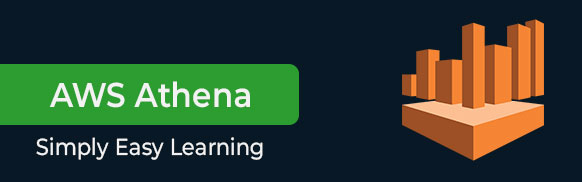
AWS Athena Tutorial
AWS Athena is a serverless, interactive query service that allows users to analyze data stored in Amazon Simple Storage Service (Amazon S3) using standard SQL. Athena is a powerful tool for performing complex queries on large datasets with minimal effort.
AWS Athena eliminates the need to set up or manage any infrastructure. It directly queries data stored in Amazon S3 without requiring any kind of data movement.
Athena supports various formats like CSV, JSON, ORC, and Parquet. By defining your dataset in Athenas SQL-like interface, you can run queries to analyze the data stored in S3 efficiently and cost-effectively.
Who Should Learn AWS Athena?
This tutorial on AWS Athena can benefit a diverse audience, including −
- Data Analysts and Scientists − Professionals who analyze large datasets and want to run SQL queries without setting up complex infrastructure.
- Database Administrators (DBAs) − Those looking for serverless, cost-effective alternatives to traditional databases.
- Developers − Developers interested in integrating Athena with other AWS services for data analytics workflows.
- Business Intelligence (BI) Teams − Business Intelligence (BI) professionals who need a fast and scalable way to analyze data stored in Amazon S3.
- Students and Beginners in Cloud Computing − Learners exploring AWS services and SQL-based querying in a cloud environment.
- Big Data Engineers − Engineers who manage large datasets and want to perform ad-hoc querying without managing traditional data warehouses.
Prerequisites to Learn AWS Athena
To use and understand AWS Athena, the reader should have −
- Basic Knowledge of SQL − Understanding SQL syntax and basic querying principles are essential for querying data with Athena..
- Familiarity with AWS Services − Basic understanding of Amazon S3, services like AWS IAM (Identity and Access Management) and AWS Glue (for data cataloging).
- AWS Account Setup − An active AWS account to use Athena and S3.
- Basic Cloud Computing Concepts − General understanding of cloud storage, serverless computing, and how data can be managed in the cloud..
- Understanding of Data Formats − Familiarity with data formats like CSV, JSON, or Parquet, as Athena supports querying data in these formats from S3.
FAQs on AWS Athena
There are some very Frequently Asked Questions (FAQs) about AWS Athena and they are briefly answered in this section.
1. What is AWS Athena?
AWS Athena is a serverless, interactive query service that allows users to analyze data stored in Amazon Simple Storage Service (Amazon S3) using standard SQL.
Athena is a powerful tool for performing complex queries on large datasets with minimal effort. It also eliminates the need to set up or manage any infrastructure.
2. How does AWS Athena integrate with Amazon S3?
AWS Athena directly queries data stored in Amazon S3 without requiring any kind of data movement. It supports various formats like CSV, JSON, ORC, and Parquet.
By defining your dataset in Athenas SQL-like interface, you can run queries to analyze the data stored in S3 efficiently and cost-effectively.
Lets see an example below −
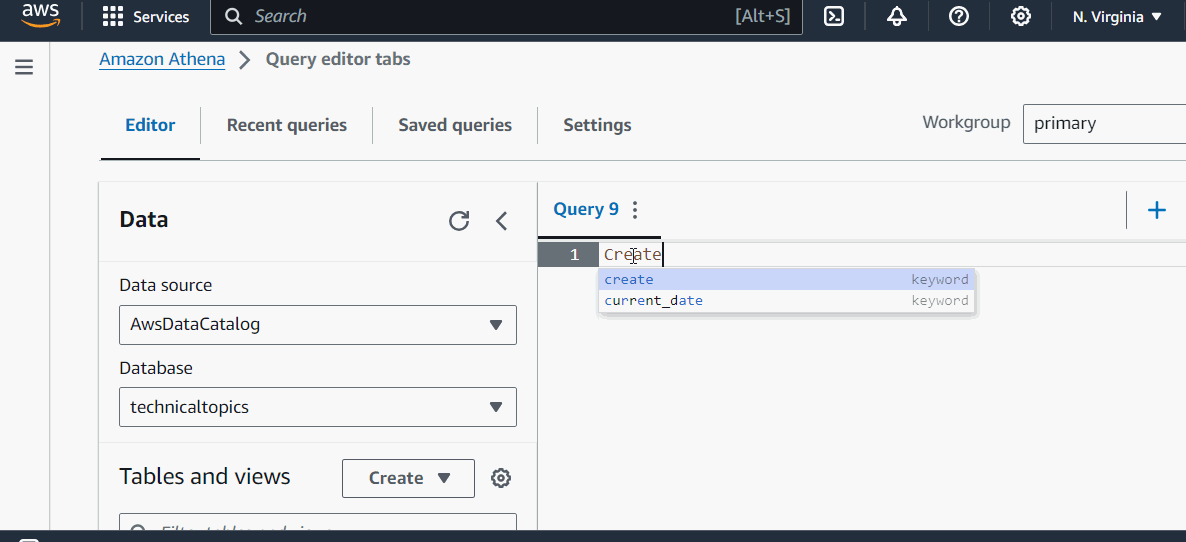
3. How do I set up AWS Athena?
Setting up AWS Athena is simple, and you can do so with a few actions in the AWS Management Console. All you need is an AWS account and access to an S3 bucket where your data resides.
After setting up permissions, you can start running SQL queries directly in the Athena console. Amazon Athena can handle large queries without any additional setup.
4. What data formats does AWS Athena support?
AWS Athena supports various data formats, including CSV, TSV, JSON, Avro, Parquet, and ORC. AWS Athena only scans the columns that are queried so you can significantly improve query performance and reduce costs by using columnar formats like Parquet or ORC.
5. What are partitions in AWS Athena?
With the help of partitions in AWS Athena you can divide your data into smaller, manageable pieces based on column values like dates or regions.
Partitioning data in Athena reduces the amount of data scanned during a query, hence lowering the cost. Additionally, defining partitions in Athena enables faster, more efficient data querying and improves the performance.
6. Can I schedule AWS Athena queries?
Yes, AWS Athena queries can be scheduled using AWS Lambda and AWS Glue. You can trigger Lambda functions to execute Athena queries at predefined intervals.
By using AWS Glue, you can also automate data catalog updates and partition management, which ensures that your data is always ready for querying.
7. Is AWS Athena secure?
Yes, AWS Athena is secure. It ensures data security through AWS Identity and Access Management (IAM) roles and policies which controls who can access data and run queries.
Athena also supports encryption at rest and in transit, ensuring your queries and data remain secure. Moreover, integration with AWS Key Management Service (KMS) provides enhanced encryption options.
8. Can I monitor AWS Athena queries?
Yes, you can monitor AWS Athena queries using AWS CloudWatch. CloudWatch provides logs and metrics for each query which allow you to track query performance, diagnose issues, and troubleshoot errors.
Amazon Athena also integrates with AWS CloudTrail for auditing query access and usage activity that further ensures compliance and security.
9. How does AWS Athena handle semi-structured data like JSON?
AWS Athena can handle semi-structured data like JSON by using schema-on-read functionality, where you define a schema when you run a query. It supports querying nested fields in JSON, and using AWS Glue to define schemas improves query performance on complex JSON data.
10. Can I use AWS Athena with AWS Glue?
Yes, you can use AWS Athena with AWS Glue for data cataloging. AWS Glue crawlers can automatically discover and catalog datasets in S3 hence making them available for querying in Athena. This integration allows for better data management, automating schema discovery, and providing consistent access to metadata for query execution.
11. How does AWS Athena compare to Amazon Redshift?
AWS Athena is serverless which means you don't need to set up any infrastructure. Amazon Redshift, on the other hand, requires a data warehouse.
Redshift is better for handling complex and long-term workloads, while Athena is ideal for quickly running ad-hoc queries on large datasets stored in S3 without any infrastructure setup.
12. Can I connect AWS Athena to other AWS services?
Yes, you can connect AWS Athena with various AWS services, such as AWS Glue for data cataloging, Amazon QuickSight for visualization, and AWS Lambda for triggering queries. These integrations extend Athenas capabilities and make it more versatile.