
- DIP - Home
- DIP - Image Processing Introduction
- DIP - Signal and System Introduction
- DIP - History of Photography
- DIP - Applications and Usage
- DIP - Concept of Dimensions
- DIP - Image Formation on Camera
- DIP - Camera Mechanism
- DIP - Concept of Pixel
- DIP - Perspective Transformation
- DIP - Concept of Bits Per Pixel
- DIP - Types of Images
- DIP - Color Codes Conversion
- DIP - Grayscale to RGB Conversion
- DIP - Concept of Sampling
- DIP - Pixel Resolution
- DIP - Concept of Zooming
- DIP - Zooming methods
- DIP - Spatial Resolution
- DIP - Pixels Dots and Lines per inch
- DIP - Gray Level Resolution
- DIP - Concept of Quantization
- DIP - ISO Preference curves
- DIP - Concept of Dithering
- DIP - Histograms Introduction
- DIP - Brightness and Contrast
- DIP - Image Transformations
- DIP - Histogram Sliding
- DIP - Histogram Stretching
- DIP - Introduction to Probability
- DIP - Histogram Equalization
- DIP - Gray Level Transformations
- DIP - Concept of convolution
- DIP - Concept of Masks
- DIP - Concept of Blurring
- DIP - Concept of Edge Detection
- DIP - Prewitt Operator
- DIP - Sobel operator
- DIP - Robinson Compass Mask
- DIP - Krisch Compass Mask
- DIP - Laplacian Operator
- DIP - Frequency Domain Analysis
- DIP - Fourier series and Transform
- DIP - Convolution theorm
- DIP - High Pass vs Low Pass Filters
- DIP - Introduction to Color Spaces
- DIP - JPEG compression
- DIP - Optical Character Recognition
- DIP - Computer Vision and Graphics
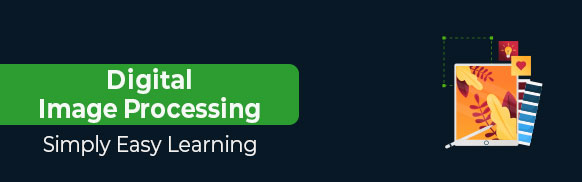
Digital Image Processing
Digital Image Processing (DIP) refers to the manipulation of digital images using a digital computer. It is a subfield of signals and systems, specifically focusing on image processing. DIP aims to develop computer systems capable of performing operations on images. The input is a digital image, which is processed using efficient algorithms to produce an enhanced or transformed output image.
One of the most commonly known applications is Adobe Photoshop, which is widely used for digital image processing.
What is Digital Image Processing?
Digital Image Processing (DIP) involves the use of computers and algorithms to modify or analyze images, instead of traditional film-based methods. It enables improvements like removing blurriness, sharpening images, or recognizing objects—such as facial recognition on smartphones.
DIP operates pixel by pixel to generate clearer and more useful images, supporting a wide range of applications like tumor detection and robotic vision.
Fundamental Steps of Digital Image Processing
Given below is a series of steps taken in Digital Image Processing to enhance the quality of an image:
- Image Acquisition − Capturing images using cameras or scanners.
- Preprocessing − Enhancing image quality by removing noise or adjusting contrast.
- Segmentation − Dividing the image into meaningful regions.
- Feature Extraction − Identifying important attributes like edges and shapes.
-
Enhancement − Making the image visually appealing (e.g., sharpening or brightening).
- Restoration − Correcting image defects such as blurriness.
- Compression − Reducing file size for storage and transmission.
- Morphological Processing − Refining image shapes and structures.
- Object Recognition − Identifying and labelling objects within the image.
- Output − Saving or analyzing the processed image.
Here is a pictorial depiction of all the steps listed above −
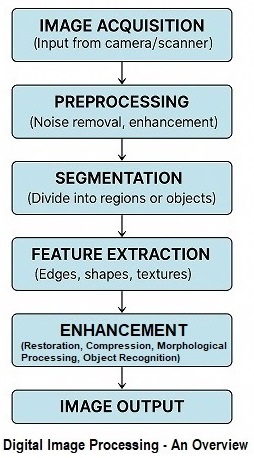
Applications of Digital Image Processing
Digital Image Processing finds its applications in several fields and in some cases, it makes a big difference:
- Medicine − CT scans, MRIs, and X-rays help detect abnormalities like tumors.
- Robot Vision − Enables robots and self-driving cars to navigate.
- Pattern Recognition − Used in facial recognition, fingerprint analysis, and handwriting detection.
- Video Processing − Supports editing, motion tracking, and surveillance analysis.
- Remote Sensing − Utilized by satellites for weather monitoring and disaster assessment.
Who Can Learn Digital Image Processing?
This tutorial introduces widely used techniques for interpreting digital images, enhancing and restoring them, and performing operations such as blurring, zooming, sharpening, and edge detection. It also explores how human vision works—how our eyes perceive and how the brain interprets images.
The tutorial covers essential concepts from signals and systems, including sampling, quantization, convolution, and frequency domain analysis.
Prerequisites to Learn Digital Image Processing
We expect the readers to be familiar with the following concepts in order to grasp the concepts of Digital Image Processing −
- Signals and systems − Since DIP is a subfield of signals and systems, so it would be good if you already have some knowledge of signals and systems, but it is not necessary. However, you must have some basic concepts of digital electronics.
- Calculus and probability − A basic understanding of calculus, probability and differential equations is important.
- Basic programming skills − Familiarity with at least one programming language such as C++, Java, or MATLAB is recommended.
FAQs on Digital Image Processing
In this section, we have collected a set of FAQs on Digital Image Processing, followed by their brief answers. We will cover most of these topics in detail in the subsequent chapters of this tutorial.
1. What's the difference between Analog and Digital Image Processing?
Analog image processing involves continuous signals, like those used in film cameras. Analog process works with real signals like light waves.
Digital image processing, on the other hand, converts images into pixels and uses mathematical algorithms to manipulate them. DIP can be used to sharpen images and remove noise. It offers more flexibility in storage, editing, and enhancement.
2. How are pixels related to image quality in Digital Image Processing?
Pixels are the smallest units of an image, like tiny tiles in a mosaic. More the number tiles, more the detail and clarity of the image. Same with pixels. If an image has more number of pixels per inch (PPI), it usually looks sharper and clearer.
Higher pixel density (PPI) generally means better image clarity, especially when zooming or printing. However, image quality also depends on factors like lighting, focus, and sensor quality.
3. What are the different types of digital image formats?
Listed below are some of the popular digital image formats −
| Format | Description |
|---|---|
| TIFF | High quality, used for printing. |
| JPEG | Joint Photographic Experts Group. Compressed, widely used for photos. |
| GIF | Graphics Interchange Format. Limited colors, used for animations. |
| PNG | Portable Network Graphics. Lossless compression, supports transparency. |
| WebP | Web Picture. Googleâs efficient format for the web. |
| HEIF | High Efficiency Image File Format. Used in iPhones, offers high efficiency. |
| AVIF | AV1 Image File Format. Modern format with great compression. |
| RAW | Unprocessed format used by photographers. |
| BMP | Bitmap. Basic format, still in use for certain apps. |
4. What is Histogram Equalization and why is it important?
Histograms represent the frequency distribution and are used in spatial domain processing techniques for image enhancement. Contrast is the difference in intensity between two objects in an image. Histogram equalization enhances image contrast by spreading out pixel intensity values.
Global Histogram Equalization (GHE) is fast but less effective; Local Histogram Equalization (LHE) provides better contrast. Bi-Histogram Equalization addresses the limitations of GHE.
5. What techniques are used for noise reduction in Digital Image Processing?
Following are the ways to reduce noise in images:
- Mean Filter − Averages pixel values (can blur).
- Median Filter − Effective for random noise.
- Gaussian Filter − Softens the image. Blurs it a little.
- Bilateral Filter − Smooths noise while preserving edges.
- Wavelet and Fourier Transforms − Operate in frequency space.
- Machine Learning (CNNs, Autoencoders) − Advanced noise reduction techniques. Used to learn models to spot and fix noise.
6. Why is edge detection important in image processing?
Edges are like outlines in a coloring book; they help identify object boundaries. Techniques like Sobel and Canny filters detect sharp changes in pixel intensity, which is crucial for applications such as facial recognition, autonomous navigation, and medical imaging.
7. What is the difference between spatial filtering and frequency domain filtering?
Spatial Filtering works directly on pixel values (e.g., sharpening, smoothing). It smooths, sharpens, or finds edges. It is like editing a photo with a paintbrush. Spatial methods are simpler and quite effective for small tasks.
Frequency Domain Filtering uses transformations like Fourier to modify image frequencies. It is normally preferred for complex tasks.
8. How does image compression work?
Image compression shrinks file sizes. It saves space and makes sharing faster. Compression can be either Lossy or Lossless:
- Lossless compression − No data is lost. Techniques include Run-Length Encoding, Huffman Coding. They are great for important applications like medical images.
- Lossy compression − Some data is lost. Reduces file size by discarding less important data. JPEG’s a classic example. It guesses what can be sacrificed without hurting too much quality.
Modern methods like Wavelets, Machine Learning, even AI (GANs) compress images in much smarter ways.
9. What is the HSV color model and how is it different from RGB?
RGB combines red, green, and blue for color representation (ideal for screens). HSV (Hue, Saturation, Value) represents colors in a way closer to human perception (ideal for color selection in editing tools). Hue is the color type (red, blue), Saturation is how pure or faded the color is, and Value is brightness.
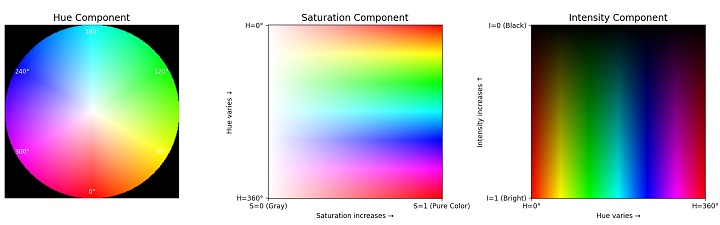
RGB is better for screens; HSV is easier when picking colors in Photoshop. Both are useful, but HSV just makes more sense sometimes while editing.
10. How are objects detected in an image?
First the computer breaks the image into pixels. Then it looks for patterns like edges, colors, shapes. Object detection models use neural networks to classify and locate objects using components like backbone (to get features), neck (to combine info), and head (to make predictions). Performance is evaluated using IoU (Intersection over Union).
11. What is image transformation and where is it used?
Image transformations include translation, rotation, and scaling. We can move an image (translation), turn it (rotation), or resize it (scaling). There are other transformations too, like contrast enhancement, image sharpening, blurring, etc.
Image transformation helps in fixing tilted scans, zooming in, or rotating satellite photos. In medicine, it helps to view CT scans from different angles. In robot vision, it helps robots "see" better by adjusting images to their perspective. It is also used for remote sensing, like mapping earthquake damage. Basically, it tweaks images to make them clearer or more useful.
12. What is digital image watermarking and its purpose?
Watermarking is like a stamping an element on something. We can add hidden info to an image (or video) to show someone owns it. It can be visible (like logos) or invisible (hidden data).
Watermarking helps in preventing data copying and proving authenticity. This is quite like how money has security features. Watermarks can survive resizing, cropping, or other changes. So if watermarking is done correctly, then it is hard to get rid of it. Watermarking is used in copyrights, movies, even banknotes.
13. How do I implement contrast enhancement in digital images?
There are three popular ways to implement contrast enhancement in digital images:
- Histogram Equalization − Spreads out pixel values. Simple and fast.
- CLAHE − Breaks the image into parts. Enhances contrast locally to avoid over-enhancement.
- Morphological Methods − Adjust contrast based on image structures. It uses shapes to tweak contrast, great for objects.
For example, we can use CLAHE in medical images to see tumors more clearly. It is like turning up the brightness in a smarter way. Just do not push too hard; too much contrast can make the images unusable.
14. What is the importance of Fourier Transform in image processing?
Fourier Transform breaks images into waves, like splitting a song into bass and treble. It shows which patterns (frequencies) are in an image. This method is quite useful for filtering noise, compressing data, and enhancing images. For example, Fourier transform can help remove repeating patterns (like scan lines).
Fourier Transform converts images into frequency components and then works in the frequency domain, and not on the image directly. This is like tuning a radio to get a clearer signal. Every image has its âfrequenciesâ and Fourier based method helps to find them.
15. What is thresholding and how is it used in image segmentation?
Thresholding just splits an image into two parts; like black and white. It is simple: select a number, for example 128; and pixels brighter go white, darker go black. This is basic thresholding.
We can also use smarter techniques like the Otsu’s Method, which automatically determines the best threshold. It's quite useful in separating objects from the background. In medical imaging, thresholding comes in handy to locate and highlight the tumors easily. Just like flipping a light switch on or off, thresholding helps make images easier to analyze.