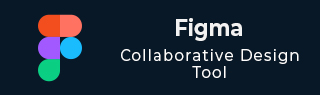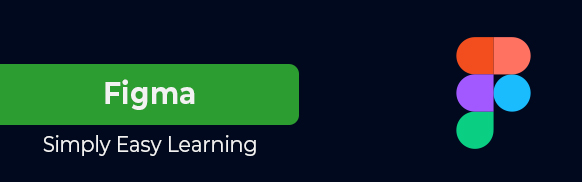
Figma Tutorial
Figma is a revolutionary cloud-based design and prototyping tool that has transformed how designers, teams, and organizations approach digital product design. As a collaborative interface design platform, Figma combines powerful vector graphics editing, interactive prototyping, and seamless design system management in a browser-based environment, making it accessible and efficient for modern design workflows.
Who Should Learn Figma?
This comprehensive tutorial caters to a diverse audience of design professionals and enthusiasts −
| Category | Target Audience |
|---|---|
| UI/UX Designers | Professional designers transitioning to modern tools, UI designers enhancing workflow efficiency, UX designers creating and testing prototypes, Design system architects and maintainers |
| Product Teams | Product managers involved in design processes, Development teams understanding design handoff, QA teams reviewing design implementations, Project stakeholders providing design feedback |
| Students & Beginners | Design students learning industry tools, Career changers moving into digital design, Self-taught designers building skills, Entrepreneurs designing digital products |
| Specialized Professionals | Visual designers creating marketing materials, Web developers collaborating with design teams, Design system managers maintaining libraries, Design educators teaching modern tools |
Prerequisites to Learn Figma
The basic requirements needed to learn this tool are −
Technical Requirements
- A computer with a modern web browser (Chrome recommended)
- Stable internet connection for cloud-based features
- Sufficient RAM for smooth performance (8GB minimum recommended)
- Updated graphics drivers for optimal performance
Knowledge Prerequisites
The following table highlights the knowledge prerequisites −
| Category | Skills Required |
|---|---|
| Basic Design Understanding | Design principles, Color theory, Typography, Visual hierarchy, UI elements |
| Digital Literacy | Web browsing, Cloud applications, File management, Keyboard shortcuts, Design software interfaces |
| Additional Beneficial Skills | Experience with design tools (Sketch, Adobe XD), Basic HTML & CSS, Responsive design, Design systems concepts |
What is Figma?
Figma is more than just a design tool. It's a comprehensive platform that revolutionizes the design process through cloud-based collaboration and powerful features. Unlike traditional desktop design software, Figma operates entirely in the browser, enabling real-time collaboration and eliminating the need for complex file management systems.
Key Differentiators
Figma stands out from traditional design tools through its innovative approach to collaborative design and cloud-native architecture. The platform's revolutionary features can be seen through its core capabilities, which include:
- Real-time collaboration with multiple users and automatic file saving
- Shared team libraries and components for consistent design systems
- Browser-based performance optimization with vector capabilities
- Cross-platform compatibility with plugin ecosystem
Core Components and Features
Figma's foundation rests on a robust set of core components and features that form the backbone of its design ecosystem. These essential tools and capabilities work seamlessly together to provide a comprehensive design environment, enabling everything from basic layouts to complex interactive prototypes.
The main components can be broken down into several key areas, including:
Design Interface − The design interface is the heart of Figma, providing sophisticated tools that enable designers to create everything from simple mockups to complex design systems. The vector editing capabilities demonstrate Figma's powerful toolset through features such as:
Vector Editing Tools − The Pen tool enables precise creation of custom shapes with complete control over anchor points
- Vector networks allow for complex illustration creation with multiple intersecting paths
- Boolean operations provide advanced shape manipulation through union, subtract, and intersect functions
Layout Tools − Modern design demands flexible and responsive layouts, and Figma delivers this through essential tools including:
- Auto-layout automatically adjusts spacing and alignment as content changes
- Grid systems provide structured frameworks for consistent organization
- Constraints maintain proper spacing when frames are resized
Typography and Text − Text handling is a crucial aspect of any design tool, and Figma provides comprehensive typography controls that go beyond basic formatting. The advanced typography features include powerful capabilities such as:
- Advanced typography controls with complete customization of font properties
- Variable font support for dynamic adjustment of weights and styles
- Text styles management for consistent typography across designs
- Multi-language text handling with international character set support
Effects and Styling − Visual effects play a vital role in creating engaging and professional designs. Figma offers sophisticated styling tools that enable designers to add depth and dimension through features including:
- Layer effects and blending modes for sophisticated visual combinations
- Gradient tools and patterns for complex color transitions
- Shadow and blur effects for adding depth and dimension
- Mask and clip path options for precise visibility control
Components System − The component system is crucial for maintaining design consistency and efficiency across large projects. Teams can leverage these powerful features through capabilities such as:
- Master components serve as the source of truth for reusable design elements
- Nested component structures allow for complex component hierarchies
- Team libraries provide centralized storage and management
- Version control tracks change and allows rolling back to previous versions
Prototyping Capabilities − Figma's prototyping features bridge the gap between static designs and interactive experiences. Designers can create realistic previews of user interactions through tools such as:
- Click, hover, and drag interactions create realistic user interaction simulations
- Smart animation transitions generate smooth animations between elements
- Device preview options simulate designs on various screen sizes
- Flow starting points define multiple entry points for different user scenarios
Design Systems − A well-structured design system maintains consistency across large projects and teams. Figma's comprehensive design system tools provide structure through elements such as:
- Color styles and palettes for consistent brand colors
- Typography styles for reusable text formatting
- Effect styles for standardized shadows and blurs
- Design tokens for fundamental design values
Collaboration Features − Modern design workflows require seamless team collaboration and efficient file management. Figma revolutionizes the collaborative design process through capabilities like:
- Multiplayer editing for simultaneous teamwork
- Cursor presence showing real-time collaborator locations
- Live comments for immediate feedback
- Project organization with structured file hierarchies
Developer Handoff − The developer handoff features ensure smooth transition from design to development, eliminating common communication barriers between designers and developers. The key handoff features include:
- CSS code export generates production-ready code from design elements
- Property inspection provides detailed information about dimensions and styles
- Asset generation automates export in multiple formats and sizes
- Measurement tools enable precise spacing and sizing information
Advanced Features and Techniques
Beyond its core capabilities, Figma offers a sophisticated set of advanced features that cater to complex design challenges and enterprise-level requirements. These tools empower teams to create more dynamic, scalable, and maintainable design systems.
The key advanced features can be categorized into several crucial areas, including:
Responsive Design − In today's multi-device world, creating designs that work seamlessly across different screen sizes and devices is crucial. Figma provides a comprehensive set of tools that make responsive design intuitive and efficient. The key responsive design features include:
- Constraints and resizing rules for flexible layouts
- Auto-layout for dynamic content adaptation
- Layout grids and guides for precise alignment
Animation and Motion − Modern interfaces demand thoughtful motion design to enhance user experience and provide visual feedback. Figma's animation capabilities enable designers to create engaging interactions through features such as:
- Smart animate transitions between states
- Micro-interactions for immediate user feedback
- Custom timing curves and animation properties
Design System Management − Maintaining consistency across large-scale projects requires robust design system tools. Figma streamlines design system management through powerful features including:
- Component libraries with nested hierarchies
- Centralized style management for colors and typography
- Version control with change history and documentation
Plugin Ecosystem − Figma's extensibility allows teams to customize and enhance their workflow beyond the core features. The platform's plugin architecture enables additional capabilities through tools such as:
- Third-party integrations for expanded functionality
- Custom automation tools for repetitive tasks
- Developer tools for creating specialized plugins
Practical Applications of Figma
Figma's versatility shines through its ability to handle diverse design challenges across different platforms and mediums. From creating intricate user interfaces to developing comprehensive design systems, the platform provides specialized tools and workflows tailored to each context. These practical applications demonstrate how Figma's features can be effectively implemented in various design scenarios, making it a valuable tool for different types of projects. The key applications include:
User Interface Design − Creating intuitive and engaging user interfaces requires a careful balance of functionality and aesthetics. Figma provides specialized tools that enable designers to craft every aspect of the interface with precision and consistency. The essential UI design capabilities include:
- Comprehensive navigation systems with clear hierarchies
- Interactive form elements optimized for user experience
- Flexible cards and containers for content organization
Website Design − Modern web design demands adaptable layouts and engaging interactions that work across all devices. Figma's web design toolkit helps designers create responsive and dynamic websites through features such as:
- Fluid grid systems that adapt to different screen sizes
- Interactive elements for enhanced user engagement
- Structured information architecture with consistent patterns
Mobile App Design − Mobile interfaces present unique challenges that require specialized design considerations. Figma offers dedicated mobile design features that help create intuitive touch-based experiences through tools including −
- Touch-optimized UI elements for mobile interfaces
- Gesture-based controls and interactions
- Platform-specific patterns for iOS and Android
Design Systems − Creating and maintaining consistent design languages across large projects requires robust system-level thinking. Figma streamlines design system development through capabilities such as −
- Comprehensive component libraries for reusable elements
- Detailed style guides for visual standards
- Shared team libraries for cross-project consistency
Advanced Topics in Figma
As design teams scale and projects become more complex, Figma provides sophisticated features to handle advanced implementation challenges. These tools bridge the gap between design and development while enabling customization for specific organizational needs. Understanding these advanced capabilities is crucial for teams looking to maximize their design workflow efficiency and maintain consistency across large-scale operations. The key advanced topics encompass:
Design-to-Development − The transition from design to development is often a critical pain point in the product creation process. Figma streamlines this handoff through specialized tools that ensure accurate implementation and clear communication between teams. The essential design-to-development features include...
- Automated code generation for multiple platforms
- Comprehensive asset preparation workflows
- Detailed documentation and specification tools
Custom Solutions − Every organization has unique design requirements that may extend beyond standard features. Figma's extensibility enables teams to create tailored solutions that address specific needs through capabilities such as...
- Custom plugin development for specialized workflows
- Automation scripts for repetitive tasks
- Integration tools for existing tech stacks
Enterprise Implementation − Implementing design tools at an enterprise scale requires careful consideration of security, performance, and team management. Figma provides robust enterprise-level features that help organizations maintain control and efficiency through tools including...
- Advanced team management and permissions
- Security protocols and compliance features
- Performance optimization for large-scale operations
Future Trends and Developments
The design tool landscape is rapidly evolving with emerging technologies and changing user needs. Figma stands at the forefront of this evolution, continuously adapting and innovating to meet future design challenges. As artificial intelligence, 3D capabilities, and development workflows advance, Figma is positioned to integrate these technologies in ways that will fundamentally transform how designers work. Looking ahead, several key areas of development are shaping the platform's future direction, including −
AI Integration − Artificial intelligence is poised to revolutionize the design process by automating routine tasks and providing intelligent assistance. Figma's implementation of AI technology aims to enhance designer productivity while maintaining creative control. The emerging AI capabilities include −
- Context-aware design suggestions
- Automated layout optimization
- Smart content generation
Enhanced 3D Capabilities − As digital experiences become more immersive, the demand for 3D design tools continues to grow. Figma is expanding its capabilities to support more sophisticated spatial design needs through features such as −
- Advanced 3D transformation tools
- AR/VR design support
- Real-time 3D rendering
Improved Collaboration − The future of design relies heavily on seamless team collaboration and communication. Figma is enhancing its collaborative features to create more efficient and engaging team workflows through tools including −
- Advanced real-time design reviews
- Integrated feedback systems
- Comprehensive team analytics
Development Integration − Bridging the gap between design and development remains a crucial focus area. Figma is strengthening its development integration capabilities through features such as −
- Enhanced framework-specific code export
- Direct development workflow integration
- Automated build process connections
Figma − Learning Path Recommendations
The journey to mastering Figma requires a structured approach that builds progressively from foundational concepts to advanced techniques. Each skill level focuses on specific capabilities that build upon previous knowledge, as outlined below:
Beginners − Starting your journey with Figma requires a focus on fundamental concepts and basic tools. These building blocks will form the foundation for all future learning and practical applications. Essential beginner-level skills include:
- Understanding the core interface and navigation
- Mastering basic shape and layout tools
- Learning fundamental component concepts
Intermediate Users − Once comfortable with the basics, designers can expand their knowledge into more complex features and workflows. This level focuses on practical applications and efficient design processes through skills such as:
- Creating and managing advanced component systems
- Building interactive prototypes
- Implementing collaborative workflows
Advanced Users − At the advanced level, designers focus on optimization, customization, and enterprise-level implementation. This expertise enables the creation of sophisticated design systems and workflows through capabilities including −
- Developing custom solutions and plugins
- Managing large-scale design operations
- Optimizing performance and processes
FAQs on Figma
In this section, we have collected a set of FAQs on Figma followed by their brief answers −
1. Do I need to install any software to use Figma?
No, Figma is entirely browser-based. You only need a modern web browser and an internet connection. However, there is an optional desktop app available for Windows and Mac that provides some additional features like working with local fonts.
2. Can I use Figma offline?
While Figma is primarily a cloud-based tool, you can use the desktop app offline for viewing and editing files you've previously opened. However, changes will only sync once you're back online, and you won't be able to access new files or collaborate with others while offline.
3. Is Figma free to use?
Figma offers a free tier that includes unlimited files in draft, up to 3 active team projects, and basic collaboration features. Paid plans (Professional and Organization) unlock additional features like unlimited team projects, shared libraries, and advanced team administration tools.
4. How does real-time collaboration work in Figma?
Multiple team members can work on the same file simultaneously, with each person's cursor visible to others. Changes appear in real-time, and the built-in commenting system allows for direct feedback on specific design elements. All changes are automatically saved to the cloud.
5. Can developers work directly with Figma files?
Yes, developers can inspect Figma files to access CSS code, measurements, and assets without needing a Figma account or design skills. The inspection mode provides all necessary information for implementation, including color values, typography details, and exportable assets.
6. How does Figma handle design system management?
Figma provides comprehensive tools for creating and maintaining design systems through features like components, styles, and team libraries. These can be shared across projects and teams, with changes to master components automatically updating all instances across files.