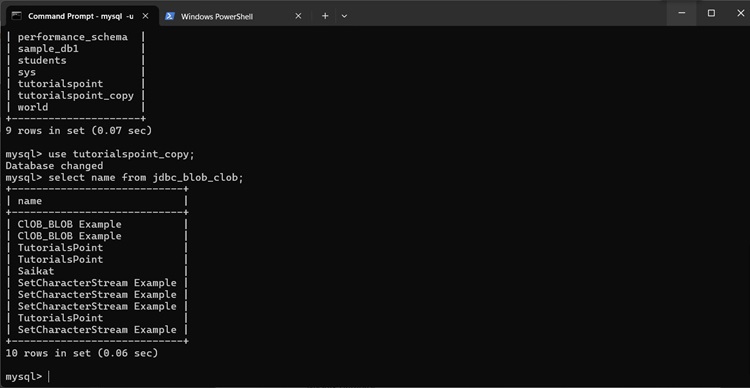- JDBC - Home
- JDBC - Introduction
- JDBC - SQL Syntax
- JDBC - Environment
- JDBC - Sample Code
- JDBC - Driver Types
- JDBC - Connections
- JDBC - Statements
- JDBC - Result Sets
- JDBC - Data Types
- JDBC - Transactions
- JDBC - Exceptions
- JDBC - Batch Processing
- JDBC - Stored Procedure
- JDBC - Streaming Data
- JDBC - RowSet
- JDBC - Copy Database
- JDBC - ACID Properties
- JDBC - Connection Pooling
- JDBC Examples
- JDBC - Create Database
- JDBC - Select Database
- JDBC - Drop Database
- JDBC - Create Tables
- JDBC - Drop Tables
- JDBC - Insert Records
- JDBC - Select Records
- JDBC - Update Records
- JDBC - Delete Records
- JDBC - WHERE Clause
- JDBC - Like Clause
- JDBC - Sorting Data
- JDBC Useful Resources
- JDBC - Questions and Answers
- JDBC - Quick Guide
- JDBC - Useful Resources
- JDBC - Discussion
- Useful - Java Tutorials
JDBC - Copy Database
Often, in real-world scenarios, there is a need to update a database. The motive may be to backup the database, or to make changes to some tables, but there is fear that other tables may get corrupted. Whatever be the case creating a backup is highly commonplace.
Copying a database in MySQL involves three steps. We have used database TUTORIALSPOINT to copy to a database TUTORIALSPOINT_COPY.
Step 1: Create Database
From mysql prompt, type following command to create a new database named TUTORIALSPOINT_COPY to act as backup database.
CREATE DATABASE TUTORIALSPOINT_COPY;
Now from mysql prompt, type following command to show all databases.
SHOW DATABASES;
It will show TUTORIALSPOINT_COPY database created as shown below:
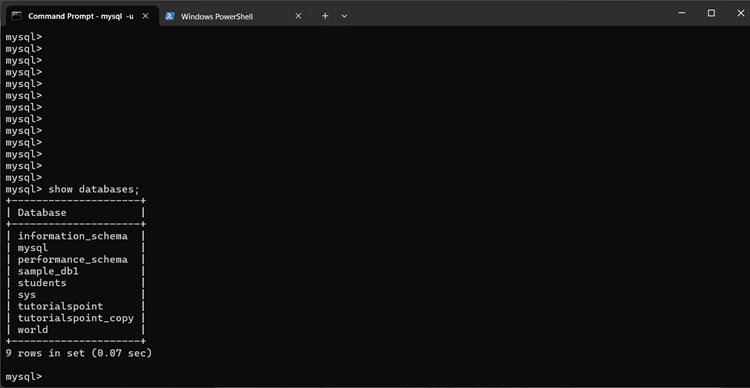
Step 2: Create Dump of Original Database
From command prompt, type following command to create dump of database to be copied.
C:\> mysqldump -u root -p TUTORIALSPOINT > C:\Users\tutorialspoint.sql C:\> Enter password: ******
The directory can be any directory. The file extension of the file has to be .sql ( in this case tutorialspoint.sql ). You can see the .sql file in your specified directory.
mysqldump tool copies database tables and everything related to a .sql file, tutorialspoint.sql. The above command uses "root" as the user, and password is entered in the next line. Note that root has privileges to mysqldump. The above command makes a sql file which has all the information.
Step 3: Use Dump of Original Database for Backup Database
From command prompt, type following command to use dump of original database to be used in backup database to copy complete database.
C:\> mysql -u root -p TUTORIALSPOINT_COPY < C:\Users\tutorialspoint.sql C:\> Enter password: ******
That is all to it. Now you want to test if the copy has data. First, from mysql prompt, run the following command:
mysql> use TUTORIALSPOINT_COPY; mysql> Database changed mysql> select name from jdbc_blob_clob
See screenshot below: