
- Cloud Computing Basics
- Cloud Computing - Home
- Cloud Computing - Overview
- Cloud Computing - Evolution
- Cloud Computing - Characteristics
- Cloud Computing - Advantages
- Cloud Computing - Planning
- Cloud Computing - Technologies
- Cloud Computing - Architecture
- Cloud Computing - Infrastructure
- Cloud Deployment Models
- Public Cloud Model
- Private Cloud Model
- Hybrid Cloud Model
- Community Cloud Model
- Cloud Service Models
- Infrastructure Service
- Platform Service
- Software ervice
- Identity Service
- Network Service
- IaaS, PaaS, and SaaS
- Cloud Virtualization
- Cloud Computing Virtualization
- Server Virtualization
- Data Virtualization
- Software Virtualization
- Storage Virtualization
- Network Virtualization
- Linux Virtualization
- Cloud Advanced Concepts
- Cloud Computing - Management
- Cloud Computing - Data Storage
- Cloud Computing - Security
- Cloud Computing - Operation
- Cloud Computing - Applications
- Cloud Computing - Providers
- Cloud Computing - Challenges
- Cloud Computing - Mobile
- Google Cloud Platform
- Cloud Computing - Multitenancy
- Hypervisor Security
- Cloud Computing - Principles
- Security Architecture
- Fault Tolerance
- Cloud Computing - Resiliency
- Service Level Agreements
- Cloud Networking
- Server Consolidation
- Cloud Computing - Scaling
- Autoscaling vs Load Balancer
- Scalability and Elasticity
- Cloud Bursting vs Cloud Scaling
- Resource Pooling
- Load Balancing
- Security Threats in Implementation SaaS
- Cloud Computing - Data Center
- Cloud Computing - Aneka
- Cloud Computing - Rapid Elasticity
- Cloud Computing - Xaas
- Cloud Computing - DaaS
- Cloud Computing - CaaS
- Cloud Computing - Roots
- Cloud Hosting vs Web Hosting
- Colocation vs Cloud
- iCloud Drive vs Dropbox
- SAP vs Oracle Cloud
- Cloud Computing vs Data Science
- Cloud Integration Platform
- Onedrive and iCloud
- Private Cloud and On-premise
- What is Cloudcraft
- Bitbucket Cloud API
- Akamai vs Cloudflare
- AWS CloudWatch vs Datadog
- Cloud Burst
- Cloudflare vs CloudFront
- Elastic Cloud on Azure
- Cloud Useful Resources
- Cloud Computing - Quick Guide
- Cloud Computing - Useful Resources
- Cloud Computing - Discussion
Cloud Computing Platform as a Service (PaaS)
Platform-as-a-Service offers the runtime environment for applications. It also offers development and deployment tools required to develop applications. PaaS has a feature ofpoint-and-clicktools that enables non-developers to create web applications.
App Engine of Google and Force.comare examples of PaaS offering vendors. Developer may log on to these websites and use thebuilt-in APIto create web-based applications.
But the disadvantage of using PaaS is that, the developerlocks-inwith a particular vendor. For example, an application written in Python against API of Google, and using App Engine of Google is likely to work only in that environment.
The following diagram shows how PaaS offers an API and development tools to the developers and how it helps the end user to access business applications.

Benefits
Following are the benefits of PaaS model:
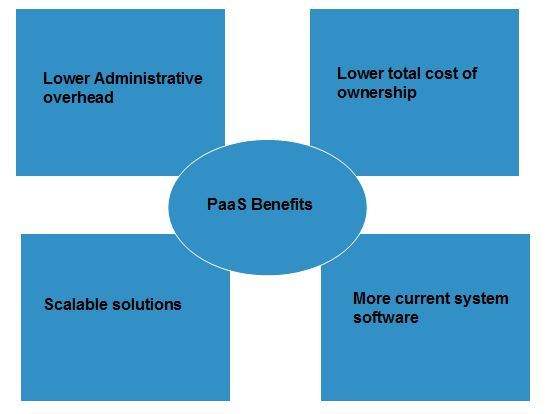
Lower administrative overhead
Customer need not bother about the administration because it is the responsibility of cloud provider.
Lower total cost of ownership
Customer need not purchase expensive hardware, servers, power, and data storage.
Scalable solutions
It is very easy to scale the resources up or down automatically, based on their demand.
More current system software
It is the responsibility of the cloud provider to maintain software versions and patch installations.
Issues
LikeSaaS, PaaSalso places significant burdens on customer's browsers to maintain reliable and secure connections to the providers systems. Therefore, PaaS shares many of the issues of SaaS. However, there are some specific issues associated with PaaS as shown in the following diagram:
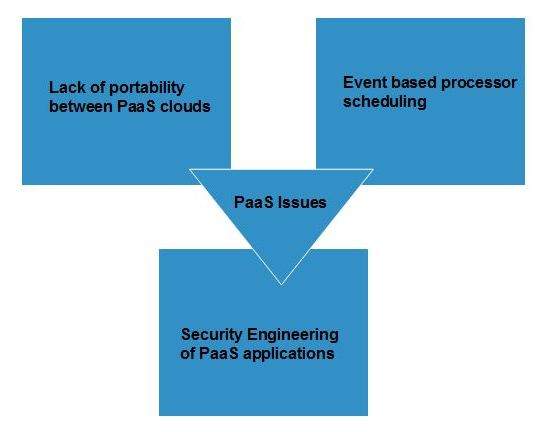
Lack of portability between PaaS clouds
Although standard languages are used, yet the implementations of platform services may vary. For example, file, queue, or hash table interfaces of one platform may differ from another, making it difficult to transfer the workloads from one platform to another.
Event based processor scheduling
The PaaS applications are event-oriented which poses resource constraints on applications, i.e., they have to answer a request in a given interval of time.
Security engineering of PaaS applications
Since PaaS applications are dependent on network, they must explicitly use cryptography and manage security exposures.
Characteristics
Here are the characteristics of PaaS service model:
PaaS offersbrowser based development environment. It allows the developer to create database and edit the application code either via Application Programming Interface or point-and-click tools.
PaaS providesbuilt-in security, scalability,andweb service interfaces.
PaaS provides built-in tools for definingworkflow, approval processes, and business rules.
It is easy to integrate PaaS with other applications on the same platform.
PaaS also provides web services interfaces that allow us to connect the applications outside the platform.
PaaS Types
Based on the functions, PaaS can be classified into four types as shown in the following diagram:
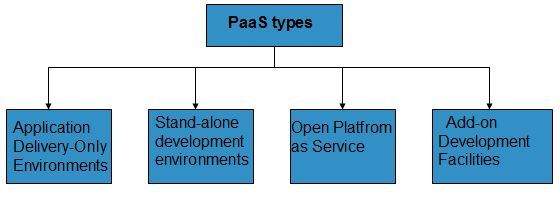
Stand-alone development environments
Thestand-alone PaaSworks as an independent entity for a specific function. It does not include licensing or technical dependencies on specific SaaS applications.
Application delivery-only environments
Theapplication delivery PaaSincludeson-demand scalingandapplication security.
Open platform as a service
Open PaaSoffers anopen source softwarethat helps a PaaS provider to run applications.
Add-on development facilities
Theadd-on PaaSallows to customize the existing SaaS platform.