
- Cloud Computing Basics
- Cloud Computing - Home
- Cloud Computing - Overview
- Cloud Computing - Evolution
- Cloud Computing - Characteristics
- Cloud Computing - Advantages
- Cloud Computing - Planning
- Cloud Computing - Technologies
- Cloud Computing - Architecture
- Cloud Computing - Infrastructure
- Cloud Deployment Models
- Public Cloud Model
- Private Cloud Model
- Hybrid Cloud Model
- Community Cloud Model
- Cloud Service Models
- Infrastructure Service
- Platform Service
- Software ervice
- Identity Service
- Network Service
- IaaS, PaaS, and SaaS
- Cloud Virtualization
- Cloud Computing Virtualization
- Server Virtualization
- Data Virtualization
- Software Virtualization
- Storage Virtualization
- Network Virtualization
- Linux Virtualization
- Cloud Advanced Concepts
- Cloud Computing - Management
- Cloud Computing - Data Storage
- Cloud Computing - Security
- Cloud Computing - Operation
- Cloud Computing - Applications
- Cloud Computing - Providers
- Cloud Computing - Challenges
- Cloud Computing - Mobile
- Google Cloud Platform
- Cloud Computing - Multitenancy
- Hypervisor Security
- Cloud Computing - Principles
- Security Architecture
- Fault Tolerance
- Cloud Computing - Resiliency
- Service Level Agreements
- Cloud Networking
- Server Consolidation
- Cloud Computing - Scaling
- Autoscaling vs Load Balancer
- Scalability and Elasticity
- Cloud Bursting vs Cloud Scaling
- Resource Pooling
- Load Balancing
- Security Threats in Implementation SaaS
- Cloud Computing - Data Center
- Cloud Computing - Aneka
- Cloud Computing - Rapid Elasticity
- Cloud Computing - Xaas
- Cloud Computing - DaaS
- Cloud Computing - CaaS
- Cloud Computing - Roots
- Cloud Hosting vs Web Hosting
- Colocation vs Cloud
- iCloud Drive vs Dropbox
- SAP vs Oracle Cloud
- Cloud Computing vs Data Science
- Cloud Integration Platform
- Onedrive and iCloud
- Private Cloud and On-premise
- What is Cloudcraft
- Bitbucket Cloud API
- Akamai vs Cloudflare
- AWS CloudWatch vs Datadog
- Cloud Burst
- Cloudflare vs CloudFront
- Elastic Cloud on Azure
- Cloud Useful Resources
- Cloud Computing - Quick Guide
- Cloud Computing - Useful Resources
- Cloud Computing - Discussion
Difference Between Private Cloud and On-Premise
Most organizations opt for either Private Cloud or On-Premise when storing and managing their data. Each has its own advantage, and organizations opt for one over another depending on business needs.
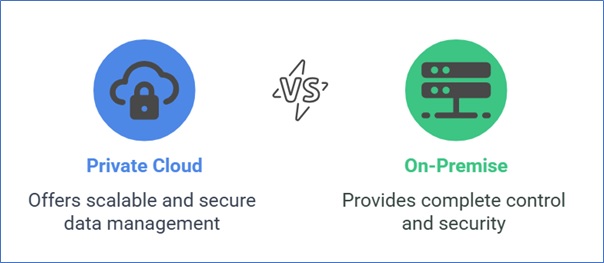
organizations. It is either hosted inside the organization's data centre or rented from a third-party vendor. While in public cloud services multiple users share resources, the private cloud is reserved for one organization only.
Characteristics of a Private Cloud
Following are some key characteristics of Private Cloud −
- Exclusive Access − A single organization possesses access to all clouds.
- Scalability − It can be expanded as per the requirement of the business.
- Security − Higher security since the data is not shared with others.
- Customization − Businesses can modify the infrastructure according to its specifications.
- Managed or Self-Managed − The company can manage it themselves or hire a cloud provider.
Platforms Used for Private Cloud
Following are some platforms that are used for Public Cloud −
- VMware vSphere
- OpenStack
- Microsoft Azure Stack
- Red Hat OpenShift
- Google Anthos
Advantages of Private Cloud
Following are some key advantages of private cloud −
- Better Security and Privacy − Although no organization shares them, private clouds provide better control over their security.
- Customization − Businesses can tailor hardware and software settings according to their needs.
- Performance − As the resources are not shared with other organizations, performance will always be steady.
- Compliance − Certain industries are bound to strict regulations in relation to data handling; private clouds are capable of complying with such regulations.
Drawbacks of Private Cloud
Following are dome disadvantages of private cloud −
- Higher Cost − The cost of setting up and running such an IT facility can be a big consideration.
- Management Complexity − It incorporates management and gives support services to the required complex infrastructure.
- Limited Scalability Compared to Public Cloud − Although scalable, this model may not meet the levels of scaling available in the public cloud.
What is On-Premise?
On-Premise is an IT arrangement wherein all servers, storage, and networking devices are physically located inside the boundaries of the business, thereby making it fully responsible for maintenance, security, and management.
Features of On-Premise
Some key features of On-Premise data centers −
- Complete Control − The organization has complete control of its IT infrastructure.
- Physical Security − Data and hardware are stored under the roof of the company.
- Custom Hardware & Software − An organization can pick its own hardware and software.
- Internet Independence − Systems can work without access to the internet.
- Long-Term Investment − Once implemented, there is no recurrent cloud service fee for a company.
Platforms Used for On-Premise
Following are some important platforms used for On-Premise data centers −
- Microsoft Windows Server
- Linux (Ubuntu, Red Hat, CentOS)
- VMware ESXi
- Oracle Cloud Infrastructure (Dedicated Servers)
- Dell EMC PowerEdge Servers
Pros of On-Premise Systems
- Control − The organization has complete control over its hardware, software, and security policies.
- Security and Compliance − Sensitive information is kept on-site within the organization, thus limiting any possible risk of third-party violations.
- Performance − As the infrastructure remains private, the performance is and can be tuned internally.
Cons of On-Premise
- Heavy Initial Expenses − Setting up servers, networking, and storage incurs very high initial costs.
- Maintenance − The organization has to worry about doing updates, security, and backup.
- Limited Scalability − The growth involves purchasing hardware that can be expensive and time-consuming.
- Challenges around Disaster Recovery − Risk of data loss during system failures if data backups are not appropriately administered.
Steps to Get Started
- Review secure needs − That is review whether a need for delicate high-profile security measures, adherence to compliance, is needed.
- Analyse IT capabilities − Check whether the subscription has an IT team to better manage on-premises infrastructure or whether it is best managed by a cloud provider.
- Performance Requirements Comparison − Evaluate whether low latency and high performance are critical.
- Disaster Recovery Preparation − Establish whether the best solution is cloud-based backup strategies or in-house recovery plans.
- Test Small Scale Pilot Solution − Implementing small-scale trial will enable to understand benefits and disadvantages involved in each approach.
Difference Between Private Cloud and On-Premise
Following table highlights major differences between Private Cloud and On-premise −
| Feature | Private Cloud | On-Premise |
|---|---|---|
| Definition | Cloud environment dedicated to one organization, hosted in-house or by a provider. | IT setup with all servers and storage located within the company. |
| Ownership | Owned by the company, managed in-house or by a vendor. | Fully owned and maintained by the organization. |
| Scalability | Flexible but not as scalable as public cloud. | Limited, requires new hardware for expansion. |
| Security | High security as data is isolated. | Maximum security since data stays on-site. |
| Customization | Highly customizable. | Full control over hardware and software. |
| Maintenance | Managed in-house or outsourced. | Requires in-house IT team for upkeep. |
| Compliance | Meets strict industry regulations. | Full compliance control within the organization. |
| Performance | Dedicated resources ensure steady performance. | Fully optimized and controlled in-house. |
| Internet Dependence | Needs internet for remote management. | Can function offline. |
| Cost | High setup cost but lower long-term than on-premise. | Very high upfront costs. |
| Disaster Recovery | Easier cloud-based backup solutions. | Risk of data loss without proper backup. |
| Best For | Businesses needing secure, scalable infrastructure. | Organizations requiring full control over data. |