
- Cryptography - Home
- Cryptography - Origin
- Cryptography - History
- Cryptography - Principles
- Cryptography - Applications
- Cryptography - Benefits & Drawbacks
- Cryptography - Modern Age
- Cryptography - Traditional Ciphers
- Cryptography - Need for Encryption
- Cryptography - Double Strength Encryption
- Cryptosystems
- Cryptosystems
- Cryptosystems - Components
- Attacks On Cryptosystem
- Cryptosystems - Rainbow table attack
- Cryptosystems - Dictionary attack
- Cryptosystems - Brute force attack
- Cryptosystems - Cryptanalysis Techniques
- Types of Cryptography
- Cryptosystems - Types
- Public Key Encryption
- Modern Symmetric Key Encryption
- Cryptography Hash functions
- Key Management
- Cryptosystems - Key Generation
- Cryptosystems - Key Storage
- Cryptosystems - Key Distribution
- Cryptosystems - Key Revocation
- Block Ciphers
- Cryptosystems - Stream Cipher
- Cryptography - Block Cipher
- Cryptography - Feistel Block Cipher
- Block Cipher Modes of Operation
- Block Cipher Modes of Operation
- Electronic Code Book (ECB) Mode
- Cipher Block Chaining (CBC) Mode
- Cipher Feedback (CFB) Mode
- Output Feedback (OFB) Mode
- Counter (CTR) Mode
- Classic Ciphers
- Cryptography - Reverse Cipher
- Cryptography - Caesar Cipher
- Cryptography - ROT13 Algorithm
- Cryptography - Transposition Cipher
- Cryptography - Encryption Transposition Cipher
- Cryptography - Decryption Transposition Cipher
- Cryptography - Multiplicative Cipher
- Cryptography - Affine Ciphers
- Cryptography - Simple Substitution Cipher
- Cryptography - Encryption of Simple Substitution Cipher
- Cryptography - Decryption of Simple Substitution Cipher
- Cryptography - Vigenere Cipher
- Cryptography - Implementing Vigenere Cipher
- Modern Ciphers
- Base64 Encoding & Decoding
- Cryptography - XOR Encryption
- Substitution techniques
- Cryptography - MonoAlphabetic Cipher
- Cryptography - Hacking Monoalphabetic Cipher
- Cryptography - Polyalphabetic Cipher
- Cryptography - Playfair Cipher
- Cryptography - Hill Cipher
- Polyalphabetic Ciphers
- Cryptography - One-Time Pad Cipher
- Implementation of One Time Pad Cipher
- Cryptography - Transposition Techniques
- Cryptography - Rail Fence Cipher
- Cryptography - Columnar Transposition
- Cryptography - Steganography
- Symmetric Algorithms
- Cryptography - Data Encryption
- Cryptography - Encryption Algorithms
- Cryptography - Data Encryption Standard
- Cryptography - Triple DES
- Cryptography - Double DES
- Advanced Encryption Standard
- Cryptography - AES Structure
- Cryptography - AES Transformation Function
- Cryptography - Substitute Bytes Transformation
- Cryptography - ShiftRows Transformation
- Cryptography - MixColumns Transformation
- Cryptography - AddRoundKey Transformation
- Cryptography - AES Key Expansion Algorithm
- Cryptography - Blowfish Algorithm
- Cryptography - SHA Algorithm
- Cryptography - RC4 Algorithm
- Cryptography - Camellia Encryption Algorithm
- Cryptography - ChaCha20 Encryption Algorithm
- Cryptography - CAST5 Encryption Algorithm
- Cryptography - SEED Encryption Algorithm
- Cryptography - SM4 Encryption Algorithm
- IDEA - International Data Encryption Algorithm
- Public Key (Asymmetric) Cryptography Algorithms
- Cryptography - RSA Algorithm
- Cryptography - RSA Encryption
- Cryptography - RSA Decryption
- Cryptography - Creating RSA Keys
- Cryptography - Hacking RSA Cipher
- Cryptography - ECDSA Algorithm
- Cryptography - DSA Algorithm
- Cryptography - Diffie-Hellman Algorithm
- Data Integrity in Cryptography
- Data Integrity in Cryptography
- Message Authentication
- Cryptography Digital signatures
- Public Key Infrastructure
- Hashing
- MD5 (Message Digest Algorithm 5)
- SHA-1 (Secure Hash Algorithm 1)
- SHA-256 (Secure Hash Algorithm 256-bit)
- SHA-512 (Secure Hash Algorithm 512-bit)
- SHA-3 (Secure Hash Algorithm 3)
- Hashing Passwords
- Bcrypt Hashing Module
- Modern Cryptography
- Quantum Cryptography
- Post-Quantum Cryptography
- Cryptographic Protocols
- Cryptography - SSL/TLS Protocol
- Cryptography - SSH Protocol
- Cryptography - IPsec Protocol
- Cryptography - PGP Protocol
- Image & File Cryptography
- Cryptography - Image
- Cryptography - File
- Steganography - Image
- File Encryption and Decryption
- Cryptography - Encryption of files
- Cryptography - Decryption of files
- Cryptography in IoT
- IoT security challenges, Threats and Attacks
- Cryptographic Techniques for IoT Security
- Communication Protocols for IoT Devices
- Commonly Used Cryptography Techniques
- Custom Building Cryptography Algorithms (Hybrid Cryptography)
- Cloud Cryptography
- Quantum Cryptography
- Image Steganography in Cryptography
- DNA Cryptography
- One Time Password (OTP) algorithm in Cryptography
- Difference Between
- Cryptography - MD5 vs SHA1
- Cryptography - RSA vs DSA
- Cryptography - RSA vs Diffie-Hellman
- Cryptography vs Cryptology
- Cryptography - Cryptology vs Cryptanalysis
- Cryptography - Classical vs Quantum
- Cryptography vs Steganography
- Cryptography vs Encryption
- Cryptography vs Cyber Security
- Cryptography - Stream Cipher vs Block Cipher
- Cryptography - AES vs DES ciphers
- Cryptography - Symmetric vs Asymmetric
Hashing Passwords
If you are creating a product that needs passwords for user authentication, you will have to put in place a system for verifying the login details of your users. However, there are major security risks related to storing unencrypted passwords in your database.
So there is a one method by which we can secure passwords of the users is Hasing Passwords. So in this chapter, we will define hashing password, discuss its importance, and show how hashing technology helps to the modern secure design of our Passwords.
Basics of Hashing Passwords
Using an encryption method, password hashing compresses all data, like your password, to a brief string of characters and/or numbers. Password hashing helps stop attackers from accessing your login information in case that a website is hacked. Instead, all they get is the unintelligible encrypted "hash" that your password created.
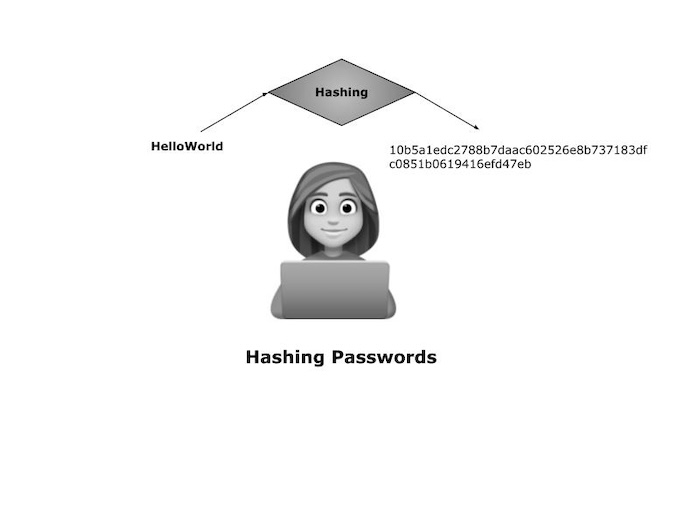
The hash function md5() is widely used and generates a 32-character string from any input. Here are some examples of the way a hash looks like −
- "secret123": 5d7845ac6ee7cfffafc5fe5f35cf666d
- "Helloworld": a165968b0a8084a041aed89bf40d581f
- "mypassword": 34819d7beeabb9260a5c854bc85b3e44
- "password123": 482c811da5d5b4bc6d497ffa98491e38
- "hashingpasswords": 6b408e41b2f7a9944367d2b535a201f8
This is a simple explaination of what we can learn from the examples −
- Even a small, minor change to the input can completely change the hash function's result. For example, changing a single character can change the look of the output completely.
- Whatever the length of the input, the hash function always produces an output of the same length. It is always the same size-32 characters.
- If you use the same input and hash function, you will constantly get the same result. This is important because it shows how consistent and reliable the process is.
- Knowing the hash function only makes it very difficult to determine the original input (e.g. as a password) from the output only. It is usually faster to try to guess the original input by looking at a large number of possibilities than to try to figure it out directly.
How password hashing works?
Let us see the practical process of password hashing −
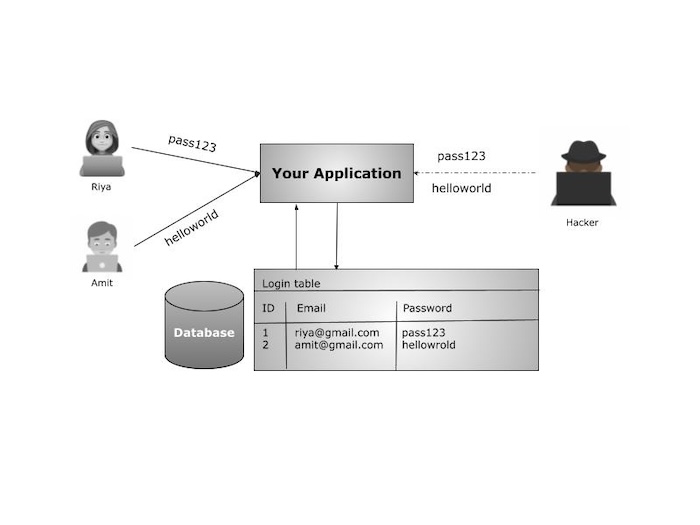
- A user creates a username and password by browsing a website and filling out a form.
- A hash function is applied to the password, and the result is stored in the database.
- The user reenters his/her password on the website after logging in.
- The same hashing function that was used before is applied to the password that was entered.
- The server verifies this hash to the one that is kept in the database for the user.
- The user is given access if there is an exact match between the two hashes.
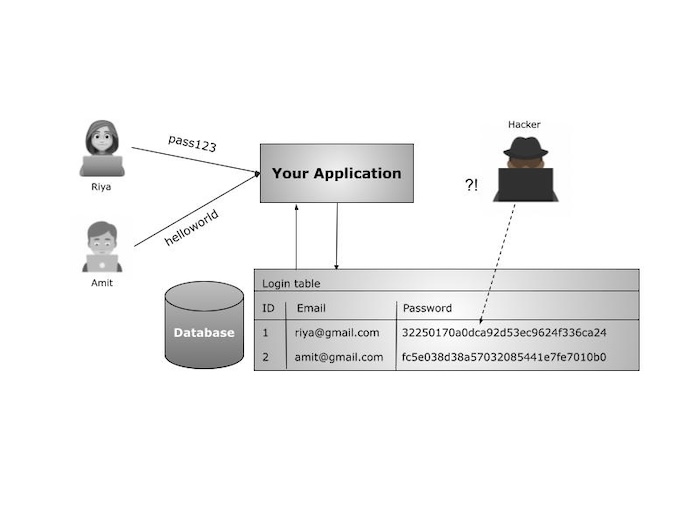
Security of Hashing Passwords
Given that hashes are the same length regardless of password, you can feel inclined to use a short, memorable password. In reality, you should do the reverse. The password you choose is crucial for protecting your data.
Once a cybercriminal takes over password hashes from a website, the actual password hacking process starts. This operation happens offline, on the cybercriminal's PC. Cybercriminals use a hashing function to generate hashes that match yours.
Because the functions are publicly known, password hackers can just calculate hashes for regularly used words and combinations. Then they compare the cracked passwords to these dictionaries.
These dictionaries contain much more than just words. Prefixes, suffixes, the convention of substituting letters for numerals (e.g., using 1 instead of l), and many other things are among them. This means that weak passwords can be easily broken.
To Ensure Strong Password Security
To make sure strong password security here are some important tips you need to follow −
- Create passwords that are long and include a combination of uppercase and lowercase letters, numbers, and special characters.
- Use different passwords for each of your accounts.
- Do not use easily accessible personal information like your name, birthdate, or common words.
- Whenever possible, enable two-factor authentication for your accounts.
- Change your passwords time to time, mainly for sensitive accounts like email and banking.
- Avoid storing passwords in easily accessible places like plain text files or sticky notes.
- Ensure that your devices and software are up to date with the latest security patches to protect against known vulnerabilities that could be exploited by attackers.
Password Storage Methods
There are several methods for storing passwords securely −
- Hashing − Hashing means converting a password into a fixed-length string of characters with a mathematical method. The hashed password is then saved in a database. A user's password is hashed once again and compared to the hash that is stored when they log in. The hashing algorithms MD5, SHA-1, and SHA-256 are commonly used.
- Salted Hashing − For each password, a unique random value-referred to as a salt-is added before hashing. By using distinct salts, this ensures that two users with the same password will have different hashed values. Rainbow table attacks, in which attackers precompute hashes for popular passwords, are prevented by salted hashing.
- Key Derivation Functions (KDFs) − The purpose of KDFs is to securely extract cryptographic keys from passwords. To slow down brute-force attacks, they often use features like salting and iteration counts. PBKDF2 (Password-Based Key Derivation Function 2) and bcrypt are two examples of KDFs.
- Key Stretching − It is the practice of repeatedly iterating the hashing process in order to slow it down. Because more processing power is needed for each attempt, brute-force attacks become slower as a result. Key stretching is used in algorithms like bcrypt, scrypt, and PBKDF2.
- Peppering − Before hashing passwords, a secret value (pepper) is added. This method is known as peppering. The pepper is not stored in the database, instead, it is stored separately from the hashed passwords. Because an attacker needs both the hashed passwords and the pepper to try to crack the passwords, this adds another level of security.
Algorithm for Hashing Password
Passwords are often securely hashed using a several techniques. There are a few of the most commonly used algorithms −
- bcrypt
- scrypt
- Argon2
- PBKDF2
- SHA-256/SHA-3
Implementation of Hashing Passwords
Using Python
Now we will implement the python code for hashing password and we are going to use hashlib library of Python to generate the hash object. So the code is as follows −
import hashlib
def hash_password(password):
# change the password to bytes
password_bytes = password.encode('utf-8')
# generate a SHA-256 hash object
hash_object = hashlib.sha256()
# update the hash object with the password bytes
hash_object.update(password_bytes)
# the hexadecimal representation of the hashed password
hashed_password = hash_object.hexdigest()
return hashed_password
# function execution
password = "mysecure@password"
hashed_password = hash_password(password)
print("Hashed password:", hashed_password)
Output
Hashed password: dc12e653439f07e6b0ee268b5559b45bb99be057dd7edd8756d77ef96b21aaee
Using Java
In this implementation we are going to use java.security.MessageDigest and java.security.NoSuchAlgorithmException classes of Java. So MessageDigest will be used to generate the message digest instance and NoSuchAlgorithmException class is used to throw the exception if no such algorithm found. So the code is as follows −
import java.security.MessageDigest;
import java.security.NoSuchAlgorithmException;
public class HashingPassword {
public static String hashPassword(String password) throws NoSuchAlgorithmException {
// Create a MessageDigest instance
MessageDigest digest = MessageDigest.getInstance("SHA-256");
// the bytes of the password
byte[] passwordBytes = password.getBytes();
// update the digest with the password bytes
digest.update(passwordBytes);
// get the hashed bytes
byte[] hashedBytes = digest.digest();
// change the hashed bytes to hexadecimal
StringBuilder hexString = new StringBuilder();
for (byte hashedByte : hashedBytes) {
hexString.append(String.format("%02x", hashedByte));
}
return hexString.toString();
}
public static void main(String[] args) throws NoSuchAlgorithmException {
String password = "mysecure@password";
String hashedPassword = hashPassword(password);
System.out.println("Hashed password: " + hashedPassword);
}
}
Output
Hashed password: dc12e653439f07e6b0ee268b5559b45bb99be057dd7edd8756d77ef96b21aaee