
- ChatGPT - Home
- ChatGPT - Fundamentals
- ChatGPT - Getting Started
- ChatGPT - How It Works
- ChatGPT - Prompts
- ChatGPT - Competitors
- ChatGPT - For Content Creation
- ChatGPT - For Marketing
- ChatGPT - For Job Seekers
- ChatGPT - For Code Writing
- ChatGPT - For SEO
- ChatGPT - For Business
- ChatGPT - Machine Learning
- ChatGPT - Generative AI
- ChatGPT - Build a Chatbot
- ChatGPT - Plugin
- ChatGPT - GPT-4o (Omni)
- ChatGPT in Excel
- ChatGPT for Test Automation
- ChatGPT on Android
- Make Money with ChatGPT
- ChatGPT for UI/UX Designers
- ChatGPT for Web Developers
- ChatGPT for Data Scientists
- ChatGPT for Bloggers
- ChatGPT for Personal Finance Management
- Automate Customer Support with ChatGPT
- Create Content Calendars with ChatGPT
- Plan Events and Trips with ChatGPT
- Draft Legal Documents with ChatGPT
- Improve Your Coding Skills with ChatGPT
- New Language with ChatGPT
- Optimize ChatGPT Responses for Better Accuracy
- ChatGPT Useful Resources
- ChatGPT - Quick Guide
- ChatGPT - Useful Resources
- ChatGPT - Discussion
ChatGPT for Web Developers
ChatGPT serves as a powerful tool for web developers, assisting them with coding, debugging, documentation, and generating complete web application structures. Use this tutorial as your guide to learn how to apply ChatGPT effectively in web development.
Prerequisites
Before starting, ensure you have the following −
- A text editor (e.g., VS Code, Sublime Text, or Atom)
- A web browser (e.g., Chrome, Firefox, or Edge)
- Basic knowledge of HTML, CSS, and JavaScript
- Access to ChatGPT (chat.openai.com)
Generating Boilerplate Code using ChatGPT
ChatGPT helps generate the basic structure of a web page.
Prompt: Generate a basic HTML template with Bootstrap and a navigation bar.

Writing and Debugging JavaScript using ChatGPT
ChatGPT can help write JavaScript functions and debug code.
Prompt: Write a JavaScript function to validate an email address.

Debugging − If you have a bug in your JavaScript, copy-paste it into ChatGPT and use the following prompt −
Prompt: My JavaScript function is not working as expected. Can you debug it?
Generating CSS Styles using ChatGPT
ChatGPT can create styles based on your specifications. Try using the following prompt
Prompt: Write CSS for a responsive navigation bar with a dark theme.
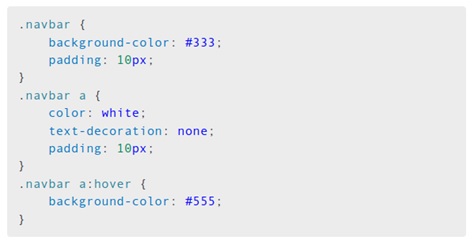
Creating APIs using ChatGPT
You can use ChatGPT to generate backend API endpoints with Node.js and Express.
Prompt: Create a simple REST API using Node.js and Express to fetch user data.

Optimizing Code and Performance using ChatGPT
ChatGPT can suggest ways to optimize code for better performance. Try using the following prompt
Prompt: How can I optimize my JavaScript function to sort an array efficiently?
We got the following response from ChatGPT
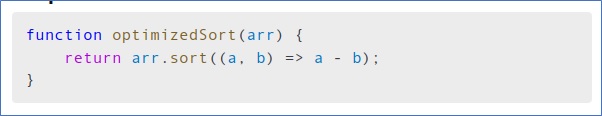
Creating Documentation using ChatGPT
You can use ChatGPT to create documentation for your projects.
Prompt: Generate documentation for my Node.js API.
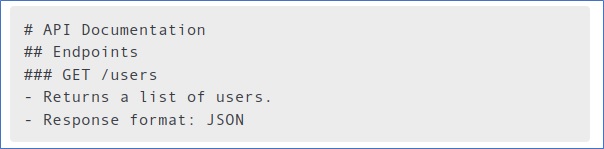
Deploying a Web Application using ChatGPT
ChatGPT can guide you through deploying your application. Try using the following prompt
Prompt: How do I deploy a Node.js application to Heroku?
We got the following response from ChatGPT
1. Install Heroku CLI −
npm install -g heroku
2. Login to Heroku −
heroku login
3. Initialize Git and Deploy −
git init heroku create git add . git commit -m "Initial commit" git push heroku master
Conclusion
Web developers can use ChatGPT to speed up their coding process, enhance debugging efficiency, create documentation, and streamline the optimization and deployment of applications. Try out ChatGPT for different coding tasks to improve your overall workflow.