
- ChatGPT - Home
- ChatGPT - Fundamentals
- ChatGPT - Getting Started
- ChatGPT - How It Works
- ChatGPT - Prompts
- ChatGPT - Competitors
- ChatGPT - For Content Creation
- ChatGPT - For Marketing
- ChatGPT - For Job Seekers
- ChatGPT - For Code Writing
- ChatGPT - For SEO
- ChatGPT - For Business
- ChatGPT - Machine Learning
- ChatGPT - Generative AI
- ChatGPT - Build a Chatbot
- ChatGPT - Plugin
- ChatGPT - GPT-4o (Omni)
- ChatGPT in Excel
- ChatGPT for Test Automation
- ChatGPT on Android
- Make Money with ChatGPT
- ChatGPT for UI/UX Designers
- ChatGPT for Web Developers
- ChatGPT for Data Scientists
- ChatGPT for Bloggers
- ChatGPT for Personal Finance Management
- Automate Customer Support with ChatGPT
- Create Content Calendars with ChatGPT
- Plan Events and Trips with ChatGPT
- Draft Legal Documents with ChatGPT
- Improve Your Coding Skills with ChatGPT
- New Language with ChatGPT
- Optimize ChatGPT Responses for Better Accuracy
- ChatGPT Useful Resources
- ChatGPT - Quick Guide
- ChatGPT - Useful Resources
- ChatGPT - Discussion
Improve Your Coding Skills with ChatGPT
Coding is a valuable and versatile skill; you can master it through practice, patience, and the right resources. You can use ChatGPT as a powerful companion on your journey to becoming a better programmer.
Whether you're a beginner or an experienced developer, ChatGPT provides guidance, explanations, and code suggestions tailored to your needs. Let's dive into a structured approach that helps you improve your coding skills with ChatGPT.
Prerequisites
Before getting started, ensure you have the following −
- A Computer with Internet Access − You'll need access to ChatGPT online
- A Code Editor or IDE − Tools like Visual Studio Code, Sublime Text, or PyCharm
- Programming Language Knowledge − Basic understanding of the language you want to improve in
Step 1: Setting Clear Goals
Define your goals clearly. Are you looking to learn Python, JavaScript, or explore web development? Do you want to work on projects, prepare for job interviews, or gain a better understanding of algorithms? Setting specific objectives helps you tailor your practice sessions and interactions with ChatGPT.
For instance −
- Learn Python and finish three small projects.
- Master JavaScript and enhance your knowledge of data structures.
Step 2: Learning Syntax and Basics
Start by mastering the fundamentals of your chosen language. You can use ChatGPT to explain concepts and correct your misunderstandings.
Prompt
"Explain Python lists with examples."
ChatGPT will clearly explain concepts and provide examples and use cases.
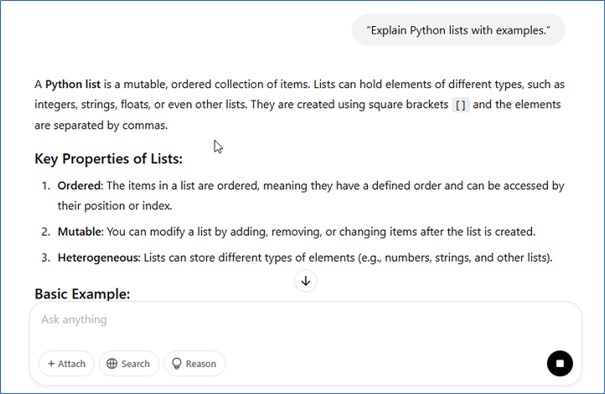
Step 3: Practicing Small Code Snippets
Write small, practical code snippets regularly. Seek guidance from ChatGPT and ask for feedback on your work.
Prompt
"Write a Python function that checks if a number is prime."
ChatGPT can provide a sample function and help debug any issues it encounters.
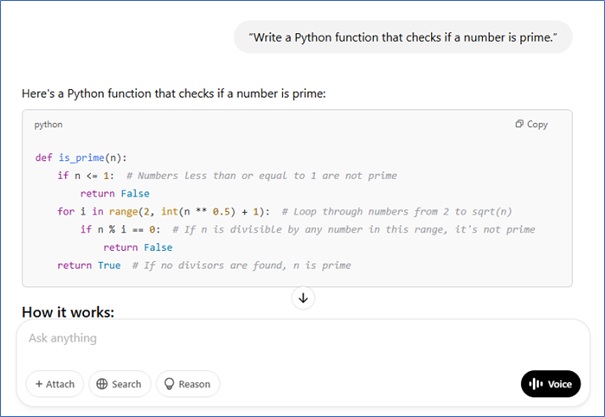
Step 4: Debugging and Troubleshooting
When your code throws errors, you can use ChatGPT to identify issues and suggest fixes.
Prompt
"Why is this Python code not working?"
(Paste your code) Response ChatGPT will analyze and suggest corrections.
Step 5: Understanding Algorithms and Data Structures
Ask ChatGPT to explain algorithms, help you implement them, and optimize your approach.
Prompt
"Explain the quicksort algorithm and provide Python code."
Response − You'll get an explanation and well-structured code.
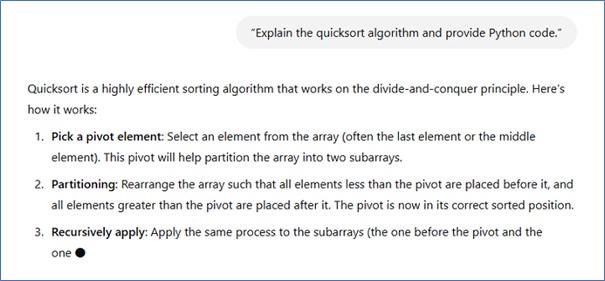
Step 6: Building Projects
Enhance your understanding by creating practical projects. ChatGPT can assist in generating ideas, outlining functionalities, and supplying code samples.
Project Concepts
- Task Management Application
- Weather Prediction Website
Step 7: Code Reviews and Best Practices
Request ChatGPT to evaluate your code and recommend enhancements.
Prompt
"Review this Python function and suggest improvements."
(Paste your code) Response: ChatGPT will highlight best practices, efficiency tips, and cleaner code suggestions.
Step 8: Exploring Advanced Concepts
After you gain confidence in the basics, delve into more advanced topics like APIs, web frameworks, and databases.
Prompt
"How do I use Flask to build a web API?"
Response: You'll get step-by-step instructions and sample code.
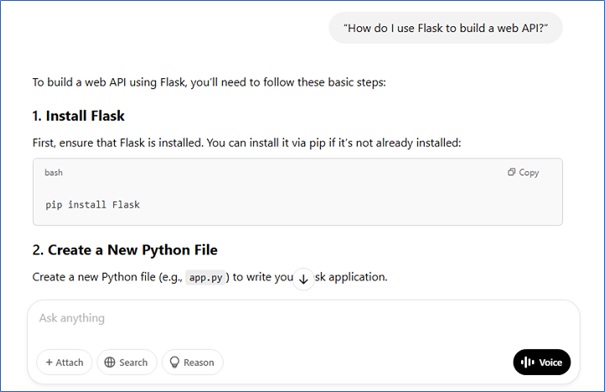
Step 9: Preparing for Coding Interviews
Practice common interview questions and receive hints, solutions, and explanations from ChatGPT.
Prompt
"Solve the two-sum problem in Python."
Response − ChatGPT will help with code, explain time complexity, and suggest alternate solutions.
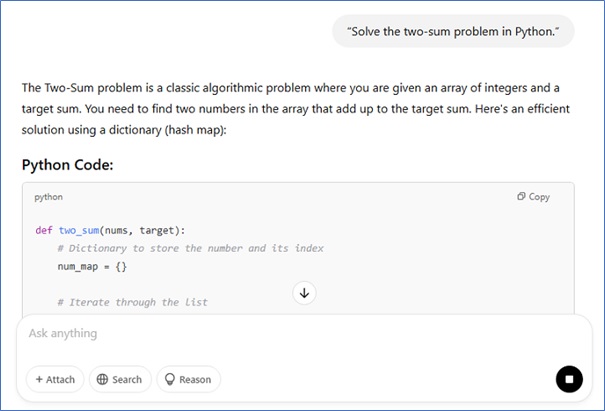
Step 10: Staying Consistent and Tracking Progress
Create a regular schedule and practice coding consistently. Make use of tools such as GitHub to manage your projects and keep an eye on your development.
Conclusion
To enhance your programming abilities, you should set aside time and consistently practice. Use ChatGPT as your guide to receive immediate assistance, clarifications, and coding advice.
Whether you are tackling challenges, working on projects, or preparing for interviews, ChatGPT can enrich your educational experience. Continue to practice, maintain your curiosity, and enjoy your coding journey!