
- ChatGPT - Home
- ChatGPT - Fundamentals
- ChatGPT - Getting Started
- ChatGPT - How It Works
- ChatGPT - Prompts
- ChatGPT - Competitors
- ChatGPT - For Content Creation
- ChatGPT - For Marketing
- ChatGPT - For Job Seekers
- ChatGPT - For Code Writing
- ChatGPT - For SEO
- ChatGPT - For Business
- ChatGPT - Machine Learning
- ChatGPT - Generative AI
- ChatGPT - Build a Chatbot
- ChatGPT - Plugin
- ChatGPT - GPT-4o (Omni)
- ChatGPT in Excel
- ChatGPT for Test Automation
- ChatGPT on Android
- Make Money with ChatGPT
- ChatGPT for UI/UX Designers
- ChatGPT for Web Developers
- ChatGPT for Data Scientists
- ChatGPT for Bloggers
- ChatGPT for Personal Finance Management
- Automate Customer Support with ChatGPT
- Create Content Calendars with ChatGPT
- Plan Events and Trips with ChatGPT
- Draft Legal Documents with ChatGPT
- Improve Your Coding Skills with ChatGPT
- New Language with ChatGPT
- Optimize ChatGPT Responses for Better Accuracy
- ChatGPT Useful Resources
- ChatGPT - Quick Guide
- ChatGPT - Useful Resources
- ChatGPT - Discussion
Draft Legal Documents with ChatGPT
Drafting legal documents can be time-consuming and complex, requiring accuracy, clarity, and adherence to legal standards. ChatGPT can assist in generating legal drafts efficiently by providing templates, clause suggestions, and formatting guidance. This guide walks you through the process of using ChatGPT to draft legal documents step by step.
Step 1: Define the Type of Legal Document
Before you use ChatGPT, identify the type of legal document you need to create. You can create some common legal documents, including −
- Contracts (such as Employment, Lease, Service Agreements, etc.)
- Non-Disclosure Agreements (NDAs)
- Memorandums of Understanding (MOUs)
- Wills and Trusts
- Legal Notices
- Power of Attorney
- Partnership Agreements
- Terms and Conditions for Businesses
- Privacy Policies
Each kind of document must include essential elements to ensure its legitimacy and compliance with legal standards.
Prompt
I need to draft a freelance service agreement for a graphic designer. Can you provide a template?
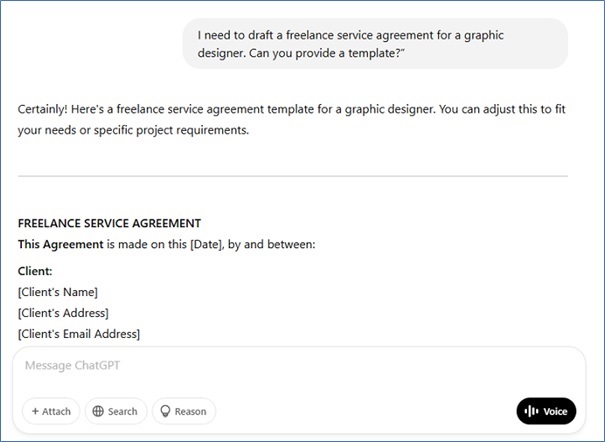
Step 2: Provide Key Details
To guarantee that legal documents are valid and enforceable, it's important to include specific key details. Please supply ChatGPT with the following information −
- The names of the parties involved
- The scope of the agreement
- Payment terms
- Duration and termination clauses
- Governing law
- Confidentiality provisions and dispute resolution methods
- Intellectual property rights
- Liability and indemnification
Prompt
"Create a contract between "John Doe" (freelancer) and "XYZ Corp" (client) for logo design services. The payment is $1,000, and the deadline is 30 days from signing."
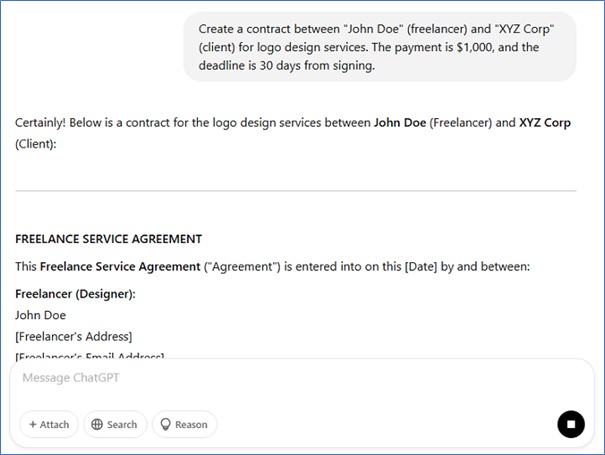
Step 3: Generate the Draft
Utilize ChatGPT to create a preliminary draft. Then, examine the produced text to ensure it is thorough and accurate.
Example Output from ChatGPT
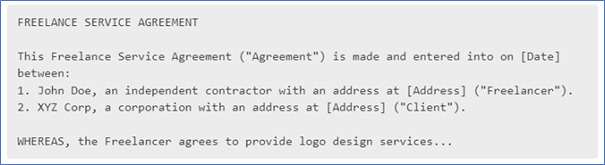
Step 4: Customize the Legal Language
While ChatGPT provides a reliable starting point, you must customize legal documents to fit your unique business and legal requirements. Keep these key considerations in mind −
- Modify legal language as necessary
- Add any essential clauses
- Ensure compliance with local regulations
- Define the scope of work in detail
- Specify breach consequences and remedies
Prompt
"Modify the contract to include a dispute resolution clause stating that any disputes will be resolved through arbitration in New York."
Step 5: Review and Edit
Manually review the document for −
- Accuracy of names, terms, and conditions
- Formatting and structure
- Clarity and conciseness
- Legal validity in the relevant jurisdiction
Use legal document review tools to spot errors and inconsistencies. Additionally, use contract management software to verify the document further.
Tip: Use tools like Grammarly and Microsoft Wordâs legal document review features.
Step 6: Seek Legal Advice
Even though ChatGPT provides a helpful draft, you should always consult a qualified lawyer to verify the document's enforceability and compliance with relevant laws. Legal professionals can ensure that the contract protects both parties rights and interests.
Engaging a legal expert is especially important for documents that involve −
- High-value transactions
- Complex intellectual property rights
- International business dealings
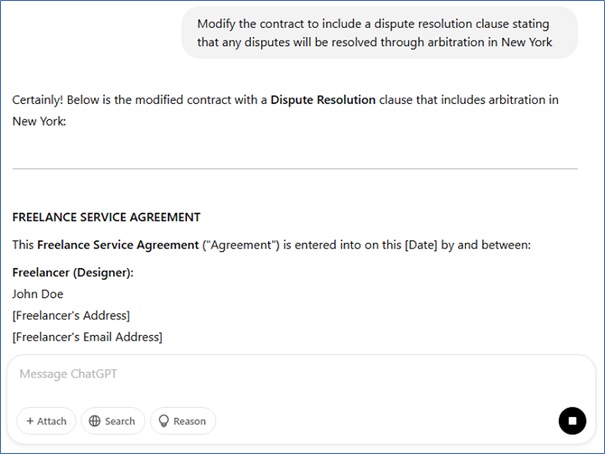
Step 7: Finalize and Sign
Once reviewed and approved, the parties involved should −
- Format the document properly
- Print it on legal letterhead (if necessary)
- Sign it
- Notarize it (if required)
- Stored securely in digital and physical formats
Consider using electronic signature platforms like DocuSign or Adobe Sign to create an efficient and legally valid signing experience.
Best Practices: Drafting Legal Documents with ChatGPT
Apply the following best practices while drafting legal documents with ChatGPT −
Keeping Documents Up to Date
Businesses and individuals should periodically review legal documents to ensure they remain relevant and legally compliant. They should −
- Update contracts to reflect changing laws and regulations.
- Modify terms based on new business needs.
- Store multiple versions to track changes over time.
Automating Legal Drafting
To improve efficiency and reduce errors in frequent legal document creation, integrate AI-powered legal software that allows businesses to auto-generate customized contracts based on templates.
Maintaining Confidentiality
When you share legal drafts with third parties, use secure methods such as encrypted emails or cloud storage with restricted access.
Conclusion
Utilizing ChatGPT to draft legal documents can significantly reduce the time needed while also helping to maintain accuracy. However, it's essential to confirm the content with a legal expert to prevent any potential problems.
By adhering to a systematic approach, you can effectively produce legally robust documents that meet your specific requirements. Moreover, implementing best practices like document automation, regular updates, and security protocols will further improve your legal documentation process.