
- Generative AI - Home
- Generative AI Basics
- Generative AI Basics
- Generative AI Evolution
- ML and Generative AI
- Generative AI Models
- Discriminative vs Generative Models
- Types of Gen AI Models
- Probability Distribution
- Probability Density Functions
- Maximum Likelihood Estimation
- Generative AI Networks
- How GANs Work?
- GAN - Architecture
- Conditional GANs
- StyleGAN and CycleGAN
- Training a GAN
- GAN Applications
- Generative AI Transformer
- Transformers in Gen AI
- Architecture of Transformers in Gen AI
- Input Embeddings in Transformers
- Multi-Head Attention
- Positional Encoding
- Feed Forward Neural Network
- Residual Connections in Transformers
- Generative AI Autoencoders
- Autoencoders in Gen AI
- Autoencoders Types and Applications
- Implement Autoencoders Using Python
- Variational Autoencoders
- Generative AI and ChatGPT
- A Generative AI Model
- Generative AI Miscellaneous
- Gen AI for Manufacturing
- Gen AI for Developers
- Gen AI for Cybersecurity
- Gen AI for Software Testing
- Gen AI for Marketing
- Gen AI for Educators
- Gen AI for Healthcare
- Gen AI for Students
- Gen AI for Industry
- Gen AI for Movies
- Gen AI for Music
- Gen AI for Cooking
- Gen AI for Media
- Gen AI for Communications
- Gen AI for Photography
Generative AI for Educators
Generative AI tools can help improve the quality of education by providing a personalized learning experience. In this chapter, we will explore some of the best creative AI tools available and demonstrate how to use them, along with real-world use cases.

Table of Contents
- ChatGPT: AI-powered Tutoring and Content Creation
- DALL-E: Visual Content Creation
- Tome AI: AI-Powered Presentation Creation
- Murf AI: AI Voiceovers for Educational Content
- QuillBot: AI for Writing Assistance and Summarization
- Kahoot!: Interactive Learning and Quiz Tool
1. ChatGPT: AI-powered Tutoring and Content Creation
ChatGPT is an advanced language model that can generate human-like text. It can assist tutors by generating lesson plans, answering student queries, and even developing quizzes.
Here is a list of some of the notable benefits of using ChatGPT in AI-powered tutoring and content creation −
- Students receive instant feedback.
- Lesson materials are generated automatically.
- Tutors provide personalized tutoring and Q&A.
- Educators experience a reduction in workload for repetitive tasks.
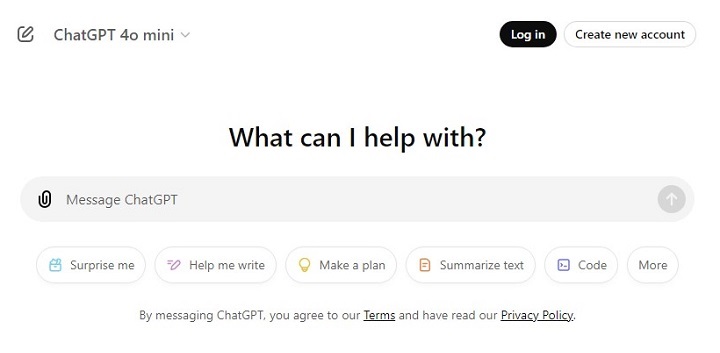
Use Cases of ChatGPT for Educators
Let's see some of the use-cases of how educators can effectively integrate ChatGPT in their professional work environment −
Lesson Plan Creation
Educators can quickly draft detailed lesson plans using ChatGPT. By entering a subject or topic, the AI creates a framework and learning strategy. For example, you can use the following prompt in ChatGPT to get a detailed lesson plan −
Prompt: Create a detailed lesson plan for a 10th grade biology class about cell division.
Automated Q&A
AI can serve as a virtual assistant to answer student questions about class topics, offering personalized learning. For example, you can use the following prompt −
Prompt: Describe photosynthesis to 7th grade students using simple language.
Quiz and Exam Generation
ChatGPT can create quizzes or multiple-choice questions based on the lesson material.
Prompt: Create a 10-question multiple-choice quiz for 8th-grade students about the American Revolution.
2. DALLE: Visual Content Creation
DALL-E generates images based on text descriptions. This tool serves as an ideal resource for creating visual aids, enhancing interactive storytelling, and facilitating creative assignments in classrooms.
Following are the benefits of using DALL-E for visual content creation −
- Quickly generate custom visuals.
- Encourage creativity and visual learning.
- Enhance presentations and educational content.

Use Cases of DALL-E for Educators
In this section, we have highlighted some use-cases of how DALL-E can help educators −
Visual Aids for Lessons
Create custom illustrations for science images, historical events or creative writing to enable students to participate in the lesson more effectively.
Prompt: Draw a diagram showing the steps of the water cycle, including evaporation, condensation and precipitation.
Student Art Projects
Educators can encourage students to create visuals from their imagination by integrating DALLE into art or design classes.
Prompt: Design a futuristic city where students imagine what life might look like in 2100.
3. Tome AI: AI-Powered Presentation Creation
Tome AI helps educators easily create stunning presentations. By entering text prompts, Tome creates engaging slides and summarized multimedia content for educational use.
Following are the benefits of using Tome AI for creating presentations −
- Saves time in creating presentations.
- Creates visually appealing slide decks.
- Easily summarizes complex topics.
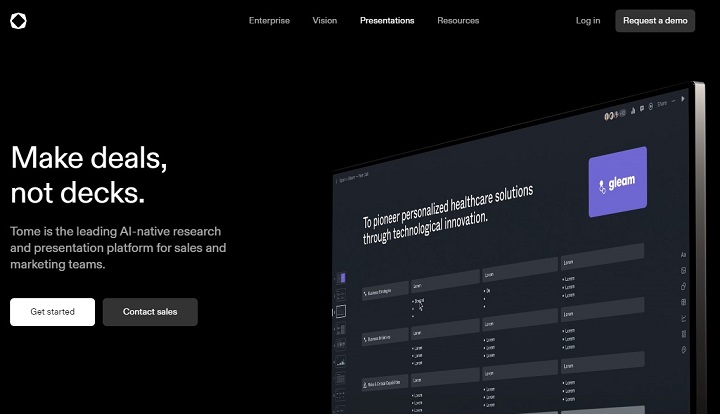
Use Cases of Tome AI for Educators
In this section, we have highlighted some of the use-cases of Tome AI −
Quick Presentation Generation
Educators can generate entire slide decks on a particular subject with minimal effort.
Prompt: For 6th grade social studies class, create a 10-slide presentation on the history of the Roman Empire.
Interactive Student Projects
Students can create their own presentations using Tome, which allows them to focus more on content and less on slide design for collaborative projects.
4. Murf AI: AI Voiceovers for Educational Content
Murf AI is a generative AI platform that transforms text into natural-sounding voiceovers. Its ideal for users who want to create audio content, such as narrated presentations, podcasts, or language lessons.
Following are some of the benefits of using Murf AI to generate voiceovers for educational content −
- Create audio content easily
- Achieve professional-quality voiceovers without needing recording equipment
- Engage auditory learners

Use Cases of Murf AI for Educators
A couple of use-cases of Murf AI has been highlighted below −
Narrated Video Lessons
Murf AI narrates video lessons that help remote or hybrid learning environments.
Prompt: Narrate this script about the Solar System for a video targeted at 5th graders.
Podcasts for Classroom Use
Educators can create podcast episodes on various subjects for students to listen to, especially to aid their revision.
5. QuillBot: AI for Writing Assistance and Summarization
QuillBot is an AI tool that helps with writing tasks, including paraphrasing, summarizing, and grammar checking. Educators can use it to generate summaries or assist students in improving their writing.
Following are some of the benefits of using QuillBot as a writing assistant −
- Improves the writing and grammar of students.
- Summarizes lengthy texts.
- Paraphrases complex concepts into simpler language.
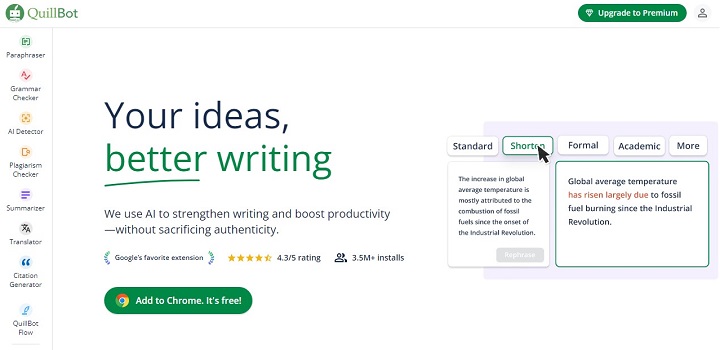
Use Cases of QuillBot as a Writing Assistant
Here we have presented a couple of use-cases to highlight how QuillBot can be used as a writing assistant −
Summarizing Long Texts
Educators can summarize complex research articles or chapters to create digestible notes for their students.
Prompt: Summarize this 10-page article on climate change in 200 words for 11th-grade students.
Improving Student Essays
Students can refine their essays, correct grammar, and rephrase unclear sentences using QuillBot.
Prompt: Help students improve this sentence: The Industrial Revolution was a significant period of change.
6. Kahoot! Interactive Learning and Quiz Tool
Kahoot! allows educators to create fun, interactive quizzes and games that students can participate in using their own devices. Its an excellent tool for review sessions, formative assessments, or even introducing new topics.
Following are the benefits of using Kahoot for interactive learning −
- Engages students actively.
- Makes learning enjoyable through gamification.
- Provides instant feedback for both students and educators

Use Cases of Kahoot as an Interactive Learning Tool
Here we have presented a couple of use-cases to highlight how Kahoot can be used as an interactive learning tool −
Interactive Quiz Games
Create tests using Kahoot! that reinforce lessons and promote healthy competition in the classroom.
Prompt: Design a quiz on the periodic table of elements for high school chemistry students.
Classroom Polling and Surveys
Engage students by using Kahoot! to conduct classroom surveys that gather their opinions on various topics.
Prompt: Conduct a classroom poll to find out which learning methods students prefer.
Conclusion
Generative AI tools like ChatGPT, DALLE, Tome AI, Murf AI, QuillBot, and Kahoot! offer several benefits to educators. They save time on repetitive tasks and help create a lively and engaging learning environment. These tools provide new ways for teachers to communicate the curriculum, assess student knowledge, and promote creativity in the classroom. They also enable educators to manage their workload more effectively.
By integrating these tools into your teaching, you can create a more dynamic, customizable, and engaging learning environment.