
- Generative AI - Home
- Generative AI Basics
- Generative AI Basics
- Generative AI Evolution
- ML and Generative AI
- Generative AI Models
- Discriminative vs Generative Models
- Types of Gen AI Models
- Probability Distribution
- Probability Density Functions
- Maximum Likelihood Estimation
- Generative AI Networks
- How GANs Work?
- GAN - Architecture
- Conditional GANs
- StyleGAN and CycleGAN
- Training a GAN
- GAN Applications
- Generative AI Transformer
- Transformers in Gen AI
- Architecture of Transformers in Gen AI
- Input Embeddings in Transformers
- Multi-Head Attention
- Positional Encoding
- Feed Forward Neural Network
- Residual Connections in Transformers
- Generative AI Autoencoders
- Autoencoders in Gen AI
- Autoencoders Types and Applications
- Implement Autoencoders Using Python
- Variational Autoencoders
- Generative AI and ChatGPT
- A Generative AI Model
- Generative AI Miscellaneous
- Gen AI for Manufacturing
- Gen AI for Developers
- Gen AI for Cybersecurity
- Gen AI for Software Testing
- Gen AI for Marketing
- Gen AI for Educators
- Gen AI for Healthcare
- Gen AI for Students
- Gen AI for Industry
- Gen AI for Movies
- Gen AI for Music
- Gen AI for Cooking
- Gen AI for Media
- Gen AI for Communications
- Gen AI for Photography
Generative AI for Media
Generative AI tools have become essential for media professionals. These tools enhance creativity, optimize workflows, and enhance various tasks such as content creation and audience engagement.
This tutorial highlights some of the leading generative AI tools, outlining their advantages and practical applications specifically designed for media experts, along with prompts to help you begin using them.
ChatGPT: AI for Content Creation and Ideation
Media professionals use ChatGPT as a versatile AI tool to brainstorm ideas, draft articles, and generate social media content. It helps with everything from writing scripts to developing engaging headlines.
Benefits
- Speeds up content creation
- Enhances creativity by providing diverse ideas
- Helps maintain a consistent voice and style
- Aids in gathering research and information
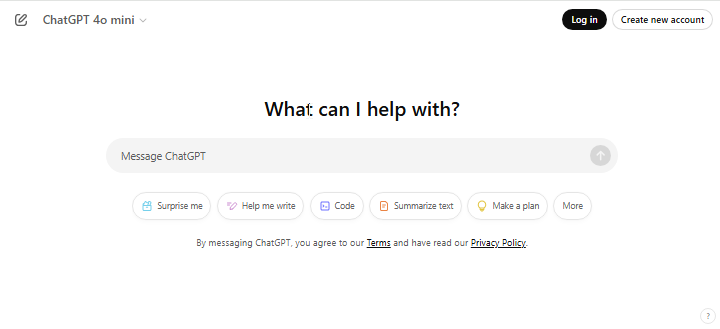
Blog Post Generation
ChatGPT can help draft blog posts based on specific topics or themes.
Prompt − Create a 600-word blog post that discusses how climate change affects urban planning. Be sure to include important statistics and quotes from experts in the field.
Social Media Content Creation
Generate engaging posts tailored for various social media platforms.
Prompt − Create five engaging Twitter posts promoting an upcoming music festival, including hashtags and emoji icons
Canva: AI for Graphic Design and Visual Content
Canva is an online design platform that uses AI technology to enable users to effortlessly create beautiful graphics, presentations, and social media content. It provides a diverse range of templates, stock images, and design elements to improve the design experience.
Benefits
- The interface is user-friendly for non-designers.
- A wide range of templates and design elements is available.
- The system provides AI-driven suggestions for layout and design.
- The platform supports collaborative projects.
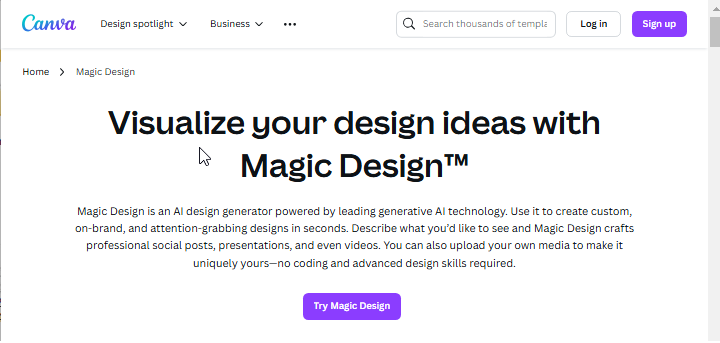
Social Media Graphics
Quickly design eye-catching graphics for social media campaigns.
Prompt − Create an Instagram post for a new coffee shop opening, including a logo, location details, and a promotional offer.
Presentation Decks
Design visually appealing presentations for pitches or meetings.
Prompt − Suggest Design a PowerPoint template for a media strategy presentation, including sections for objectives, target audience, and metrics.
Lumen5: AI for Video Creation and Editing
Lumen5 transforms text content into engaging videos, making it particularly useful for turning blog posts or articles into shareable video content for social media.
Benefits
- AI-driven automation simplifies video production.
- A library of stock footage and music is offered.
- The platform allows users to easily customize videos.
- Visual storytelling enhances audience engagement.
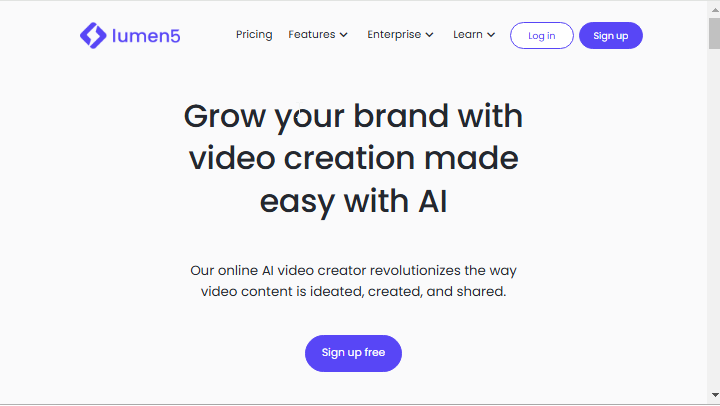
Transforming Blog Posts into Videos
Convert written content into engaging video summaries.
Prompt − Create a 60-second video summary of this blog post on the importance of mental health awareness, using key quotes and relevant visuals.
Promotional Videos
Develop promotional content for products or services.
Prompt − Create a video that highlights the features of a new streaming service, featuring user testimonials and a strong call to action.
Descript: AI for Audio and Video Editing
Descript simplifies editing workflows by using AI as an all-in-one audio and video editing tool. It enables users to edit audio by editing text, making it ideal for podcasting and video production.
Benefits
- Transcription and captioning capabilities
- You can use an intuitive editing interface.
- You can utilize collaboration features for team projects.
- You can apply powerful audio effects and enhancements.
Podcast Editing
Edit podcasts easily by cutting and rearranging text transcriptions.
Prompt − Edit this podcast episode transcript to remove filler words and improve clarity while maintaining the original message.
Video Captioning
Automatically generate captions for videos to improve accessibility.
Prompt − Generate captions for this 10-minute video on social media trends to enhance viewer engagement.
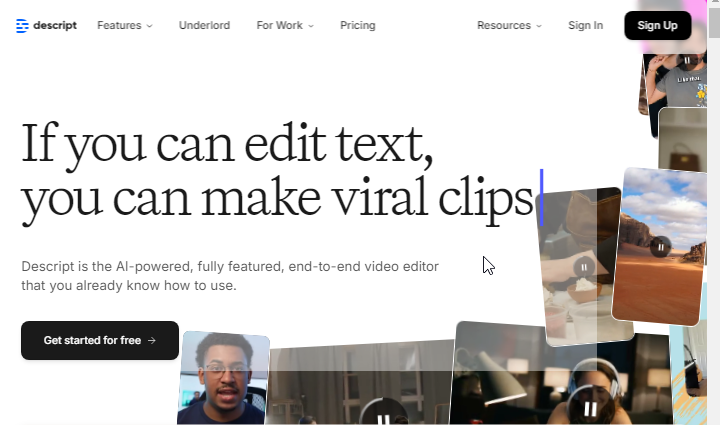
Adobe Sensei: AI for Image and Video Enhancement
Adobe integrates Adobe Sensei, an AI and machine learning platform, into its products to offer tools for image recognition, video editing, and content optimization.
Benefits
- The software automates designers' and video editors' repetitive tasks.
- It enhances images and videos using intelligent filters and effects.
- It supports features for personalization and recommendations.
- It improves workflow efficiency across Adobe Creative Cloud applications.
Image Enhancement
Automatically enhance and retouch images for use in publications or online.
Prompt − Use Adobe Sensei to improve the quality of this portrait photo by adjusting lighting and color balance.
Smart Video Editing
Use AI to edit videos more efficiently by recommending cuts and transitions based on the content.
Prompt − Analyze this 30-minute raw video footage and suggest the best clips for a highlight reel.
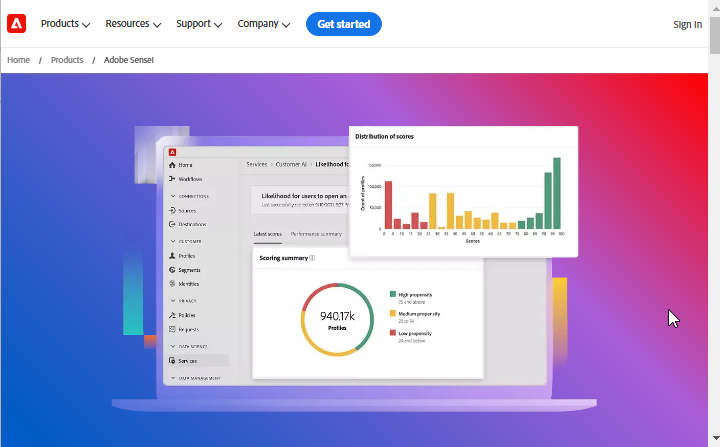
Piktochart: AI for Infographic and Presentation Design
Piktochart is an online platform that makes it easy for media professionals to create infographics, reports, and presentations. AI capabilities help users effectively visualize data.
Benefits
- The interface is user-friendly for non-designers.
- Users can customize templates for various content types.
- The tool helps users visualize complex data simply and engagingly.
- The platform supports collaboration for team projects.
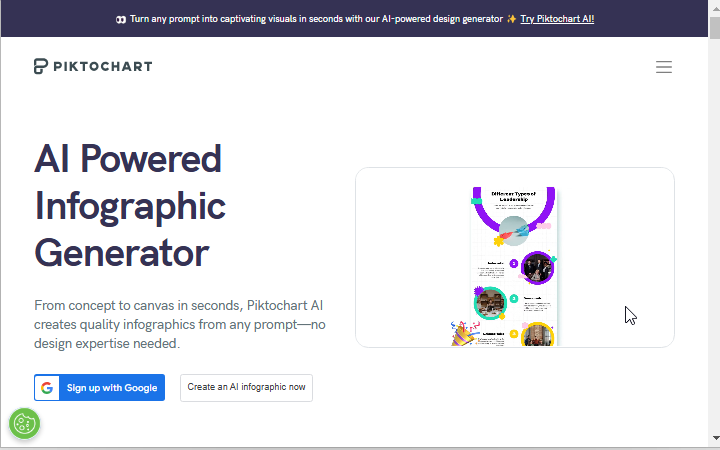
Data Visualization
Create infographics that present complex data in a visually appealing manner.
Prompt − Design an infographic that compares the engagement rates of various social media platforms in 2023
Marketing Reports
Generate visual reports for marketing performance analysis.
Prompt − Create a report infographic that summarizes our marketing campaign results, including key metrics and visual elements.
Conclusion
Generative AI tools such as ChatGPT, Canva, Lumen5, Descript, Adobe Sensei, Piktochart, etc. help media professionals improve their content creation processes. Improve audience engagement and improve work procedures. By using these tools effectively, Media professionals can save time and increase their creativity. You can also deliver high-quality content across various platforms. Using AI in media can lead to innovative solutions to keep up with industry demands.