
- Mahotas - Home
- Mahotas - Introduction
- Mahotas - Computer Vision
- Mahotas - History
- Mahotas - Features
- Mahotas - Installation
- Mahotas Handling Images
- Mahotas - Handling Images
- Mahotas - Loading an Image
- Mahotas - Loading Image as Grey
- Mahotas - Displaying an Image
- Mahotas - Displaying Shape of an Image
- Mahotas - Saving an Image
- Mahotas - Centre of Mass of an Image
- Mahotas - Convolution of Image
- Mahotas - Creating RGB Image
- Mahotas - Euler Number of an Image
- Mahotas - Fraction of Zeros in an Image
- Mahotas - Getting Image Moments
- Mahotas - Local Maxima in an Image
- Mahotas - Image Ellipse Axes
- Mahotas - Image Stretch RGB
- Mahotas Color-Space Conversion
- Mahotas - Color-Space Conversion
- Mahotas - RGB to Gray Conversion
- Mahotas - RGB to LAB Conversion
- Mahotas - RGB to Sepia
- Mahotas - RGB to XYZ Conversion
- Mahotas - XYZ to LAB Conversion
- Mahotas - XYZ to RGB Conversion
- Mahotas - Increase Gamma Correction
- Mahotas - Stretching Gamma Correction
- Mahotas Labeled Image Functions
- Mahotas - Labeled Image Functions
- Mahotas - Labeling Images
- Mahotas - Filtering Regions
- Mahotas - Border Pixels
- Mahotas - Morphological Operations
- Mahotas - Morphological Operators
- Mahotas - Finding Image Mean
- Mahotas - Cropping an Image
- Mahotas - Eccentricity of an Image
- Mahotas - Overlaying Image
- Mahotas - Roundness of Image
- Mahotas - Resizing an Image
- Mahotas - Histogram of Image
- Mahotas - Dilating an Image
- Mahotas - Eroding Image
- Mahotas - Watershed
- Mahotas - Opening Process on Image
- Mahotas - Closing Process on Image
- Mahotas - Closing Holes in an Image
- Mahotas - Conditional Dilating Image
- Mahotas - Conditional Eroding Image
- Mahotas - Conditional Watershed of Image
- Mahotas - Local Minima in Image
- Mahotas - Regional Maxima of Image
- Mahotas - Regional Minima of Image
- Mahotas - Advanced Concepts
- Mahotas - Image Thresholding
- Mahotas - Setting Threshold
- Mahotas - Soft Threshold
- Mahotas - Bernsen Local Thresholding
- Mahotas - Wavelet Transforms
- Making Image Wavelet Center
- Mahotas - Distance Transform
- Mahotas - Polygon Utilities
- Mahotas - Local Binary Patterns
- Threshold Adjacency Statistics
- Mahotas - Haralic Features
- Weight of Labeled Region
- Mahotas - Zernike Features
- Mahotas - Zernike Moments
- Mahotas - Rank Filter
- Mahotas - 2D Laplacian Filter
- Mahotas - Majority Filter
- Mahotas - Mean Filter
- Mahotas - Median Filter
- Mahotas - Otsu's Method
- Mahotas - Gaussian Filtering
- Mahotas - Hit & Miss Transform
- Mahotas - Labeled Max Array
- Mahotas - Mean Value of Image
- Mahotas - SURF Dense Points
- Mahotas - SURF Integral
- Mahotas - Haar Transform
- Highlighting Image Maxima
- Computing Linear Binary Patterns
- Getting Border of Labels
- Reversing Haar Transform
- Riddler-Calvard Method
- Sizes of Labelled Region
- Mahotas - Template Matching
- Speeded-Up Robust Features
- Removing Bordered Labelled
- Mahotas - Daubechies Wavelet
- Mahotas - Sobel Edge Detection
Mahotas - Color-Space Conversion
Color spaces refers to different types of color modes, used in image processing and signals and system for various purposes. Some of the common color spaces are −
CMY'K− It is a subtractive color model used in printing and is represented by four color channels: Cyan (C), Magenta (M), Yellow (Y), and Key (K) for black.
-
Y'UV− It is a color space used in video encoding and image processing. It separates the image information into luminance (Y') and chrominance (UV) components.
The Y' channel represents the brightness or grayscale information, while the U and V channels represent the color information.
YIQ− It is a color space used in analog television systems, where the Y channel represents brightness and the I and Q channels represent color information.
-
Y'CbCr− It is a color space commonly used in digital image and video encoding, where the Y' channel represents brightness and the Cb and Cr channels represent color information.
The Y' channel contains the grayscale information, while the Cb and Cr channels represent the blue−difference and red−difference chroma components, respectively.
HSV− HSV (Hue, Saturation, Value) is a color space used to represent colors in a way that is more perceptually meaningful to humans.
In our tutorial, we will widely discuss about RGB color space.
RGB Color Space
RGB stands for red green and blue. It is the most widely used color space, and we will discuss about it in detail in the further chapters.
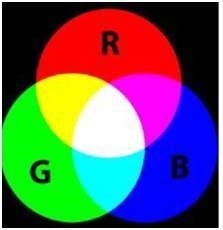
The RGB model states that each color image is actually formed of three different images.
Red image, Blue image, and black image. A normal grayscale image is defined by only one matrix, but a color image is actually composed of three different matrices.
One color image matrix = red matrix + blue matrix + green matrix
This can be best seen in this figure below −
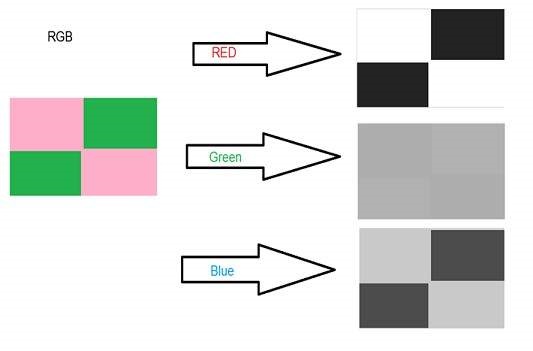
Available Functions
Following are the different functions available in mahotas for color space conversion −
| S.No | Function & Description |
|---|---|
| 1 |
rgb2gray() This function converts an RGB image to a grayscale image. |
| 2 |
rgb2grey() This function converts an RGB image to a grayscale image. |
| 3 |
rgb2lab() This function converts an RGB image to L*a*b coordinates. |
| 4 |
rgb2sepia() This function converts an RGB image to sepia i.e. a reddish−brown color. |
| 5 |
rgb2xyz() This function converts an RGB image to XYZ color space i.e. brightness, color and intensity |
| 6 |
xyz2lab() This functions converts XYZ to L*a*b color space. |
| 7 |
xyz2rgb() This function converts XYZ to RGB color space. |
Now, lets us see examples of some of these functions.
The rgb2grey() Function
The rgb2grey() function is used to convert an RGB image to a grayscale image.
This function assumes that the input image is a 2D NumPy array representing an RGB image, where the dimensions are (height, width, 3) for the height, width, and RGB channels, respectively.
If the image is already grayscale (i.e., only has one channel), the function simply returns the image without any modifications.
Example
Following is the basic example of converting an RGB image to a grayscale image using the rgbtogrey() function −
import mahotas as mh
import numpy as np
from pylab import imshow, show
# Loading the image
image = mh.imread('nature.jpeg')
# Converting it to grayscale
grey_image = mh.colors.rgb2grey(image)
imshow(grey_image)
show()
Output
After executing the above code, we get the following output −
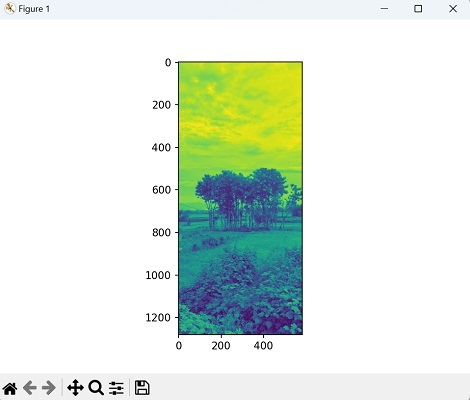
The rgb2sepia() Function
The rgb2grey() function is used to convert an RGB image to a sepia toned image i.e. a reddish−brown color image.
To convert an RGB image to sepia, the function applies a transformation to the RGB values of each pixel. This transformation involves adjusting the red, green, and blue channels to achieve the desired sepia effect.
Example
Here is the basic implementation of RGB color space to sepia toned image −
import mahotas as mh
import numpy as np
from pylab import imshow, show
# Loading the image
image = mh.imread('nature.jpeg')
# Converting it to grayscale
sepia_image = mh.colors.rgb2sepia(image)
imshow(sepia_image)
show()
Output
Following is the output of the above code −
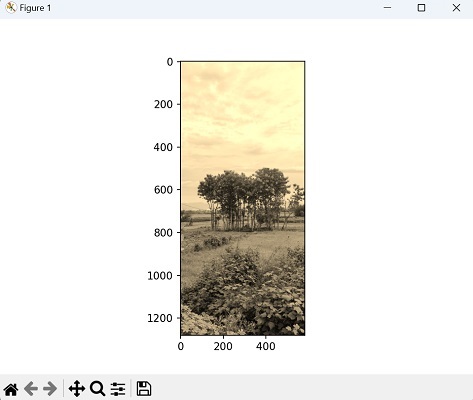
We have discussed these functions in detail in the remaining chapters of this section.