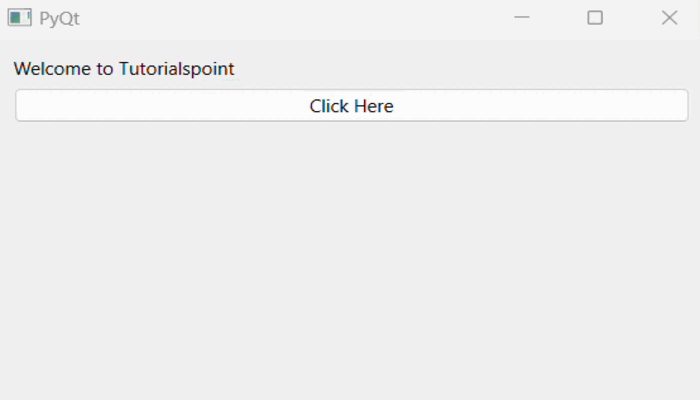- PyQt - Home
- PyQt - Introduction
- PyQt - Environment
- PyQt - Hello World
- PyQt - Major Classes
- PyQt - Using Qt Designer
- PyQt - Meta Objects
- PyQt Signals & Slots
- PyQt - Signals and Slots
- PyQt - Support and Signals
- PyQt - Unbound and Bound Signals
- PyQt - New Signals with PyQtSignal
- PyQt - Connecting, Disconnecting, & Emitting Signals
- PyQt - Slot decorator
- PyQt - Slot Connection
- PyQt Layouts
- PyQt - Layout Management
- PyQt - QBoxLayout
- PyQt - QGridLayout
- PyQt - QFormLayout
- PyQt - QHBoxLayout
- PyQt - QVBoxLayout
- PyQt - QStackedLayout
- PyQt - QGraphicsGridLayout
- PyQt - QGraphicsAnchorLayout
- PyQt - QGraphicsLayout
- PyQt - QGraphicsLinearLayout
- PyQt Basic Widgets
- PyQt - Basic Widgets
- PyQt - Qlabel Widget
- PyQt - QLineEdit Widget
- PyQt - QPushButton Widget
- PyQt - QRadioButton Widget
- PyQt - QCheckBox Widget
- PyQt - QComboBox Widget
- PyQt - QSpinBox Widget
- PyQt - QMessageBox
- PyQt - QDialogButtonBox Widget
- PyQt - QFontComboBox Widget
- PyQt - QDoubleSpinBox Widget
- PyQt - QToolBox Widget
- PyQt - QMenuBar, QMenu & Qaction Widgets
- PyQt - QToolTip
- PyQt - QInputDialog Widget
- PyQt - QFontDialog Widget
- PyQt - QDialog Widget
- PyQt - QFileDialog Widget
- PyQt - QTab Widget
- PyQt - QSplitter Widget
- PyQt - QDock Widget
- PyQt - QStatusBar Widget
- PyQt - QTabBar
- PyQt - QList Widget
- PyQt - QScrollBar Widget
- PyQt - QProgressBar
- PyQt - QCalendar Widget
- PyQt - QMessageBox Widget
- PyQt - QPlainTextEdit
- PyQt - QDateEdit
- PyQt - QDateTimeEdit
- PyQt - QTimeEdit
- PyQt - QTextEdit
- PyQt - QTextBrowser
- PyQt - QScrollArea
- PyQt - Drag and Drop
- PyQt - Multiple Document Interface
- PyQt - QDialog Class
- PyQt Views
- PyQt - QColumnView
- PyQt - QTableView
- PyQt Drawing API
- PyQt - Drawing API
- PyQt - Drawing a Line
- PyQt - Drawing a Rectangle
- PyQt - Drawing a Triangle
- PyQt - Drawing a Circle
- PyQt - Drawing a Ellipse
- PyQt - Drawing a Polygon
- PyQt - Geometric Transformation
- PyQt - Drawing Effect
- PyQt Groups
- PyQt - QButtonGroup
- PyQt - QGroupBox
- PyQt Effects
- PyQt - Effects
- PyQt - Opacity Effect
- PyQt - QGraphicsBlur Effect
- PyQt - QGraphicsColorize Effect
- PyQt - QGraphicsDropShadow Effect
- PyQt Events
- PyQt - Event Handling
- PyQt - Drag & Drop Events
- PyQt - File Open Event
- PyQt - Action Event
- PyQt - Hide Event
- PyQt - Resize Event
- PyQt Database
- PyQt - Database Handling
- PyQt Essentials
- PyQt - BrushStyle Constants
- PyQt - QClipboard
- PyQt - QPixmap Class
- PyQt Useful Resources
- PyQt - Quick Guide
- PyQt - Useful Resources
- PyQt - Discussion
PyQt - QGraphicsColorize Effect
The color effect is commonly used in GUI to distinguish the specific element and enhance overall user experience.
In PyQt, QGraphicsColorize class is used to apply a colorize effect to graphics items in a QGraphicScene. This class is used to alter the color items and inherited from the class QGraphicsEffect.
Let's dive into detail theory of QGraphicsColorize Effect −
A colorized effect renders the source with a shade of its color. We can modify the color using the method setColor(). This function accepts the method QColor as a parameter to set the color to graphical item such as text, rectangle, line, etc.
By default, the color is light blue i.e. RGB(0, 0, 192).
Advantages of using QGraphicsColorize Effect in PyQt
- We can dynamically change the item color during runtime.
- Using QColorizeEffect provides visual feedback to users. For example- indicating a valid input.
- The shadow appearance of widgets looks interactive.
- Consistency of style on a custom widgets can be beneficial for the software development process.
Example
In this example, we will provide a code snippet for changing the color of the text when a button is clicked.
import sys
from PyQt6.QtWidgets import QApplication, QWidget, QLabel,
QPushButton, QVBoxLayout, QGraphicsColorizeEffect
from PyQt6.QtGui import QColor
class color_effect(QWidget):
def __init__(self):
super().__init__()
# Initialize the UI
self.initUI()
def initUI(self):
# Set window properties
self.setWindowTitle('PyQt')
self.setGeometry(150, 150, 450, 250)
# Create a label
self.label = QLabel('Welcome to Tutorialspoint', self)
# Create a button
self.colorize_button = QPushButton('Click Here', self)
self.colorize_button.clicked.connect(self.applyColorizeEffect)
# Set up the layout
layout = QVBoxLayout()
layout.addWidget(self.label)
layout.addWidget(self.colorize_button)
layout.addStretch()
self.setLayout(layout)
def applyColorizeEffect(self):
# Create a colorize effect
colorize_effect = QGraphicsColorizeEffect()
# Set the darkgreen color
colorize_effect.setColor(QColor(0, 100, 0))
# Apply the effect to the label
self.label.setGraphicsEffect(colorize_effect)
if __name__ == '__main__':
app = QApplication(sys.argv)
window = color_effect()
window.show()
sys.exit(app.exec())
Output
The above code produces the following output −