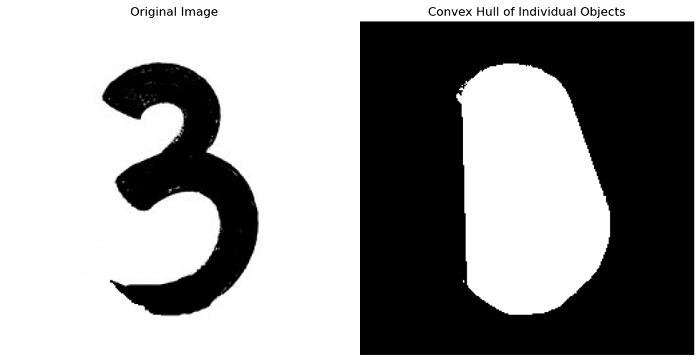- Scikit Image – Introduction
- Scikit Image - Image Processing
- Scikit Image - Numpy Images
- Scikit Image - Image datatypes
- Scikit Image - Using Plugins
- Scikit Image - Image Handlings
- Scikit Image - Reading Images
- Scikit Image - Writing Images
- Scikit Image - Displaying Images
- Scikit Image - Image Collections
- Scikit Image - Image Stack
- Scikit Image - Multi Image
- Scikit Image - Data Visualization
- Scikit Image - Using Matplotlib
- Scikit Image - Using Ploty
- Scikit Image - Using Mayavi
- Scikit Image - Using Napari
- Scikit Image - Color Manipulation
- Scikit Image - Alpha Channel
- Scikit Image - Conversion b/w Color & Gray Values
- Scikit Image - Conversion b/w RGB & HSV
- Scikit Image - Conversion to CIE-LAB Color Space
- Scikit Image - Conversion from CIE-LAB Color Space
- Scikit Image - Conversion to luv Color Space
- Scikit Image - Conversion from luv Color Space
- Scikit Image - Image Inversion
- Scikit Image - Painting Images with Labels
- Scikit Image - Contrast & Exposure
- Scikit Image - Contrast
- Scikit Image - Contrast enhancement
- Scikit Image - Exposure
- Scikit Image - Histogram Matching
- Scikit Image - Histogram Equalization
- Scikit Image - Local Histogram Equalization
- Scikit Image - Tinting gray-scale images
- Scikit Image - Image Transformation
- Scikit Image - Scaling an image
- Scikit Image - Rotating an Image
- Scikit Image - Warping an Image
- Scikit Image - Affine Transform
- Scikit Image - Piecewise Affine Transform
- Scikit Image - ProjectiveTransform
- Scikit Image - EuclideanTransform
- Scikit Image - Radon Transform
- Scikit Image - Line Hough Transform
- Scikit Image - Probabilistic Hough Transform
- Scikit Image - Circular Hough Transforms
- Scikit Image - Elliptical Hough Transforms
- Scikit Image - Polynomial Transform
- Scikit Image - Image Pyramids
- Scikit Image - Pyramid Gaussian Transform
- Scikit Image - Pyramid Laplacian Transform
- Scikit Image - Swirl Transform
- Scikit Image - Morphological Operations
- Scikit Image - Erosion
- Scikit Image - Dilation
- Scikit Image - Black & White Tophat Morphologies
- Scikit Image - Convex Hull
- Scikit Image - Generating footprints
- Scikit Image - Isotopic Dilation & Erosion
- Scikit Image - Isotopic Closing & Opening of an Image
- Scikit Image - Skelitonizing an Image
- Scikit Image - Morphological Thinning
- Scikit Image - Masking an image
- Scikit Image - Area Closing & Opening of an Image
- Scikit Image - Diameter Closing & Opening of an Image
- Scikit Image - Morphological reconstruction of an Image
- Scikit Image - Finding local Maxima
- Scikit Image - Finding local Minima
- Scikit Image - Removing Small Holes from an Image
- Scikit Image - Removing Small Objects from an Image
- Scikit Image - Filters
- Scikit Image - Image Filters
- Scikit Image - Median Filter
- Scikit Image - Mean Filters
- Scikit Image - Morphological gray-level Filters
- Scikit Image - Gabor Filter
- Scikit Image - Gaussian Filter
- Scikit Image - Butterworth Filter
- Scikit Image - Frangi Filter
- Scikit Image - Hessian Filter
- Scikit Image - Meijering Neuriteness Filter
- Scikit Image - Sato Filter
- Scikit Image - Sobel Filter
- Scikit Image - Farid Filter
- Scikit Image - Scharr Filter
- Scikit Image - Unsharp Mask Filter
- Scikit Image - Roberts Cross Operator
- Scikit Image - Lapalace Operator
- Scikit Image - Window Functions With Images
- Scikit Image - Thresholding
- Scikit Image - Applying Threshold
- Scikit Image - Otsu Thresholding
- Scikit Image - Local thresholding
- Scikit Image - Hysteresis Thresholding
- Scikit Image - Li thresholding
- Scikit Image - Multi-Otsu Thresholding
- Scikit Image - Niblack and Sauvola Thresholding
- Scikit Image - Restoring Images
- Scikit Image - Rolling-ball Algorithm
- Scikit Image - Denoising an Image
- Scikit Image - Wavelet Denoising
- Scikit Image - Non-local means denoising for preserving textures
- Scikit Image - Calibrating Denoisers Using J-Invariance
- Scikit Image - Total Variation Denoising
- Scikit Image - Shift-invariant wavelet denoising
- Scikit Image - Image Deconvolution
- Scikit Image - Richardson-Lucy Deconvolution
- Scikit Image - Recover the original from a wrapped phase image
- Scikit Image - Image Inpainting
- Scikit Image - Registering Images
- Scikit Image - Image Registration
- Scikit Image - Masked Normalized Cross-Correlation
- Scikit Image - Registration using optical flow
- Scikit Image - Assemble images with simple image stitching
- Scikit Image - Registration using Polar and Log-Polar
- Scikit Image - Feature Detection
- Scikit Image - Dense DAISY Feature Description
- Scikit Image - Histogram of Oriented Gradients
- Scikit Image - Template Matching
- Scikit Image - CENSURE Feature Detector
- Scikit Image - BRIEF Binary Descriptor
- Scikit Image - SIFT Feature Detector and Descriptor Extractor
- Scikit Image - GLCM Texture Features
- Scikit Image - Shape Index
- Scikit Image - Sliding Window Histogram
- Scikit Image - Finding Contour
- Scikit Image - Texture Classification Using Local Binary Pattern
- Scikit Image - Texture Classification Using Multi-Block Local Binary Pattern
- Scikit Image - Active Contour Model
- Scikit Image - Canny Edge Detection
- Scikit Image - Marching Cubes
- Scikit Image - Foerstner Corner Detection
- Scikit Image - Harris Corner Detection
- Scikit Image - Extracting FAST Corners
- Scikit Image - Shi-Tomasi Corner Detection
- Scikit Image - Haar Like Feature Detection
- Scikit Image - Haar Feature detection of coordinates
- Scikit Image - Hessian matrix
- Scikit Image - ORB feature Detection
- Scikit Image - Additional Concepts
- Scikit Image - Render text onto an image
- Scikit Image - Face detection using a cascade classifier
- Scikit Image - Face classification using Haar-like feature descriptor
- Scikit Image - Visual image comparison
- Scikit Image - Exploring Region Properties With Pandas
Scikit Image - Convex Hull
A convex hull is referred to as the smallest convex polygon or shape that completely encloses a given set of points, it is a fundamental concept in image processing. This concept is often used in various applications such as image segmentation, pattern recognition, and computer vision to simplify and understand the structure of complex shapes within an image.
The scikit-image library provides the convex_hull_image() and convex_hull_object() functions in the skimage.morphology model to perform the morphological operations on the binary image.
Using the skimage.morphology.convex_hull_image() function
The morphology.convex_hull_image() function is used to compute the convex hull of a binary image. The convex hull is the smallest convex polygon that surrounds all the white pixels in the input binary image.
Syntax
Following is the syntax of this function −
skimage.morphology.convex_hull_image(image, offset_coordinates=True, tolerance=1e-10, include_borders=True)
Parameters
- image: This is the input binary image for which you want to compute the convex hull. The function automatically converts this array to a boolean type before processing.
- offset_coordinates (optional): If set to True, it means that each pixel will be treated as having some extent, which is useful for achieving a smoother convex hull. For example, if you have a pixel at coordinate (4, 7), it will be represented as a set of coordinates (3.5, 7), (4.5, 7), (4, 6.5), and (4, 7.5). This helps in adding some "extent" to each pixel when computing the convex hull.
- tolerance (optional): This parameter specifies a tolerance value when determining whether a point is inside the convex hull. It's used to account for numerical floating-point errors. Setting a small tolerance value prevents points from being erroneously classified as being outside the hull.
- include_borders (optional): If set to False, vertices, and edges will be excluded from the final hull mask.
Return Value
It returns a binary image (hull) of the same size as the input image.
Example
The following example computes the convex hull of a binary image using the convex_hull_image() function.
import numpy as np
from skimage import io, morphology
from matplotlib import pyplot as plt
from skimage.util import invert
# Load an image
image = io.imread("Images/three.jpg", as_gray=True)
# Invert the original image to get the white object.
binary_image = invert(image)
# Compute the convex hull of the binary image
convex_hull = morphology.convex_hull_image(binary_image)
# Create subplots to display the original and the convex hull images side by side
fig, axes = plt.subplots(1, 2, figsize=(10, 5))
ax = axes.ravel()
# Display the original image
ax[0].imshow(image, cmap=plt.cm.gray)
ax[0].set_title('Original Image')
ax[0].set_axis_off()
# Display the black top hat result
ax[1].imshow(convex_hull, cmap=plt.cm.gray)
ax[1].set_title('Convex Hull')
ax[1].set_axis_off()
plt.tight_layout()
plt.show()
Output
On executing the above program, you will get the following output −
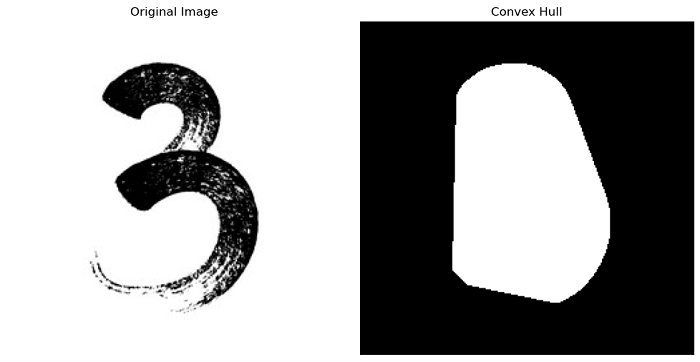
Using the skimage.morphology.convex_hull_object() function
The morphology.convex_hull_object() function is used to compute the convex hull image of individual objects in a binary image.
Syntax
Following is the syntax of this function −
skimage.morphology.convex_hull_object(image, *, connectivity=2)
Parameters
- image (M, N) ndarray: This is the input binary image. It should be a 2D array where each element is either 0 or 1.
- connectivity (optional): This parameter determines the neighbors of each pixel. It can take values 1 or 2. In 1-connectivity, only directly adjacent pixels are considered neighbors. In 2-connectivity, diagonally adjacent pixels are also considered neighbors.
Return Value
It returns a binary image of the same shape as the input image.
Example
The following example computes the convex hull of individual objects in the binary image using the convex_hull_object() function.
import numpy as np
from skimage import io, morphology
from skimage.util import invert
from matplotlib import pyplot as plt
# Load an image
image = io.imread("Images/three_1.jpg", as_gray=True)
# Invert the original image to get the white object.
binary_image = invert(image)
# Compute the convex hull for individual objects in the binary image
convex_hull_objects = morphology.convex_hull_object(binary_image)
# Create subplots to display the original and the convex hull of individual objects
fig, axes = plt.subplots(1, 2, figsize=(10, 5))
ax = axes.ravel()
ax[0].imshow(image, cmap=plt.cm.gray)
ax[0].set_title('Original Image')
ax[0].set_axis_off()
ax[1].imshow(convex_hull_objects, cmap=plt.cm.gray)
ax[1].set_title('Convex Hull of Individual Objects')
ax[1].set_axis_off()
plt.tight_layout()
plt.show()
Output
On executing the above program, you will get the following output −