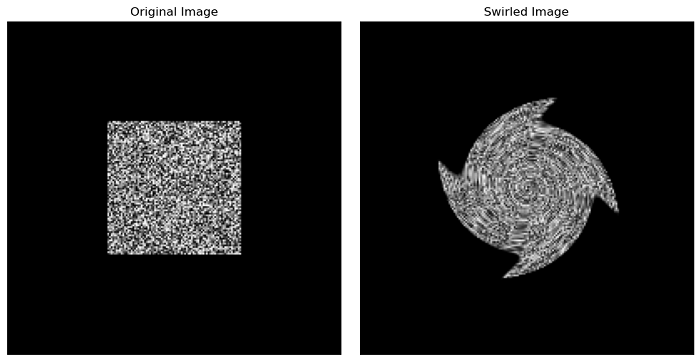- Scikit Image – Introduction
- Scikit Image - Image Processing
- Scikit Image - Numpy Images
- Scikit Image - Image datatypes
- Scikit Image - Using Plugins
- Scikit Image - Image Handlings
- Scikit Image - Reading Images
- Scikit Image - Writing Images
- Scikit Image - Displaying Images
- Scikit Image - Image Collections
- Scikit Image - Image Stack
- Scikit Image - Multi Image
- Scikit Image - Data Visualization
- Scikit Image - Using Matplotlib
- Scikit Image - Using Ploty
- Scikit Image - Using Mayavi
- Scikit Image - Using Napari
- Scikit Image - Color Manipulation
- Scikit Image - Alpha Channel
- Scikit Image - Conversion b/w Color & Gray Values
- Scikit Image - Conversion b/w RGB & HSV
- Scikit Image - Conversion to CIE-LAB Color Space
- Scikit Image - Conversion from CIE-LAB Color Space
- Scikit Image - Conversion to luv Color Space
- Scikit Image - Conversion from luv Color Space
- Scikit Image - Image Inversion
- Scikit Image - Painting Images with Labels
- Scikit Image - Contrast & Exposure
- Scikit Image - Contrast
- Scikit Image - Contrast enhancement
- Scikit Image - Exposure
- Scikit Image - Histogram Matching
- Scikit Image - Histogram Equalization
- Scikit Image - Local Histogram Equalization
- Scikit Image - Tinting gray-scale images
- Scikit Image - Image Transformation
- Scikit Image - Scaling an image
- Scikit Image - Rotating an Image
- Scikit Image - Warping an Image
- Scikit Image - Affine Transform
- Scikit Image - Piecewise Affine Transform
- Scikit Image - ProjectiveTransform
- Scikit Image - EuclideanTransform
- Scikit Image - Radon Transform
- Scikit Image - Line Hough Transform
- Scikit Image - Probabilistic Hough Transform
- Scikit Image - Circular Hough Transforms
- Scikit Image - Elliptical Hough Transforms
- Scikit Image - Polynomial Transform
- Scikit Image - Image Pyramids
- Scikit Image - Pyramid Gaussian Transform
- Scikit Image - Pyramid Laplacian Transform
- Scikit Image - Swirl Transform
- Scikit Image - Morphological Operations
- Scikit Image - Erosion
- Scikit Image - Dilation
- Scikit Image - Black & White Tophat Morphologies
- Scikit Image - Convex Hull
- Scikit Image - Generating footprints
- Scikit Image - Isotopic Dilation & Erosion
- Scikit Image - Isotopic Closing & Opening of an Image
- Scikit Image - Skelitonizing an Image
- Scikit Image - Morphological Thinning
- Scikit Image - Masking an image
- Scikit Image - Area Closing & Opening of an Image
- Scikit Image - Diameter Closing & Opening of an Image
- Scikit Image - Morphological reconstruction of an Image
- Scikit Image - Finding local Maxima
- Scikit Image - Finding local Minima
- Scikit Image - Removing Small Holes from an Image
- Scikit Image - Removing Small Objects from an Image
- Scikit Image - Filters
- Scikit Image - Image Filters
- Scikit Image - Median Filter
- Scikit Image - Mean Filters
- Scikit Image - Morphological gray-level Filters
- Scikit Image - Gabor Filter
- Scikit Image - Gaussian Filter
- Scikit Image - Butterworth Filter
- Scikit Image - Frangi Filter
- Scikit Image - Hessian Filter
- Scikit Image - Meijering Neuriteness Filter
- Scikit Image - Sato Filter
- Scikit Image - Sobel Filter
- Scikit Image - Farid Filter
- Scikit Image - Scharr Filter
- Scikit Image - Unsharp Mask Filter
- Scikit Image - Roberts Cross Operator
- Scikit Image - Lapalace Operator
- Scikit Image - Window Functions With Images
- Scikit Image - Thresholding
- Scikit Image - Applying Threshold
- Scikit Image - Otsu Thresholding
- Scikit Image - Local thresholding
- Scikit Image - Hysteresis Thresholding
- Scikit Image - Li thresholding
- Scikit Image - Multi-Otsu Thresholding
- Scikit Image - Niblack and Sauvola Thresholding
- Scikit Image - Restoring Images
- Scikit Image - Rolling-ball Algorithm
- Scikit Image - Denoising an Image
- Scikit Image - Wavelet Denoising
- Scikit Image - Non-local means denoising for preserving textures
- Scikit Image - Calibrating Denoisers Using J-Invariance
- Scikit Image - Total Variation Denoising
- Scikit Image - Shift-invariant wavelet denoising
- Scikit Image - Image Deconvolution
- Scikit Image - Richardson-Lucy Deconvolution
- Scikit Image - Recover the original from a wrapped phase image
- Scikit Image - Image Inpainting
- Scikit Image - Registering Images
- Scikit Image - Image Registration
- Scikit Image - Masked Normalized Cross-Correlation
- Scikit Image - Registration using optical flow
- Scikit Image - Assemble images with simple image stitching
- Scikit Image - Registration using Polar and Log-Polar
- Scikit Image - Feature Detection
- Scikit Image - Dense DAISY Feature Description
- Scikit Image - Histogram of Oriented Gradients
- Scikit Image - Template Matching
- Scikit Image - CENSURE Feature Detector
- Scikit Image - BRIEF Binary Descriptor
- Scikit Image - SIFT Feature Detector and Descriptor Extractor
- Scikit Image - GLCM Texture Features
- Scikit Image - Shape Index
- Scikit Image - Sliding Window Histogram
- Scikit Image - Finding Contour
- Scikit Image - Texture Classification Using Local Binary Pattern
- Scikit Image - Texture Classification Using Multi-Block Local Binary Pattern
- Scikit Image - Active Contour Model
- Scikit Image - Canny Edge Detection
- Scikit Image - Marching Cubes
- Scikit Image - Foerstner Corner Detection
- Scikit Image - Harris Corner Detection
- Scikit Image - Extracting FAST Corners
- Scikit Image - Shi-Tomasi Corner Detection
- Scikit Image - Haar Like Feature Detection
- Scikit Image - Haar Feature detection of coordinates
- Scikit Image - Hessian matrix
- Scikit Image - ORB feature Detection
- Scikit Image - Additional Concepts
- Scikit Image - Render text onto an image
- Scikit Image - Face detection using a cascade classifier
- Scikit Image - Face classification using Haar-like feature descriptor
- Scikit Image - Visual image comparison
- Scikit Image - Exploring Region Properties With Pandas
Scikit Image - Swirl Transform
The Swirl Transform is a non-linear image deformation technique that creates a whirlpool or vortex-like effect in an image. It is a geometric image transformation, commonly used in image processing and computer graphics to create visually appealing effects, such as in art, special effects, and animations.
Mathematically, the Swirl Transform involves converting the coordinates (x, y) of each pixel in the image into polar coordinates (, ) relative to a center point (x0, y0). The degree of swirling is controlled by parameters such as rotation, strength, and radius.
The Scikit-image library provides a function called skimage.transform.swirl() to perform this swirling transformation on images.
Using the skimage.transform.swirl() function
The transform.swirl() function is used to perform a swirl transformation on an input image.
Syntax
Following is the syntax of this function −
skimage.transform.swirl(image, center=None, strength=1, radius=100, rotation=0, output_shape=None, order=None, mode='reflect', cval=0, clip=True, preserve_range=False)
Parameters
- image (ndarray): Input image.
- center (optional): (column, row) tuple or (2,) ndarray - The center coordinate of the transformation.
- strength (optional): float − Specifies the intensity of the swirling effect applied.
- radius (optional): float − Determines the extent of the swirl in pixels. The effect diminishes rapidly beyond this radius.
- rotation (optional): float − Additional rotation applied to the image during the transformation.
- output_shape (optional): tuple (rows, cols) − Specifies the shape of the output image. The default preserves the input image's shape.
- order (optional): The order of spline interpolation. Defaults to 0 for boolean images and 1 otherwise. Valid range: 0-5. See skimage.transform.warp for details.
- mode (optional): Determines how points outside the input image's boundaries are filled. Default mode is 'constant', other modes include: 'edge', 'symmetric', 'reflect', and 'wrap'. Modes correspond to numpy.pad behavior.
- cval (optional): Used with mode 'constant' to specify the value for areas outside the image boundaries.
- clip (optional): Specifies whether to clip the output to the input image's value range. Enabled by default, useful for higher-order interpolations that might produce values outside the input range.
- preserve_range (optional): Indicates whether to retain the original value range. If False, the input image is converted as per the conventions of img_as_float.
Return Value
It returns a ndarray it represents the resulting image after applying the swirl transformation.
Example
The following example applies the swirl transformation on an image using the transform.swirl() function.
import matplotlib.pyplot as plt
from skimage import transform
from skimage import io
# Load the input image
image = io.imread('Images/test_img.png')
# Center of the image
center = (image.shape[1] / 2, image.shape[0] / 2)
# Apply the swirl transformation
swirled_image = transform.swirl(image, center=center, strength=10, radius=150)
# Display the original and swirled images side by side
fig, (ax0, ax1) = plt.subplots(1, 2, figsize=(10, 5))
ax0.imshow(image, cmap=plt.cm.gray)
ax0.set_title('Original Image')
ax0.axis('off')
ax1.imshow(swirled_image, cmap=plt.cm.gray)
ax1.set_title('Swirled Image')
ax1.axis('off')
plt.tight_layout()
plt.show()
Output
On executing the above program, you will get the following output −
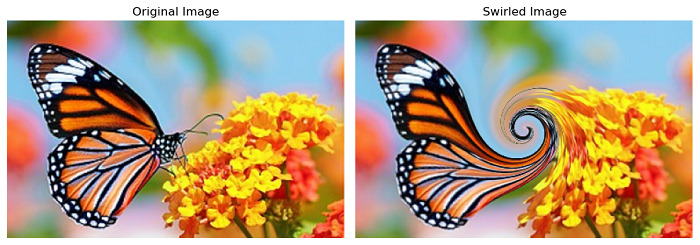
Example
Here's another example using a different image and different parameter values to perform the swirl transformation.
import matplotlib.pyplot as plt
import numpy as np
from skimage import data, transform
# Create an image
image_size = (200, 200)
image = np.zeros(image_size)
image[60:140, 60:140] = np.random.randint(0, 255, image[60:140, 60:140].shape)
# Center of the image
center = (image.shape[1] / 2, image.shape[0] / 2)
# Apply the swirl transformation
swirled_image = transform.swirl(image, center=center, strength=20, radius=100, rotation=30)
# Display the original and swirled images side by side
fig, (ax0, ax1) = plt.subplots(1, 2, figsize=(10, 5))
ax0.imshow(image, cmap=plt.cm.gray)
ax0.set_title('Original Image')
ax0.axis('off')
ax1.imshow(swirled_image, cmap=plt.cm.gray)
ax1.set_title('Swirled Image')
ax1.axis('off')
plt.tight_layout()
plt.show()
Output
On executing the above program, you will get the following output −