
- Computer Graphics - Home
- Computer Graphics Basics
- Computer Graphics Applications
- Graphics APIs and Pipelines
- Computer Graphics Maths
- Sets and Mapping
- Solving Quadratic Equations
- Computer Graphics Trigonometry
- Computer Graphics Vectors
- Linear Interpolation
- Computer Graphics Devices
- Cathode Ray Tube
- Raster Scan Display
- Random Scan Device
- Phosphorescence Color CRT
- Flat Panel Displays
- 3D Viewing Devices
- Images Pixels and Geometry
- Color Models
- Line Generation
- Line Generation Algorithm
- DDA Algorithm
- Bresenham's Line Generation Algorithm
- Mid-point Line Generation Algorithm
- Circle Generation
- Circle Generation Algorithm
- Bresenham's Circle Generation Algorithm
- Mid-point Circle Generation Algorithm
- Ellipse Generation Algorithm
- Polygon Filling
- Polygon Filling Algorithm
- Scan Line Algorithm
- Flood Filling Algorithm
- Boundary Fill Algorithm
- 4 and 8 Connected Polygon
- Inside Outside Test
- 2D Transformation
- 2D Transformation
- Transformation Between Coordinate System
- Affine Transformation
- Raster Methods Transformation
- 2D Viewing
- Viewing Pipeline and Reference Frame
- Window Viewport Coordinate Transformation
- Viewing & Clipping
- Point Clipping Algorithm
- Cohen-Sutherland Line Clipping
- Cyrus-Beck Line Clipping Algorithm
- Polygon Clipping Sutherland–Hodgman Algorithm
- Text Clipping
- Clipping Techniques
- Bitmap Graphics
- 3D Viewing Transformation
- 3D Computer Graphics
- Parallel Projection
- Orthographic Projection
- Oblique Projection
- Perspective Projection
- 3D Transformation
- Rotation with Quaternions
- Modelling and Coordinate Systems
- Back-face Culling
- Lighting in 3D Graphics
- Shadowing in 3D Graphics
- 3D Object Representation
- Represnting Polygons
- Computer Graphics Surfaces
- Visible Surface Detection
- 3D Objects Representation
- Computer Graphics Curves
- Computer Graphics Curves
- Types of Curves
- Bezier Curves and Surfaces
- B-Spline Curves and Surfaces
- Data Structures For Graphics
- Triangle Meshes
- Scene Graphs
- Spatial Data Structure
- Binary Space Partitioning
- Tiling Multidimensional Arrays
- Color Theory
- Colorimetry
- Chromatic Adaptation
- Color Appearance
- Antialiasing
- Ray Tracing
- Ray Tracing Algorithm
- Perspective Ray Tracing
- Computing Viewing Rays
- Ray-Object Intersection
- Shading in Ray Tracing
- Transparency and Refraction
- Constructive Solid Geometry
- Texture Mapping
- Texture Values
- Texture Coordinate Function
- Antialiasing Texture Lookups
- Procedural 3D Textures
- Reflection Models
- Real-World Materials
- Implementing Reflection Models
- Specular Reflection Models
- Smooth-Layered Model
- Rough-Layered Model
- Surface Shading
- Diffuse Shading
- Phong Shading
- Artistic Shading
- Computer Animation
- Computer Animation
- Keyframe Animation
- Morphing Animation
- Motion Path Animation
- Deformation Animation
- Character Animation
- Physics-Based Animation
- Procedural Animation Techniques
- Computer Graphics Fractals
Back-face Culling in Computer Graphics
3D graphics has several elements that are not there in 2D graphics. Hidden surface removal or back-face culling is such a technique. This is used to improve rendering efficiency by eliminating surfaces of objects that are not visible to the viewer. It is similar to clipping but not exactly the same.
When working on 3D models, some surfaces face away from the camera and should not be displayed. Removing these surfaces ensures that the computer does not waste time rendering parts of objects that cannot be seen. Read this chapter to learn the basics of back-face culling and understand how it works.
Concept to Back-Face Culling
In real-world scenarios, when we look at an opaque object, we cannot see surfaces on the backside because light rays are obstructed. In 3D computer graphics, however, this does not happen automatically. All parts of an object, including those that should be invisible, are initially rendered. To remove these hidden parts and create a more realistic image, hidden surface removal techniques, such as back-face culling, are used.
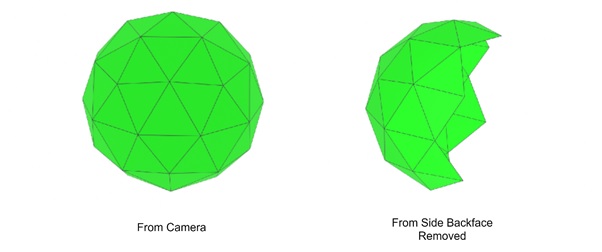
Back-face culling operates by determining whether a polygons surface is facing the camera or away from it. If it is facing away, the polygon is not drawn. This reduces the number of surfaces that the system must process, which increases rendering efficiency.
How Back-Face Culling Works?
Back-face culling is based on the orientation of a surface relative to the camera or viewer. In 3D graphics, each polygon in a model has a normal vector, which is perpendicular to the surface. The normal vector helps determine the orientation of the surface. When the normal vector points away from the camera, it indicates that the polygon is facing away, and therefore it can be culled.
To decide whether a polygon should be culled, the dot product of the polygons normal vector and the cameras view direction is calculated. If the result is negative, the polygon is a back-face and can be culled. If the result is positive, the polygon is facing the camera and must be rendered.
Benefits of Back-Face Culling
Back-face culling provides several key benefits for 3D rendering −
- Improved Performance − By not rendering back-facing polygons, back-face culling reduces the number of polygons that need to be processed. This leads to faster rendering times, which is crucial for real-time applications like video games.
- Memory Efficiency − Since fewer polygons are processed and displayed, memory usage is reduced. This can be especially important when dealing with large, complex models.
- Realistic Rendering − By removing polygons that should not be visible, back-face culling helps create more realistic images. Surfaces that are naturally hidden from view are not rendered.
Hidden Surface Removal and Back-Face Culling
Back-face culling is one part of the larger process known as hidden surface removal. In computer graphics. These techniques include back-face culling, as well as other algorithms such as the Z-buffer algorithm, painters algorithm, and scanline algorithm.
While back-face culling only removes surfaces that are facing away from the camera, hidden surface removal techniques go further by eliminating any surfaces that are obscured by other objects, even if they are facing the camera. In other words, back-face culling is a specific form of hidden surface removal that focuses on eliminating back-facing polygons, while other techniques handle more complex occlusions.
Limitations of Back-Face Culling
While back-face culling is an effective and widely used technique, it does have some limitations −
- Not Suitable for Transparent Objects − Back-face culling works well for opaque objects, but for transparent or translucent objects, it can cause problems. Transparent objects need to have both their front and back faces rendered to correctly display how light passes through them.
- Complex Objects with Internal Geometry − For objects with complex internal geometry, back-face culling may not be sufficient. More advanced hidden surface removal techniques are required to account for parts of the object that may be blocked by internal surfaces.
- Camera Position and Object Orientation − Back-face culling relies on the orientation of polygons relative to the camera. If the camera moves or rotates, the visibility of polygons changes. This means back-face culling must be continuously recalculated during real-time rendering, such as in video games or simulations.
Other Algorithms for Complex Scenes
In complex scenes there are hundreds or thousands of polygons, back-face culling alone may not be enough to ensure efficient rendering. Other hidden surface removal techniques, such as the Z-buffer algorithm or depth sorting, are often used in conjunction with back-face culling to handle occlusion between objects.
For example, the Z-buffer algorithm keeps track of the depth of each pixel and keep only the closest surface in rendered. This complements back-face culling by holding that surfaces that are blocked by other objects in front of them are not drawn, even if they are facing the camera.
Integration with Other Algorithms
Back-face culling is often integrated with other rendering techniques to further enhance performance and image quality. For instance, Z-buffering can be combined with back-face culling to ensure that only the nearest surfaces are displayed, while frustum culling can be used to eliminate objects outside the cameras field of view altogether.
1. Z-Buffer Algorithm
This algorithm a widely used hidden surface removal technique that complements back-face culling. It works by assigning a depth value (or z-coordinate) to each pixel in the scene. As objects are rendered, the depth values are compared, and only the closest surfaces are drawn. This ensures that surfaces hidden behind other objects are not rendered, even if they are front-facing. When used with back-face culling, the Z-buffer algorithm can significantly reduce the number of polygons that need to be rendered, especially in scenes with many overlapping objects.
2. Painters Algorithm
Another technique that can be used alongside back-face culling is the painters algorithm. This method works by rendering polygons from back to front, starting with the farthest objects and working toward the camera.
Conclusion
In this chapter, we covered the concept of back-face culling and how it is important in 3D rendering. We understood how back-face culling works by eliminating polygons that are facing away from the camera. It improves rendering efficiency.
We also discussed the benefits of back-face culling, including faster rendering times, reduced memory usage, and more realistic images. In addition, we provided an example to demonstrate how back-face culling is applied to a simple 3D cube, illustrating how this technique works in practice.
Finally, we explored how back-face culling fits into the broader category of hidden surface removal and how it can be integrated with other algorithms such as the Z-buffer algorithm and the painter's algorithm to handle complex scenes more effectively.