
- Computer Graphics - Home
- Computer Graphics Basics
- Computer Graphics Applications
- Graphics APIs and Pipelines
- Computer Graphics Maths
- Sets and Mapping
- Solving Quadratic Equations
- Computer Graphics Trigonometry
- Computer Graphics Vectors
- Linear Interpolation
- Computer Graphics Devices
- Cathode Ray Tube
- Raster Scan Display
- Random Scan Device
- Phosphorescence Color CRT
- Flat Panel Displays
- 3D Viewing Devices
- Images Pixels and Geometry
- Color Models
- Line Generation
- Line Generation Algorithm
- DDA Algorithm
- Bresenham's Line Generation Algorithm
- Mid-point Line Generation Algorithm
- Circle Generation
- Circle Generation Algorithm
- Bresenham's Circle Generation Algorithm
- Mid-point Circle Generation Algorithm
- Ellipse Generation Algorithm
- Polygon Filling
- Polygon Filling Algorithm
- Scan Line Algorithm
- Flood Filling Algorithm
- Boundary Fill Algorithm
- 4 and 8 Connected Polygon
- Inside Outside Test
- 2D Transformation
- 2D Transformation
- Transformation Between Coordinate System
- Affine Transformation
- Raster Methods Transformation
- 2D Viewing
- Viewing Pipeline and Reference Frame
- Window Viewport Coordinate Transformation
- Viewing & Clipping
- Point Clipping Algorithm
- Cohen-Sutherland Line Clipping
- Cyrus-Beck Line Clipping Algorithm
- Polygon Clipping Sutherland–Hodgman Algorithm
- Text Clipping
- Clipping Techniques
- Bitmap Graphics
- 3D Viewing Transformation
- 3D Computer Graphics
- Parallel Projection
- Orthographic Projection
- Oblique Projection
- Perspective Projection
- 3D Transformation
- Rotation with Quaternions
- Modelling and Coordinate Systems
- Back-face Culling
- Lighting in 3D Graphics
- Shadowing in 3D Graphics
- 3D Object Representation
- Represnting Polygons
- Computer Graphics Surfaces
- Visible Surface Detection
- 3D Objects Representation
- Computer Graphics Curves
- Computer Graphics Curves
- Types of Curves
- Bezier Curves and Surfaces
- B-Spline Curves and Surfaces
- Data Structures For Graphics
- Triangle Meshes
- Scene Graphs
- Spatial Data Structure
- Binary Space Partitioning
- Tiling Multidimensional Arrays
- Color Theory
- Colorimetry
- Chromatic Adaptation
- Color Appearance
- Antialiasing
- Ray Tracing
- Ray Tracing Algorithm
- Perspective Ray Tracing
- Computing Viewing Rays
- Ray-Object Intersection
- Shading in Ray Tracing
- Transparency and Refraction
- Constructive Solid Geometry
- Texture Mapping
- Texture Values
- Texture Coordinate Function
- Antialiasing Texture Lookups
- Procedural 3D Textures
- Reflection Models
- Real-World Materials
- Implementing Reflection Models
- Specular Reflection Models
- Smooth-Layered Model
- Rough-Layered Model
- Surface Shading
- Diffuse Shading
- Phong Shading
- Artistic Shading
- Computer Animation
- Computer Animation
- Keyframe Animation
- Morphing Animation
- Motion Path Animation
- Deformation Animation
- Character Animation
- Physics-Based Animation
- Procedural Animation Techniques
- Computer Graphics Fractals
Morphing Animation in Computer Graphics
Morphing is a kind of animation that is used on images to gradually transform them into another image. It creates a smooth transition between two different objects, shapes, or faces. This technique is widely used in movies, advertisements, and video games to make engaging and visually attractive animations.
In this chapter, we will see the concept of morphing, its uses in animation, and how it works with detailed examples for a better understanding.
What is Morphing?
The morphing is used for transforming one image into another in a smooth, continuous manner. The term "morphing" comes from the Greek word "Metamorphosis". This means transformation or change in shape, form, or appearance. This technique is useful in animation to smoothly transition between different shapes or images.
Morphing is commonly applied in computer graphics, especially in movies and video games. It gives for seamless transformations that create dynamic visuals.
How Does Morphing Work?
Morphing is for changing the source image into a target image gradually over time. In this process, the first image, also known as the source image, slowly transforms into the final image, or the target image. This transition creates a sequence of intermediate images.
The intermediate images are critical to the morphing process. They provide a bridge between the source and target images. The middle image is often an average of the source and target images.
Let us see this with an example, consider we have two pictures: one of an boy and another of the girl. Using morphing, we can create a transition where the boy face slowly changes into the girl face. The process begins with the boy face, and as each intermediate image appears, the face gradually becomes girl until the final image is reached.
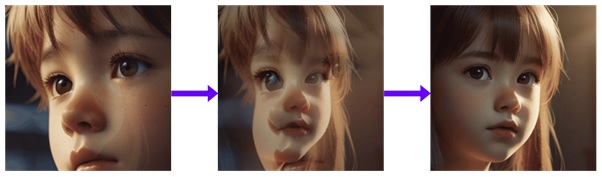
The animation looks like this −

Types of Morphing Techniques
There are multiple different types for morphing. They are classified into two main techniques: mesh-based morphing and feature-based morphing. Each method has its advantages and is suited to different types of animations.
1. Mesh-Based Morphing
In this technique, a grid or mesh is applied over the images. The mesh is deformed over time, and as it changes, the image also changes along with it. This technique is often used for simple transformations, where large parts of the image change uniformly.
2. Feature-Based Morphing
This method focuses on the key features of the image, such as eyes, mouth, or edges. These features are tracked and aligned in both the source and target images, ensuring that the important parts of the image change smoothly. This technique is more advanced and is commonly used when accuracy is required, such as in face transformations.
In 3D also, we can apply morphing. For example, we have two shaves as given below, they are converting from one to another using morphing.
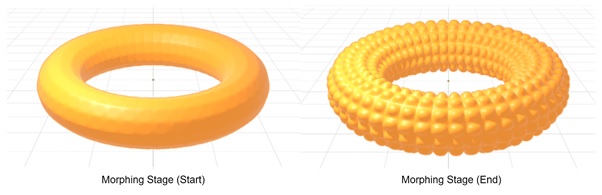
The animation looks like this −
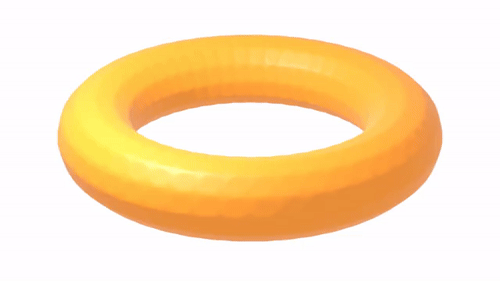
Steps Involved in Morphing
Let us see the key steps of morphing. The transformation is smooth and effective. These steps are common to both mesh-based and feature-based morphing techniques −
- Source and Target Image Selection − The first step is to choose the two images that will be morphed. These images should have similar shapes or features for the transformation to be smooth.
- Feature Selection − In feature-based morphing, specific points on both images are selected. These could be the edges of the eyes, nose, or mouth for face morphing. These points ensure that the most important parts of the image transform accurately.
- Interpolation − This is the process of generating the intermediate images between the source and target images. The computer calculates how each point on the source image moves toward the corresponding point on the target image.
- Color Interpolation − In addition to shape, the colors of the images also change during morphing. Color interpolation ensures that the colors blend smoothly as one image transitions into the other.
- Rendering − Once the intermediate images are generated, the animation is rendered, creating the illusion of continuous transformation.
Uses of Morphing in Animation
Morphing has different applications in the field of animation and multimedia. It is often used to create special effects that are visually engaging and enhance the storytelling experience.
- Movies − In movies, morphing is used to create dramatic transformations. For example, in fantasy films, a character might transform from one shape to another, such as turning into an animal or aging rapidly. Morphing allows this transformation to happen seamlessly, creating a magical effect.
- Advertising − Morphing is also used in advertisements to catch the viewer's attention. It can be used to change products or logos dynamically, making the ad more engaging and memorable.
- Video Games − In video games, morphing can be used to animate characters or objects as they change shape. For example, a character might transform from one form to another during gameplay, adding excitement and visual variety.
Advantages of Morphing
Lastly we will see the advantages of using morphing.
- Visual Appeal − Morphing adds visual interest and excitement to animations. It can be used to create stunning transformations that grab the viewer’s attention.
- Seamless Transitions − One of the key benefits of morphing is that it allows for smooth transitions between images. This makes the transformation appear natural and continuous, without any abrupt changes.
- Versatility − Morphing can be applied to a wide range of objects and images, from faces and animals to inanimate objects and abstract shapes. This makes it a flexible technique that can be used in various creative projects.
- Efficiency − Morphing saves time by using automated processes to generate intermediate images. This reduces the amount of manual work required, allowing animators to focus on the key frames and creative aspects of the animation.
Conclusion
In this chapter, we explained the concept of morphing and its role in animation and computer graphics. We understood morphing and its origin from the Greek word "Metamorphosis," meaning transformation. We discussed the basic concept of morphing, which involves transforming a source image into a target image smoothly.
We also explored the two main types of morphing: mesh-based and feature-based morphing. Additionally, we understood the steps involved in the morphing process, including feature selection, interpolation, and color interpolation. Finally, we gone through the various uses of morphing in movies, advertisements, and video games.