
- Computer Graphics - Home
- Computer Graphics Basics
- Computer Graphics Applications
- Graphics APIs and Pipelines
- Computer Graphics Maths
- Sets and Mapping
- Solving Quadratic Equations
- Computer Graphics Trigonometry
- Computer Graphics Vectors
- Linear Interpolation
- Computer Graphics Devices
- Cathode Ray Tube
- Raster Scan Display
- Random Scan Device
- Phosphorescence Color CRT
- Flat Panel Displays
- 3D Viewing Devices
- Images Pixels and Geometry
- Color Models
- Line Generation
- Line Generation Algorithm
- DDA Algorithm
- Bresenham's Line Generation Algorithm
- Mid-point Line Generation Algorithm
- Circle Generation
- Circle Generation Algorithm
- Bresenham's Circle Generation Algorithm
- Mid-point Circle Generation Algorithm
- Ellipse Generation Algorithm
- Polygon Filling
- Polygon Filling Algorithm
- Scan Line Algorithm
- Flood Filling Algorithm
- Boundary Fill Algorithm
- 4 and 8 Connected Polygon
- Inside Outside Test
- 2D Transformation
- 2D Transformation
- Transformation Between Coordinate System
- Affine Transformation
- Raster Methods Transformation
- 2D Viewing
- Viewing Pipeline and Reference Frame
- Window Viewport Coordinate Transformation
- Viewing & Clipping
- Point Clipping Algorithm
- Cohen-Sutherland Line Clipping
- Cyrus-Beck Line Clipping Algorithm
- Polygon Clipping Sutherland–Hodgman Algorithm
- Text Clipping
- Clipping Techniques
- Bitmap Graphics
- 3D Viewing Transformation
- 3D Computer Graphics
- Parallel Projection
- Orthographic Projection
- Oblique Projection
- Perspective Projection
- 3D Transformation
- Rotation with Quaternions
- Modelling and Coordinate Systems
- Back-face Culling
- Lighting in 3D Graphics
- Shadowing in 3D Graphics
- 3D Object Representation
- Represnting Polygons
- Computer Graphics Surfaces
- Visible Surface Detection
- 3D Objects Representation
- Computer Graphics Curves
- Computer Graphics Curves
- Types of Curves
- Bezier Curves and Surfaces
- B-Spline Curves and Surfaces
- Data Structures For Graphics
- Triangle Meshes
- Scene Graphs
- Spatial Data Structure
- Binary Space Partitioning
- Tiling Multidimensional Arrays
- Color Theory
- Colorimetry
- Chromatic Adaptation
- Color Appearance
- Antialiasing
- Ray Tracing
- Ray Tracing Algorithm
- Perspective Ray Tracing
- Computing Viewing Rays
- Ray-Object Intersection
- Shading in Ray Tracing
- Transparency and Refraction
- Constructive Solid Geometry
- Texture Mapping
- Texture Values
- Texture Coordinate Function
- Antialiasing Texture Lookups
- Procedural 3D Textures
- Reflection Models
- Real-World Materials
- Implementing Reflection Models
- Specular Reflection Models
- Smooth-Layered Model
- Rough-Layered Model
- Surface Shading
- Diffuse Shading
- Phong Shading
- Artistic Shading
- Computer Animation
- Computer Animation
- Keyframe Animation
- Morphing Animation
- Motion Path Animation
- Deformation Animation
- Character Animation
- Physics-Based Animation
- Procedural Animation Techniques
- Computer Graphics Fractals
Colorimetry in Computer Graphics
Colorimetry is an important concept to represent accurate color and help in manipulation across various devices such as high-end displays, digital cameras, or printers. Understanding colorimetry helps professionals manage color more effectively.
In this chapter, we will cover the basics of colorimetry, how it applies to computer graphics, and some key examples of its usage in various devices.
The Basics of Colorimetry
Colorimetry is the science of measuring and describing color. In computer graphics, color is not just about aesthetics. It is about ensuring consistency across different devices such as monitors, printers, and cameras. Each device has its own way of representing color. We know that as color space. These color spaces states how colors are displayed or printed. It is making it important to understand their characteristics.
A color space is a mathematical model that relates numerical values to actual colors. It is like a palette where every possible combination of lightness, saturation, and hue can be defined. The most commonly used color spaces in computer graphics are RGB (Red, Green, Blue) for screens and CMYK (Cyan, Magenta, Yellow, Black) for printing.
Understanding the ICC Profile
In color management, the International Color Consortium (ICC) profile is used to maintain color consistency. It states colors using three values: L (luminance), a (green-red axis), and b (blue-yellow axis). The ICC profile allows for color matching between different devices, such as a monitor and a printer. This ensures that the colors we see on our screen closely match the colors in our printed material.
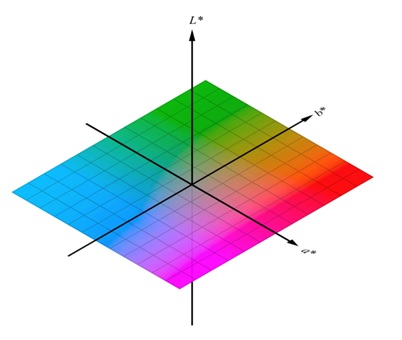
The Human Perception of Color
Let us see how the human eye perceives color. Our eyes have three types of cones, each sensitive to one of the primary colorsred, green, and blue. By combining these three colors, our brain can perceive a wide range of colors.
Most people can differentiate around one million colors. But there are exceptional vision might see up to eight million colors. Interestingly, the human eye is more sensitive to green shades than red or blue. This sensitivity is reflected in digital devices like cameras, which often use twice as many green pixels as red or blue.
As we know no digital device can fully replicate the colors we perceive. Even high-end cameras and displays fall short in capturing the full range of colors that the human eye can see. This makes color management and calibration crucial in ensuring that colors remain consistent and accurate across devices.
Different Color Spaces in Computer Graphics
In computer graphics, color spaces shows how colors are displayed on screens or printed on paper. The most commonly used color spaces are sRGB, Adobe RGB, and Lab.
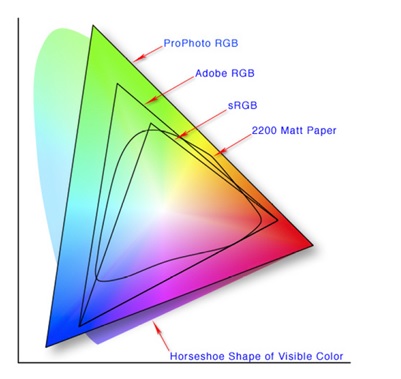
1. sRGB
sRGB is the most widely used color model. This is the standard color space for most monitors, televisions, and digital devices. It can represent about 2.5 million colors, which is more than enough for most users. However, for professionals working with high-end displays or photography, sRGB may not be sufficient.
2. Adobe RGB
Adobe RGB has a wider color gamut than sRGB. It i popular among photographers and graphic designers. Adobe RGB can display more colors, especially in the green and blue ranges. This makes it suitable for tasks that require a broader range of colors.
3. Lab Space
Lab Space is the most comprehensive color space. It can represent all the colors visible to the human eye. It can perceive about 8 million colors. While this color space is ideal for high-precision tasks, most digital devices cannot fully display all the colors in the Lab space. Instead, they use a subset of colors that their hardware can handle.
4. Device-Specific Color Spaces
Every device, whether it is a camera, monitor, or printer, has its own color space. Even though several printer uses multiple colors, it still cannot reproduce all the colors visible to the human eye. As a result, professionals often need to adjust their files to match the capabilities of each device.
Additive and Subtractive Color Synthesis
Another interesting field is color synthesis, there are mostly two: additive and subtractive.
1. Additive Color Synthesis
In additive synthesis, colors are created by combining light. This process is used in digital displays like computer monitors and televisions. The primary colors in additive synthesis are red, green, and blue (RGB). By varying the intensity of these colors, a wide range of colors can be created. When all three colors are combined at full intensity, the result is white light.
2. Subtractive Color Synthesis
Subtractive synthesis is used in printing. Here, colors are created by subtracting light, using pigments or inks. The primary colors in subtractive synthesis are cyan, magenta, yellow, and black (CMYK). When these colors are combined, they absorb light, producing darker colors. Unlike screens, which emit light, printed material relies on reflected light.
Correspondence between Color Spaces
One of the biggest challenges in computer graphics is ensuring that colors look the same across different devices. This is where color management comes important. Since each device has its own color space, professionals must use ICC profiles to match colors between screens and printers.
For instance, the colors we see on our monitor might not look the same when printed. This happens because monitors use the RGB color space. Printers use CMYK. By calibrating our monitor and using the correct ICC profile, we can minimize these differences and achieve more accurate color reproduction.
Why Printed Colors Differ from On-Screen Colors?
Sometimes, we see printed colors are different than screen colors. It is important to understand why colors look different on paper compared to a screen. One of the main reasons is the difference between emitted and reflected light. Screens emit light, making colors appear more vibrant, while printed material reflects light, which tends to dull the colors.
Conclusion
In this chapter, we covered the fundamentals of colorimetry and its importance in computer graphics. We also understood the basics of color spaces and how they help manage color across different devices. We discussed how the human eye perceives color and the limitations of digital devices in reproducing the full range of colors we see.
We then covered the different color spaces, including sRGB, Adobe RGB, and Lab. Additionally, we understood the concepts of additive and subtractive color synthesis, explaining how colors are created on screens versus in print.