
- Computer Graphics - Home
- Computer Graphics Basics
- Computer Graphics Applications
- Graphics APIs and Pipelines
- Computer Graphics Maths
- Sets and Mapping
- Solving Quadratic Equations
- Computer Graphics Trigonometry
- Computer Graphics Vectors
- Linear Interpolation
- Computer Graphics Devices
- Cathode Ray Tube
- Raster Scan Display
- Random Scan Device
- Phosphorescence Color CRT
- Flat Panel Displays
- 3D Viewing Devices
- Images Pixels and Geometry
- Color Models
- Line Generation
- Line Generation Algorithm
- DDA Algorithm
- Bresenham's Line Generation Algorithm
- Mid-point Line Generation Algorithm
- Circle Generation
- Circle Generation Algorithm
- Bresenham's Circle Generation Algorithm
- Mid-point Circle Generation Algorithm
- Ellipse Generation Algorithm
- Polygon Filling
- Polygon Filling Algorithm
- Scan Line Algorithm
- Flood Filling Algorithm
- Boundary Fill Algorithm
- 4 and 8 Connected Polygon
- Inside Outside Test
- 2D Transformation
- 2D Transformation
- Transformation Between Coordinate System
- Affine Transformation
- Raster Methods Transformation
- 2D Viewing
- Viewing Pipeline and Reference Frame
- Window Viewport Coordinate Transformation
- Viewing & Clipping
- Point Clipping Algorithm
- Cohen-Sutherland Line Clipping
- Cyrus-Beck Line Clipping Algorithm
- Polygon Clipping Sutherland–Hodgman Algorithm
- Text Clipping
- Clipping Techniques
- Bitmap Graphics
- 3D Viewing Transformation
- 3D Computer Graphics
- Parallel Projection
- Orthographic Projection
- Oblique Projection
- Perspective Projection
- 3D Transformation
- Rotation with Quaternions
- Modelling and Coordinate Systems
- Back-face Culling
- Lighting in 3D Graphics
- Shadowing in 3D Graphics
- 3D Object Representation
- Represnting Polygons
- Computer Graphics Surfaces
- Visible Surface Detection
- 3D Objects Representation
- Computer Graphics Curves
- Computer Graphics Curves
- Types of Curves
- Bezier Curves and Surfaces
- B-Spline Curves and Surfaces
- Data Structures For Graphics
- Triangle Meshes
- Scene Graphs
- Spatial Data Structure
- Binary Space Partitioning
- Tiling Multidimensional Arrays
- Color Theory
- Colorimetry
- Chromatic Adaptation
- Color Appearance
- Antialiasing
- Ray Tracing
- Ray Tracing Algorithm
- Perspective Ray Tracing
- Computing Viewing Rays
- Ray-Object Intersection
- Shading in Ray Tracing
- Transparency and Refraction
- Constructive Solid Geometry
- Texture Mapping
- Texture Values
- Texture Coordinate Function
- Antialiasing Texture Lookups
- Procedural 3D Textures
- Reflection Models
- Real-World Materials
- Implementing Reflection Models
- Specular Reflection Models
- Smooth-Layered Model
- Rough-Layered Model
- Surface Shading
- Diffuse Shading
- Phong Shading
- Artistic Shading
- Computer Animation
- Computer Animation
- Keyframe Animation
- Morphing Animation
- Motion Path Animation
- Deformation Animation
- Character Animation
- Physics-Based Animation
- Procedural Animation Techniques
- Computer Graphics Fractals
Keyframe Animation in Computer Graphics
Animations are sequences of frames to show moving objects. Keyframe animation is one of the widely used techniques in animation. Keyframes allow us to create both smooth and realistic animations with much less manual work. It allows the in-between animations to be handled automatically, so animators only have to focus on the critical parts of an animation.
In this chapter, we will go through the key concepts of keyframe animation, how it works, and provide some examples for a better understanding.
What is Keyframe Animation?
For Keyframe animation, the animator defines key positions (or keyframes) in the animation, and the computer itself places intermediate frames between them using a method called tweening or interpolation.
Keyframes are important animation points found at the beginning, end, or changes in movement within an animation. This approach is useful because it gives animators to focus on the important parts of the animation rather than animating every frame by hand. It is a common technique in 2D and 3D animations and plays an important role in many animation tools and software.
How Does Keyframe Animation Work?
Keyframe Animation relies on defining specific frames where major actions or changes occur. These frames are called keyframes because they contain critical information about the position, rotation, scale, or other properties of an object at that moment in time. The computer then calculates the in-between frames based on the changes between the keyframes. This process is called interpolation.
For example, in a simple animation, consider a ball is bouncing. The keyframes might show the ball at the top of its arc and at the bottom where it hits the ground. The computer will then create the intermediate frames that show the ball moving between those positions, creating the illusion of smooth motion.
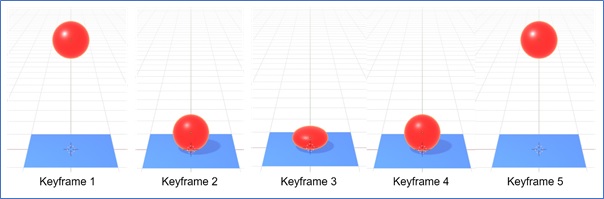
The animation will look like this −
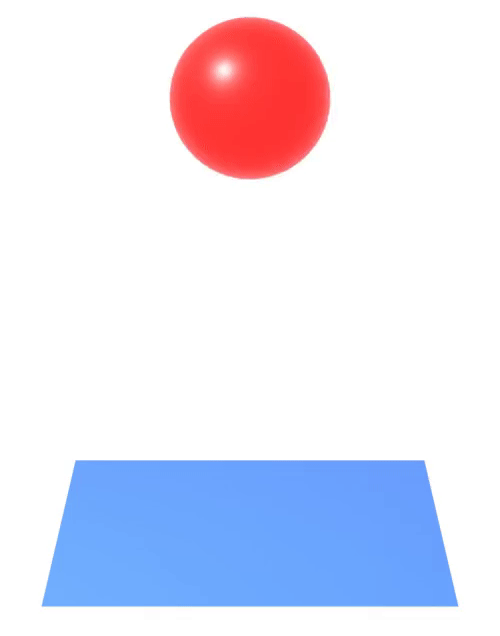
Types of Interpolation
There are different types of interpolation that can be used in keyframe animation −
- Linear Interpolation − This method creates a straight, uniform movement between keyframes. It is often used for simple animations where motion does not need to speed up or slow down.
- Bezier Interpolation − In this method, it is used for smoother and more natural movements, giving the animator control over the speed of the transition. This is useful for animations where acceleration or deceleration is needed, such as a car speeding up or slowing down.
- Spline Interpolation − In this method, it uses curves to create more fluid and organic movements. It is often used in 3D animation to control complex movements like character rigging or camera paths.
Applications of Keyframe Animation
Keyframe animations are used in a wide range of applications, from movies to video games. Here are a few examples of how this technique can be applied −
Character Animation
In character animation, the keyframes are used to define the major poses or movements of a character. For example, in a walk cycle, the keyframes might capture the character’s foot touching the ground. When it touches the highest point of the leg lift, and the foot moving forward. The computer then fills in the in-between frames to create a fluid walking motion.
Camera Animation
Keyframe animation is also commonly used to animate the camera in a scene. Keyframes can be placed at specific points where the camera needs to change position or focus. The computer will then generate the intermediate frames, moving the camera smoothly from one key position to the next.
For example, in a 3D animated scene, we could place keyframes to set the camera’s starting position, its path through the scene, and its final position. Now the software will then handle the movement of the camera.
Object Animation
Another common use of keyframe animation is for animating objects as we have seen in the previous ball animation. This could include moving, rotating, or scaling objects over time.
Advantages of Keyframe Animation
After understanding the animations and keyframing, we will see a several advantages of keyframe animations.
- Efficiency − One of the main advantages of keyframe animation is that it saves time. Instead of drawing or animating every single frame, animators only need to focus on the key moments in the animation. The computer takes care of the rest, which speeds up the animation process considerably.
- Precision − Keyframe animation gives animators a high degree of control over the movement and timing of objects. By carefully placing keyframes and choosing the right type of interpolation, animators can create highly detailed and precise animations.
- Flexibility − Since keyframes only mark the critical moments in the animation, it is easy to go back and make adjustments. If an animator wants to change the timing or position of an object, they can simply adjust the keyframes rather than redoing the entire animation.
- Smooth Transitions − Using interpolation, keyframe animation ensures smooth transitions between movements. This helps to animations that feel smooth and realistic, without the need for manual adjustments.
Challenges in Keyframe Animation
After the advantages, let us see some of the challenges of key-frame animation.
- Tweak-ability − One of the downsides is that sometimes the automatically generated in-between frames do not look as expected, and the animator may need to tweak the animation manually. This can happen when using complex interpolation methods, especially with objects that require a lot of precision in their movements.
- Overuse of Linear Interpolation − Linear interpolation is simple but can result in robotic or unnatural motion. If not combined with other interpolation methods, it can make the animation feel stiff and unrealistic.
- Requires Planning − Keyframe animation requires thoughtful planning. The animator must carefully choose which moments to define as keyframes and how many keyframes are needed to make the animation smooth and believable. Too few keyframes may result in choppy animation, while too many can be time-consuming and inefficient.
Conclusion
Keyframe animation is a technique that is used in computer graphics to create smooth and realistic animations. We understood how keyframes are used to mark important moments in the animation and how the computer interpolates the in-between frames to generate smooth movement.
We highlighted the different types of interpolation such as linear, Bezier, and spline interpolation, and looked at examples of how keyframe animation can be applied in character, camera, and object animations. We also understood the advantages and challenges of keyframe animation, especially in 3D graphics.